PLANET GS-4210-24P2S User Manual
Page 50
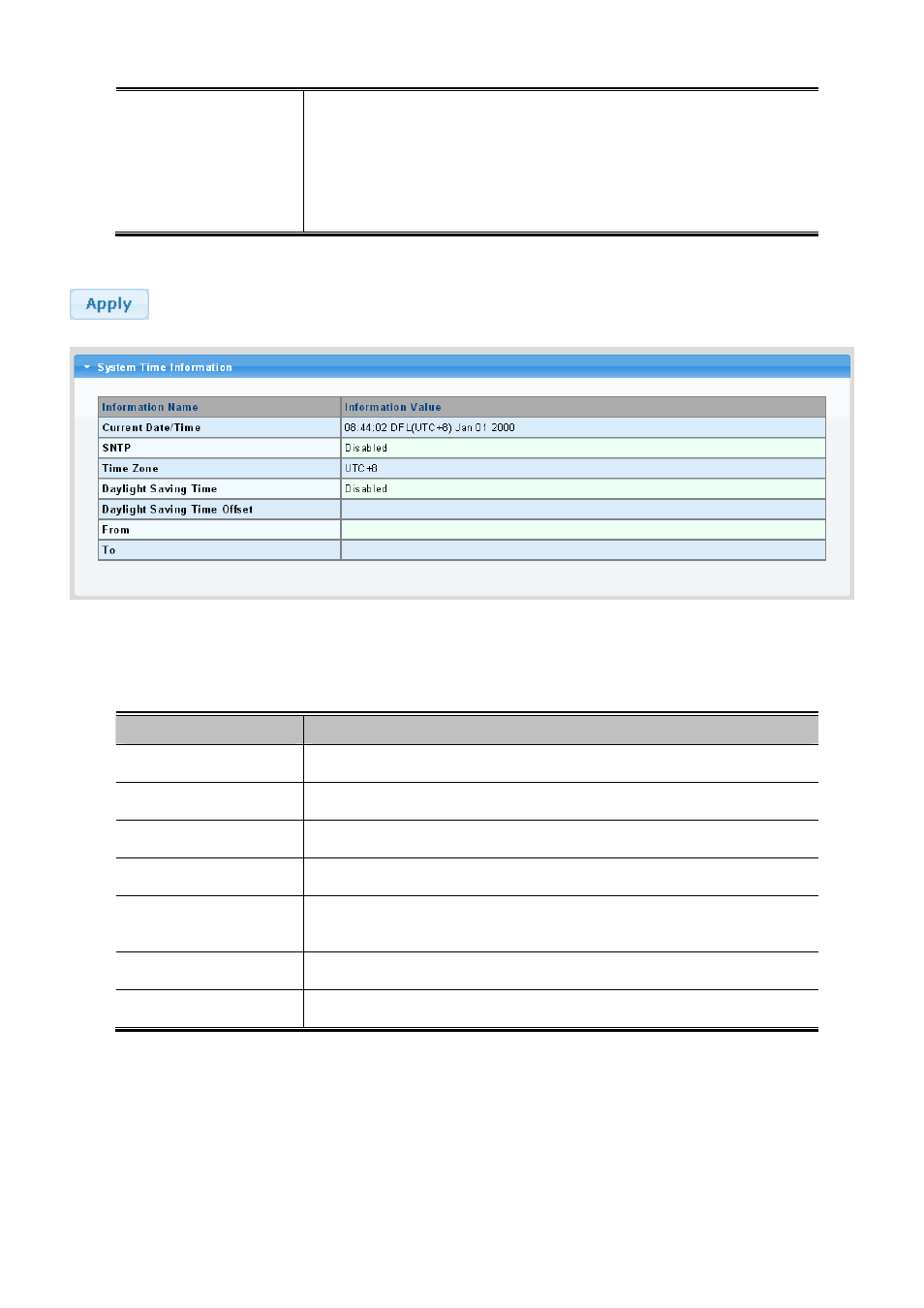
User’s Manual of GS-4210-24P2S
50
Non-recurring To
Year - Select the starting Year.
Month - Select the starting month.
Date - Select the starting date.
Hours - Select the starting hour.
Minutes
- Select the starting minute.
Button
: Click to apply changes.
Figure 4-2-7:
Time Information Page Screenshot
The page includes the following fields:
Object
Description
Current Date/Time
Display the current date / time.
SNTP
Display the current SNTP state.
Time Zone
Display the current time zone.
Daylight Saving Time
Display the current daylight saving time state.
Daylight Saving Time
Offset
Display the current daylight saving time offset state.
From
Display the current daylight saving time from.
To
Display the current daylight saving time to.