5 interface settings – PLANET LRP-822CS User Manual
Page 116
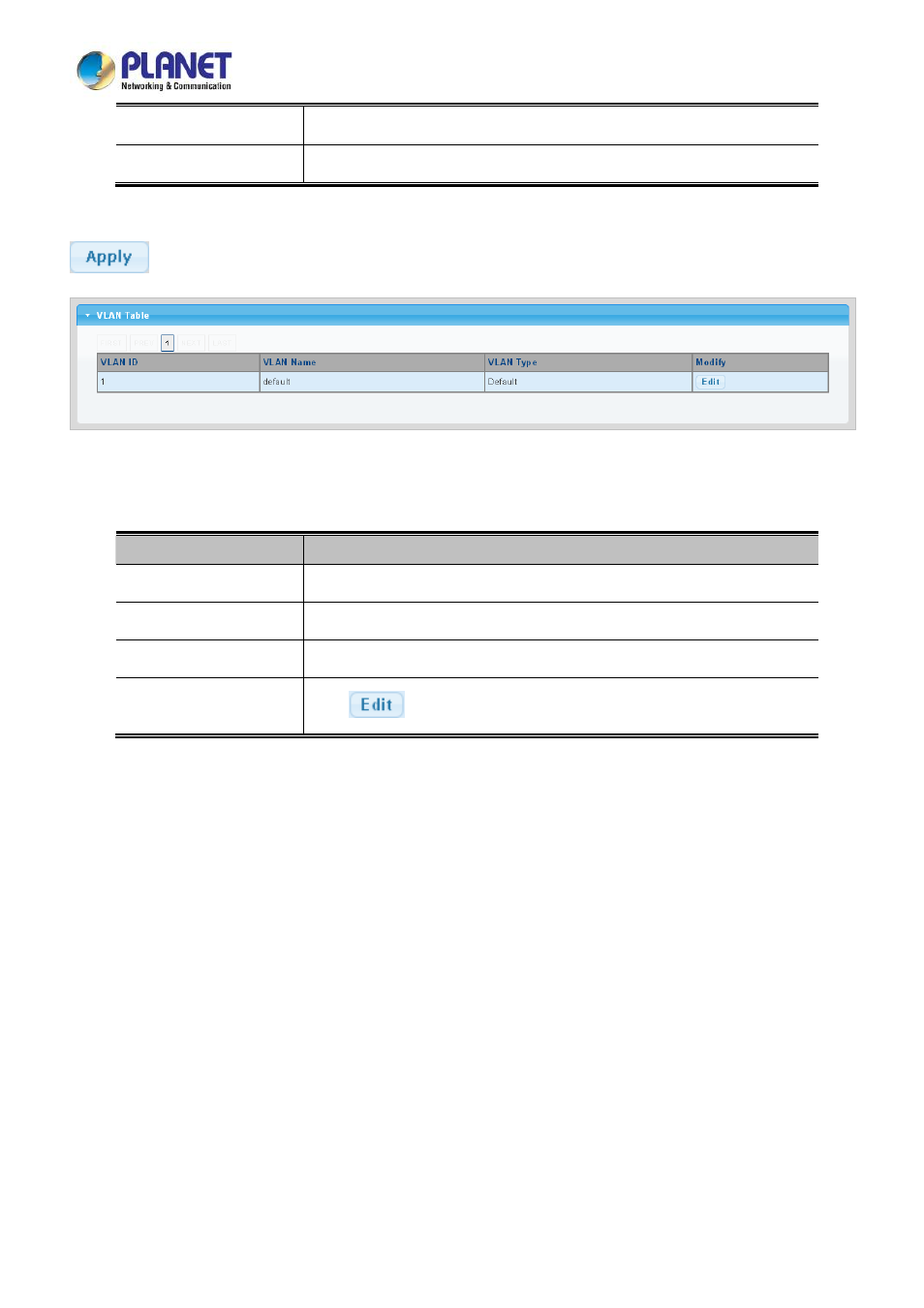
User’s Manual of LRP-822CS
116
VLAN Action
This column allows users to add or delete VLAN s.
VLAN Name Prefix
Indicates the name of this particular VLAN.
Buttons
: Click to apply changes.
Figure 4-5-4 VLAN Table Page Screenshot
The page includes the following fields:
Object
Description
VLAN ID
Display the current VLAN ID entry
VLAN Name
Display the current VLAN ID name
VLAN Type
Display the current VLAN ID type
Modify
Click
to modify VLAN configuraiton
4.5.5 Interface Settings
This page is used for configuring the LRP Managed Switch port VLAN. The VLAN per Port Configuration Page contains fields
for managing ports that are part of a VLAN. The port
default VLAN ID (PVID) is configured on the VLAN Port Configuration
Page. All untagged packets arriving to the device are tagged by the ports PVID.
Understand nomenclature of the Switch
■
IEEE 802.1Q Tagged and Untagged
Every port on an 802.1Q compliant switch can be configured as tagged or untagged.