3 egress queue – PLANET LRP-822CS User Manual
Page 203
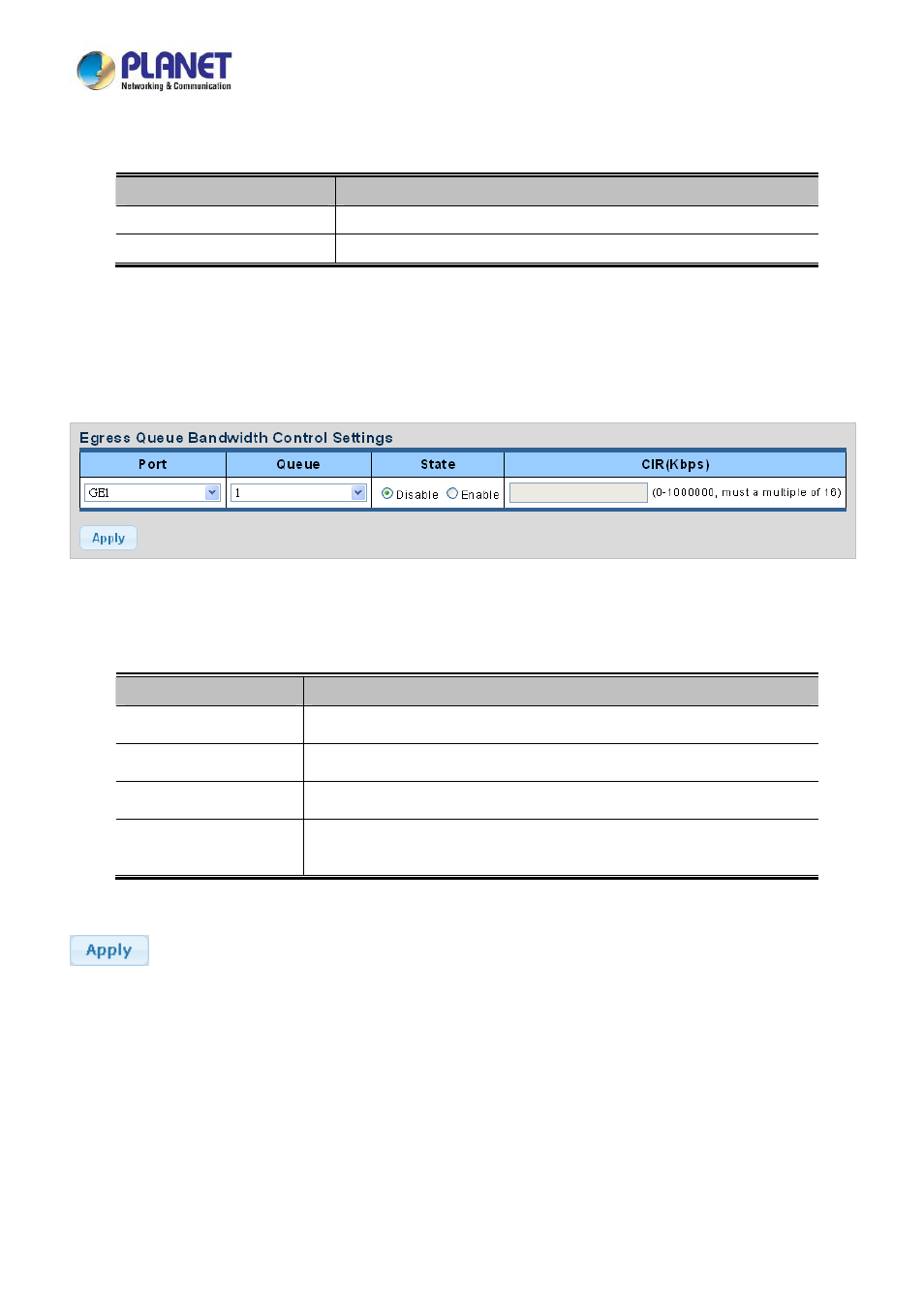
User’s Manual of LRP-822CS
203
The page includes the following fields:
Object
Description
Port
The switch port number of the logical port
Egress Rate Limit (Kbps)
Display the current egress rate limit
4.8.4.3 Egress Queue
The Egress Queue Badwidth Control Settings and Status screens in
Figure 4-8-20
&
Figure 4-8-21
appear.
Figure 4-8-20 Egress Queue BandwidthSettings Page Screenshot
The page includes the following fields:
Object
Description
Port
Select port number from this drop-down list
Queue
Select queue number from this drop-down list
State
Enable or disable the port rate policer. The default value is "Disabled".
CIR (Kbps)
Configure the CIR for the port policer. The default value is "unlimited". Valid
values are in the range 0 to 1000000.
Buttons
: Click to apply changes.