PLANET LRP-822CS User Manual
Page 29
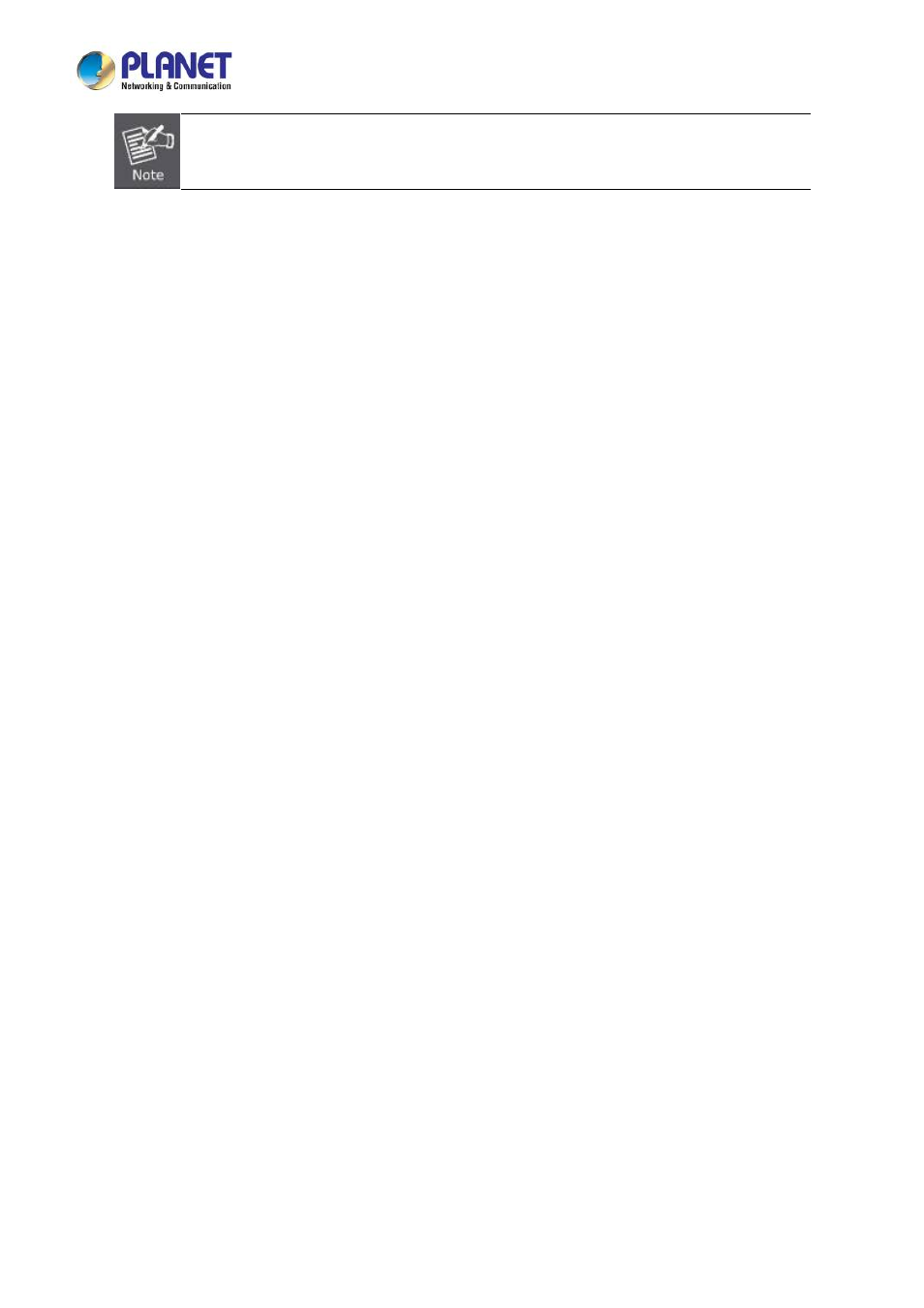
User’s Manual of LRP-822CS
29
In the installation steps below, this Manual uses Gigabit SFP transceiver as an example. However,
the steps for Fast Ethernet SFP transceiver are similar.
1.
Before we connect LRP Managed Switch to the other network device, we have to make sure both sides of the SFP
transceivers are with the same media type, for example, 1000BASE-SX to 1000BASE-SX, 1000BASE-LX to
1000BASE-LX.
2.
Check whether the fiber-optic cable type matches with the SFP transceiver requirement.
To connect to 1000BASE-SX SFP transceiver, please use the multi-mode fiber cable with one side being the male
duplex LC connector type.
To connect to 1000BASE-LX SFP transceiver, please use the single-mode fiber cable with one side being the male
duplex LC connector type.
Connect the Fiber Cable
1.
Insert the duplex LC connector into the SFP transceiver.
2.
Connect the other end of the cable to a device with SFP transceiver installed.
3.
Check the LNK/ACT LED of the SFP slot on the front of the LRP Managed Switch. Ensure that the SFP transceiver is
operating correctly.
4.
Check the Link mode of the SFP port if the link fails. To function with some fiber-NICs or media converters, user has to set
the port Link mode to
“1000 Force” or “100 Force”.
Remove the Transceiver Module
1.
Make sure there is no network activity anymore.
2.
Remove the fiber-optic cable gently.
3.
Lift up the lever of the MGB module and turn it to a horizontal position.
4.
Pull out the module gently through the lever.