PLANET LRP-822CS User Manual
Page 24
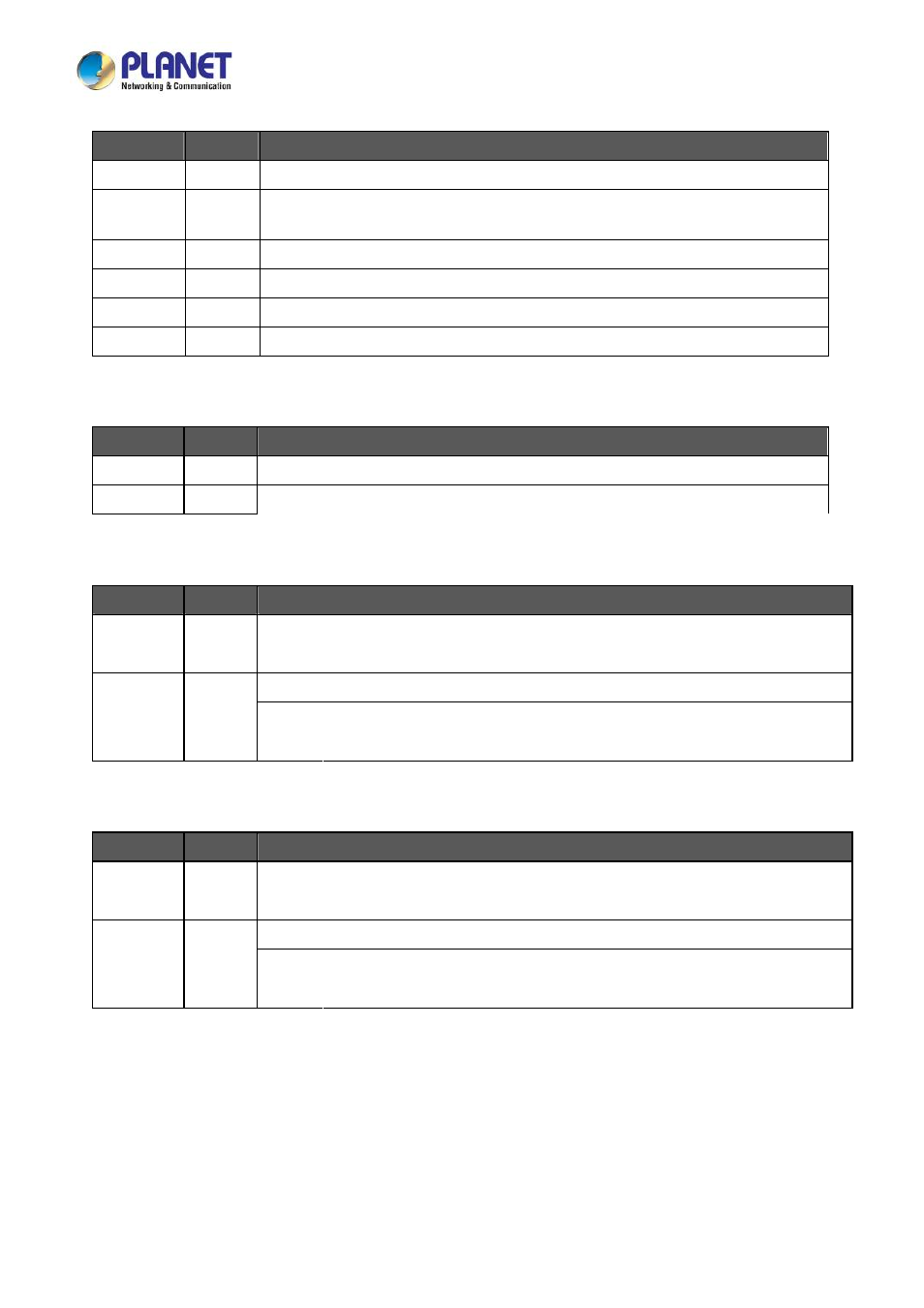
User’s Manual of LRP-822CS
24
■
System / Alert
LED
Color
Function
PWR
Green
Lights to indicate that the Switch has power.
SYS
Green
Lights to indicate the system is working.
Off to indicate the system is booting.
FAN 1
Red
Lights to indicate that Fan 1 is down.
FAN 2
Red
Lights to indicate that Fan 2 is down.
FAN 3
Red
Lights to indicate that Fan 3 is down.
PWR
Red
Lights to indicate that the PoE Power is down.
■
Long Reach PoE Interfaces (Port-1 to Port-8)
LED
Color
Function
LNK
Green
Lights: To indicate the link through that port is successfully established.
PoE
Orange
Lights: To indicate the port is providing 56VDC in-line power.
■
10/100/1000BASE-T interfaces (GE1 to GE2)
LED
Color
Function
Lights: To indicate the link through that port is successfully established.
LNK/ACT
Green
Blink: To indicate that the switch is actively sending or receiving data over that port.
Lights: To indicate that the port is operating at 1000Mbps.
Lights: When LNK/ACT LED lights up, it indicates that the port is operating at 10/100Mbps.
1000
Orange
Off:
When LNK/ACT LED is Off, it indicates that the port is linkdown.
■
1000BASE-SX/LX SFP interfaces (GE3 to GE4)
LED
Color
Function
Lights: To indicate the link through that port is successfully established.
LNK/ACT
Green
Blink: To indicate that the switch is actively sending or receiving data over that port.
Lights: indicate that the port is operating at 1000Mbps.
Lights: When LNK/ACT LED lights up, it indicates that the port is operating at 10/100Mbps.
1000
Orange
Off:
When LNK/ACT LED is Off, it indicates that the port is linkdown.