3 port setting – PLANET LRP-822CS User Manual
Page 255
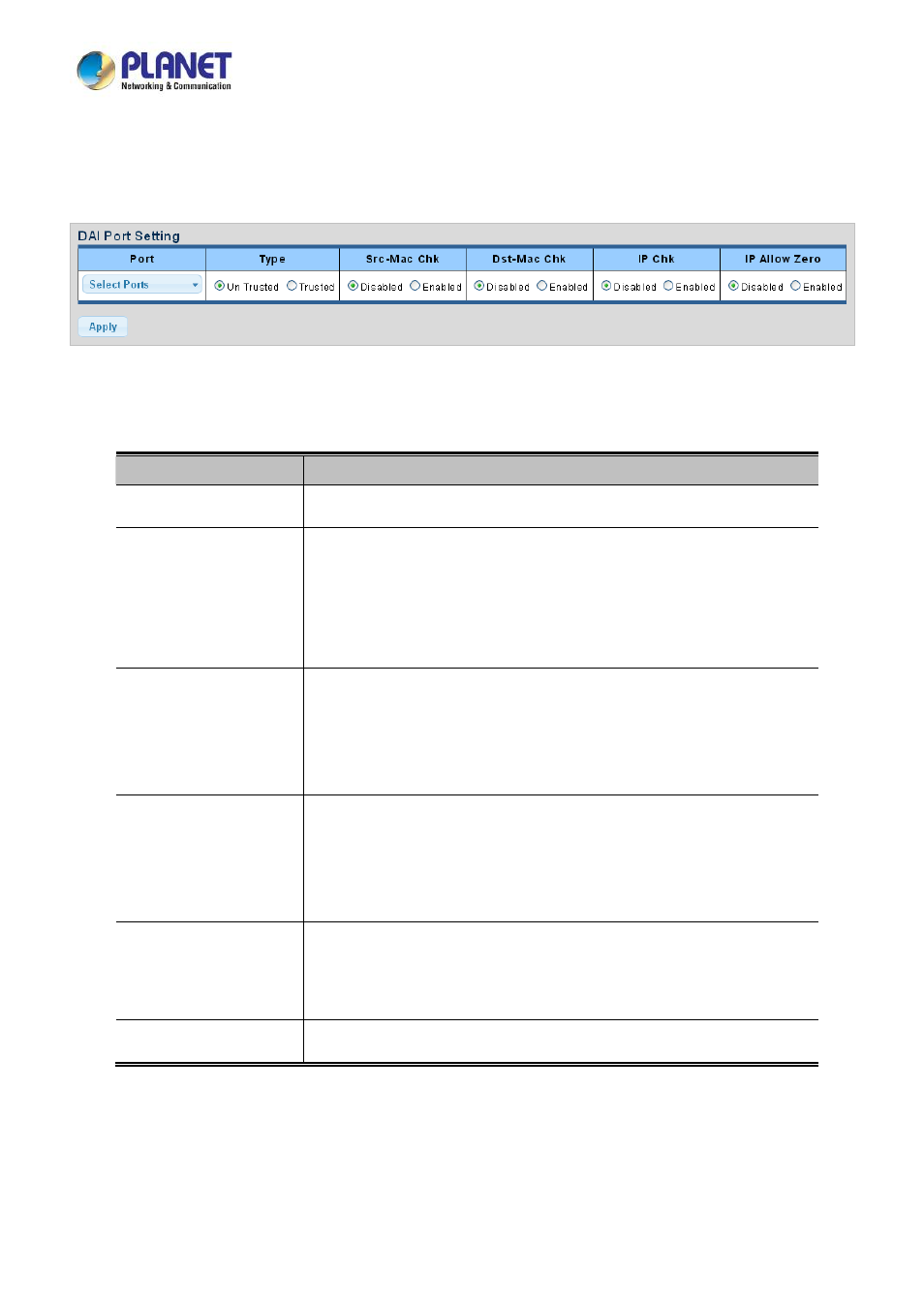
User’s Manual of LRP-822CS
255
4.9.8.3 Port Setting
Configures switch ports as DAI trusted or untrusted and check mode. DAI Port Setting screens in
Figure 4-9-54
&
Figure 4-9-55
appear.
Figure 4-9-54 DAI Port Setting Page Screenshot
The page includes the following fields:
Object
Description
Port
Select port from this drop-down list
Type
Specify ARP Inspection is enabled on which ports. Only when both Global Mode
and Port Mode on a given port are enabled, ARP Inspection is enabled on this
given port.
Default: All interfaces are untrusted.
Src-Mac Chk
Enable or disable to checks the source MAC address in the Ethernet header
against the sender MAC address in the ARP body. This check is performed on
both ARP requests and responses. When enabled, packets with different MAC
addresses are classified as invalid and are dropped.
Dst-Mac Chk
Enable or disable to checks the destination MAC address in the Ethernet header
against the target MAC address in ARP body. This check is performed for ARP
responses. When enabled, packets with different MAC addresses are classified
as invalid and are dropped.
IP Chk
Enable or disable to checks the source and destination IP addresses of ARP
packets. The all-zero, all-one or multicast IP addresses are considered invalid
and the corresponding packets are discarded.
IP Allow Zero
Enable or disable to check all-zero IP addresses.