3 how to use this manual, 4 product features – PLANET LRP-822CS User Manual
Page 16
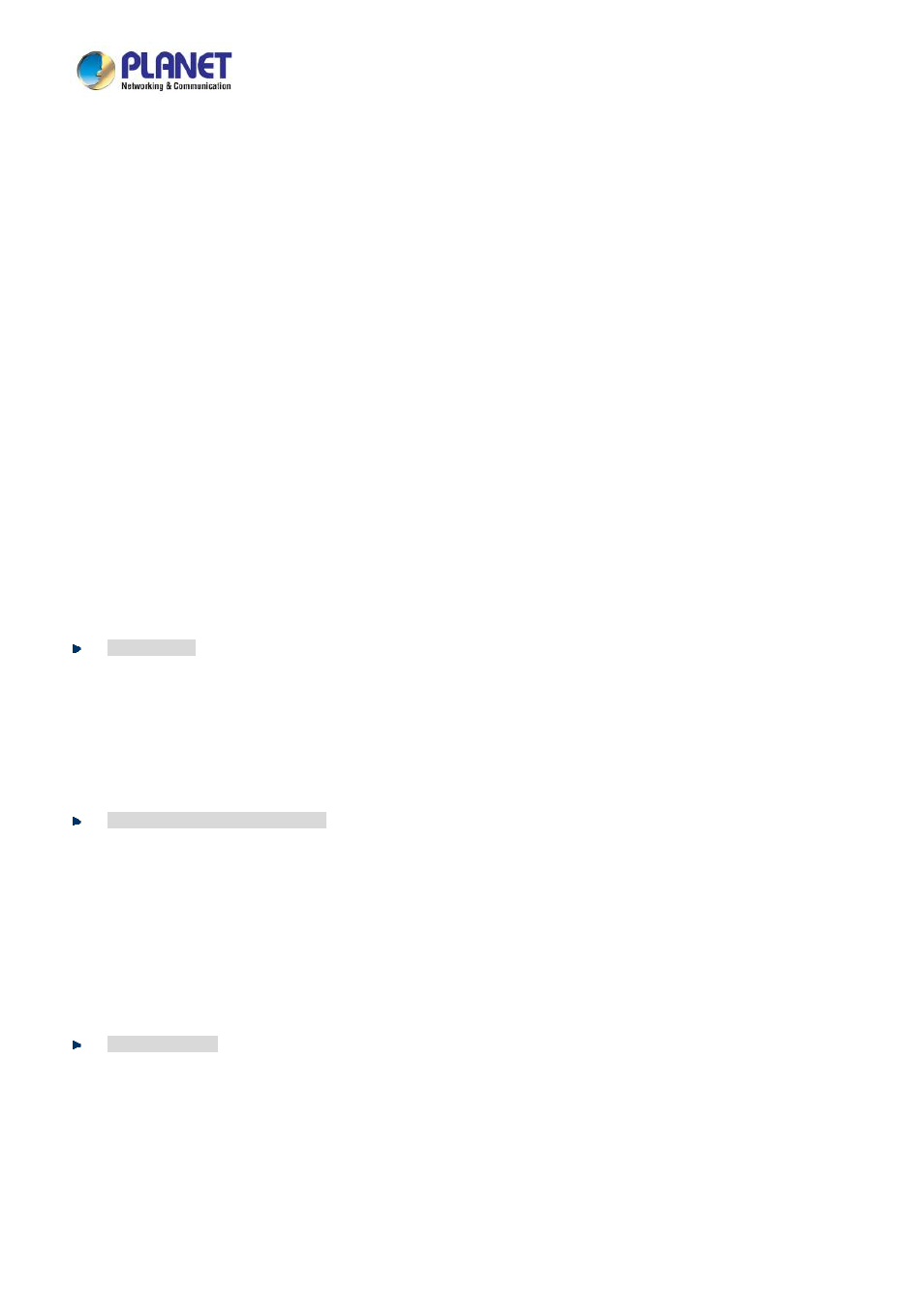
User’s Manual of LRP-822CS
16
1.3 How to Use This Manual
This User Manual is structured as follows:
Section 2
,
INSTALLATION
The section explains the functions of the Switch and how to physically install the LRP Managed Switch.
Section 3
,
SWITCH MANAGEMENT
The section contains the information about the software function of the LRP Managed Switch.
Section 4
,
WEB CONFIGURATION
The section explains how to manage the LRP Managed Switch by Web interface.
Section 5,
SWITCH OPERATION
The chapter explains how to do the switch operation of the LRP Managed Switch.
Section 6
,
TROUBLESHOOTING
The chapter explains how to troubleshoot of the LRP Managed Switch.
Appendix A
The section contains cable information of the LRP Managed Switch.
1.4 Product Features
Physical Port
■
8 100Mbps BNC female ports with Long Reach PoE Injector function
■
2 10/100/1000BASE-T Gigabit RJ45 copper ports
■
2 100/1000BASE-X mini-GBIC/SFP slots
■
RJ45 console interface for switch basic management and setup
Long Reach Power over Ethernet
■
Supports PoE power up to 36 watts for each PoE port
■
Remote power feeding up to 1 kilometer with 5C2V/RG6 75Ω coaxial cable
■
Long Reach PoE Management
Total Long Reach PoE power budget control
Per port Long Reach PoE function enable/disable
Long Reach PoE port power feeding priority
Per Long Reach PoE port power limitation
Long Reach PD alive check
Long Reach PoE schedule
Layer 2 Features
■
Prevents packet loss with back pressure (half-duplex) and IEEE 802.3x pause frame flow control (full-duplex)
■
High performance Store and Forward architecture, broadcast storm control, runt/CRC filtering that eliminates
erroneous packets to optimize the network bandwidth
■
Supports
VLAN
-
IEEE 802.1Q tagged VLAN
-
Provider Bridging (VLAN Q-in-Q) support (IEEE 802.1ad)