PLANET LRP-822CS User Manual
Page 330
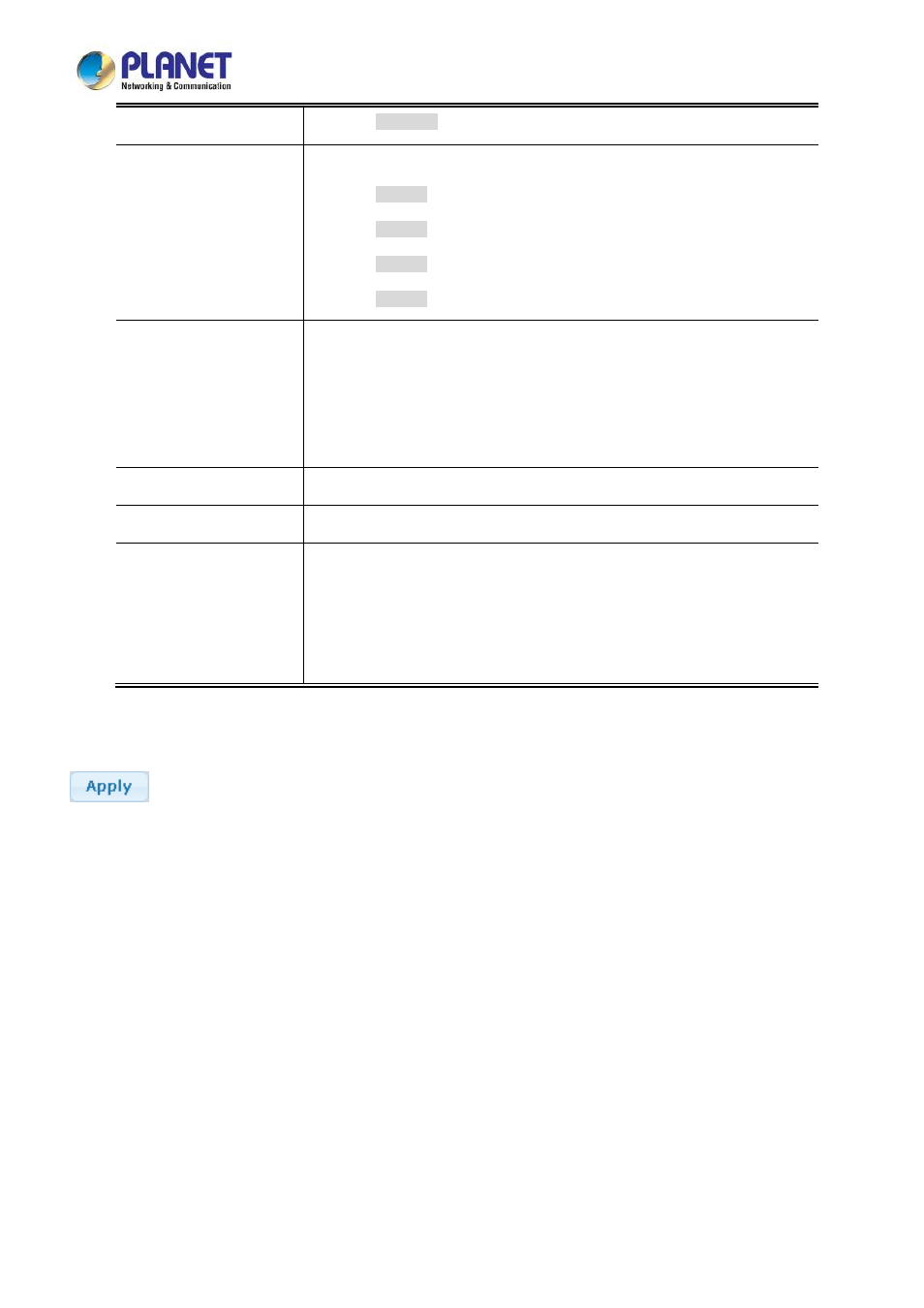
User’s Manual of LRP-822CS
330
Schedule: enable PoE function in schedule mode.
Schedule
Indicates the scheduled profile mode. Possible profiles are:
Profile1
Profile2
Profile3
Profile4
Priority
The Priority represents PoE ports priority. There are three levels of power priority
named
Low, High and Critical.
The priority is used in case the total power consumption is over the total power
budget. In this case the port with the lowest priority will be turned off, and offer
power for the port of higher priority.
Current Used [mA]
The
Power Used shows how much current the PD currently is using.
Power Used [W]
The
Power Used shows how much power the PD currently is using.
Power Allocation
It can limit the port PoE supply watts. Per port maximum value must be less
than
30.8 watts. Total port values must be less than the Power Reservation
value. Once power overload is detected, the port will auto shut down and keep
in detection mode until PD’s power consumption is lower than the power limit
value
Buttons
: Click to apply changes.