3 installing the sfp transceiver – PLANET LRP-822CS User Manual
Page 27
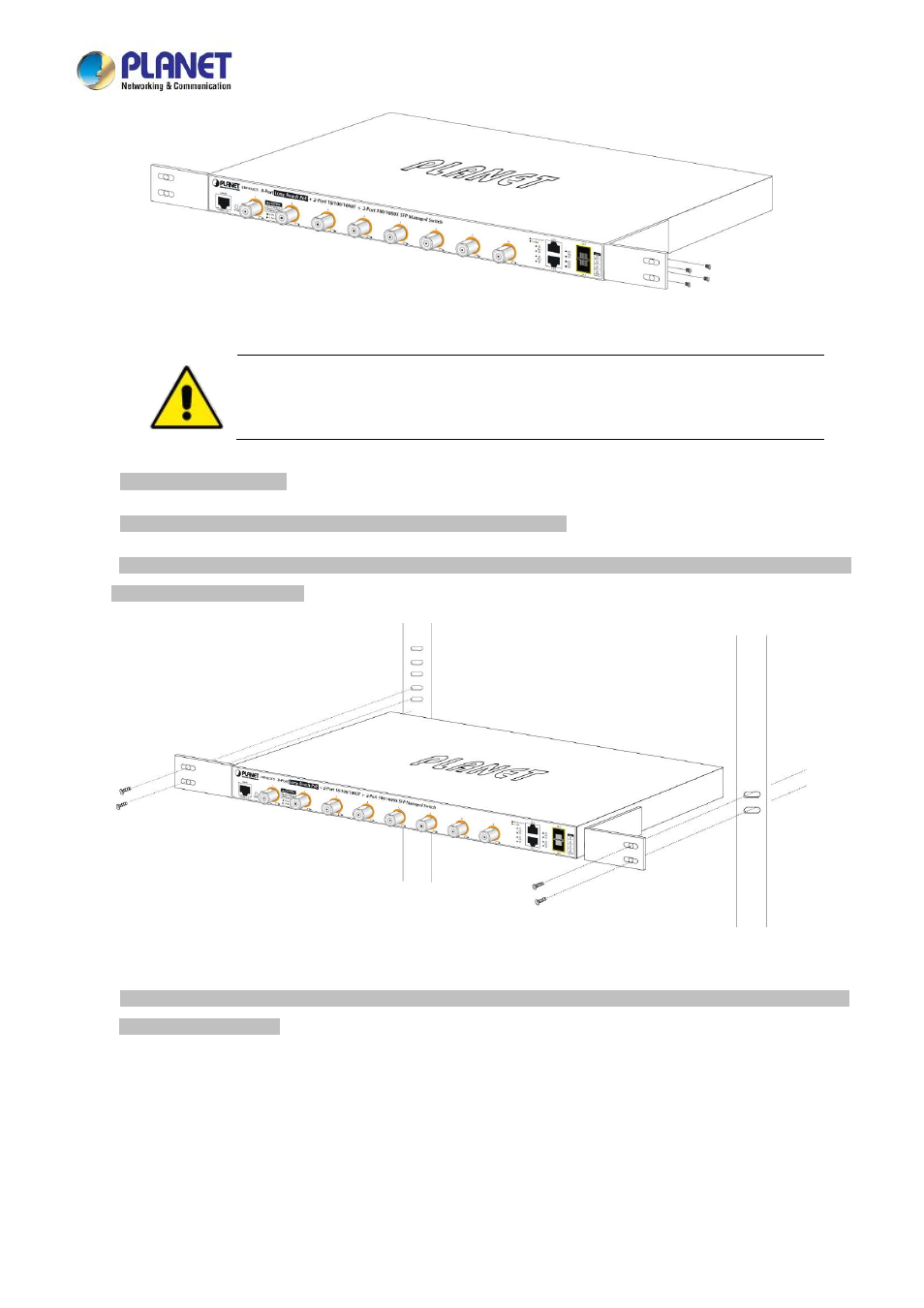
User’s Manual of LRP-822CS
27
Figure 2-1-5 Attach Brackets to the LRP Managed Switch.
You must use the screws supplied with the mounting brackets. Damage caused to the parts by
using incorrect screws would invalidate the warranty.
Step 3:
Secure the brackets tightly.
Step 4:
Follow the same steps to attach the second bracket to the opposite side.
Step 5:
After the brackets are attached to the LRP Managed Switch, use suitable screws to securely attach the brackets to the
rack
,
as shown in
Figure 2-1-6
.
Figure 2-1-6 Mounting LRP Managed Switch in a Rack
Step 6:
Proceeds with Steps 4 and 5 of session 2.2.1 Desktop Installation to connect the network cabling and supply power to
the LRP Managed Switch.
2.2.3 Installing the SFP transceiver
The sections describe how to insert an SFP transceiver into an SFP slot. The SFP transceivers are hot-pluggable and
hot-swappable. You can plug in and out the transceiver to/from any SFP port without having to power down the LRP Managed
Switch, as the
Figure 2-1-7
shows.