PLANET XGSW-28040 User Manual
Page 200
Advertising
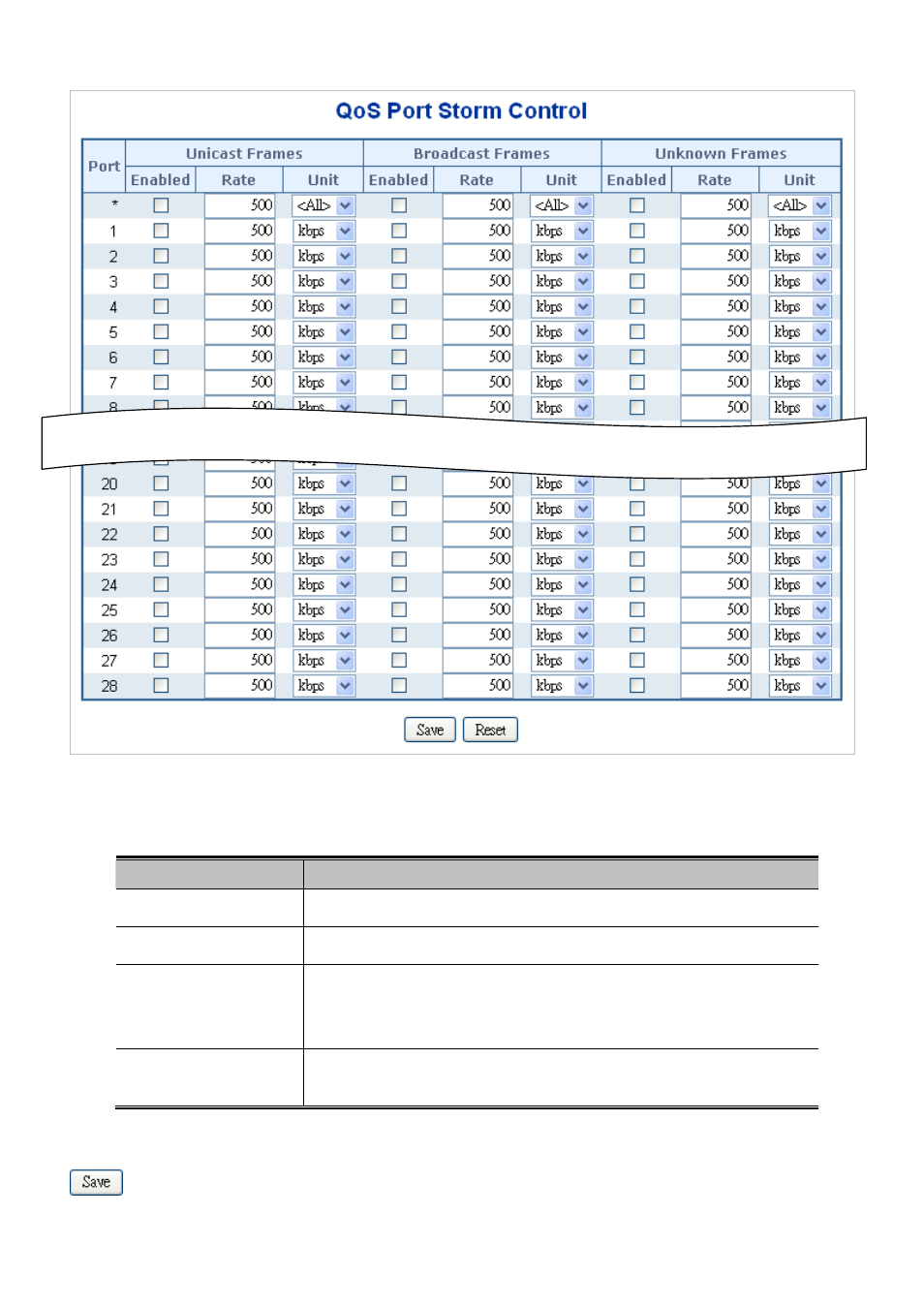
User’s Manual of XGSW-28040
Figure 4-9-16
Storm Control Configuration page screenshot
The page includes the following fields:
Object
Description
Port
The port number for which the configuration below applies.
Enable
Controls whether the storm control is enabled on this switch port.
Rate
Controls the rate for the storm control. The default value is 500. This value is
restricted to 100-1000000 when the "Unit" is "kbps" or "fps", and it is restricted to
1-13200 when the "Unit" is "Mbps" or "kfps".
Unit
Controls the unit of measure for the storm control rate as kbps, Mbps, fps or
kfps . The default value is "kbps".
Buttons
: Click to save changes.
200
Advertising