Security network acl port state, Security network dhcp relay configuration – PLANET XGSW-28040 User Manual
Page 436
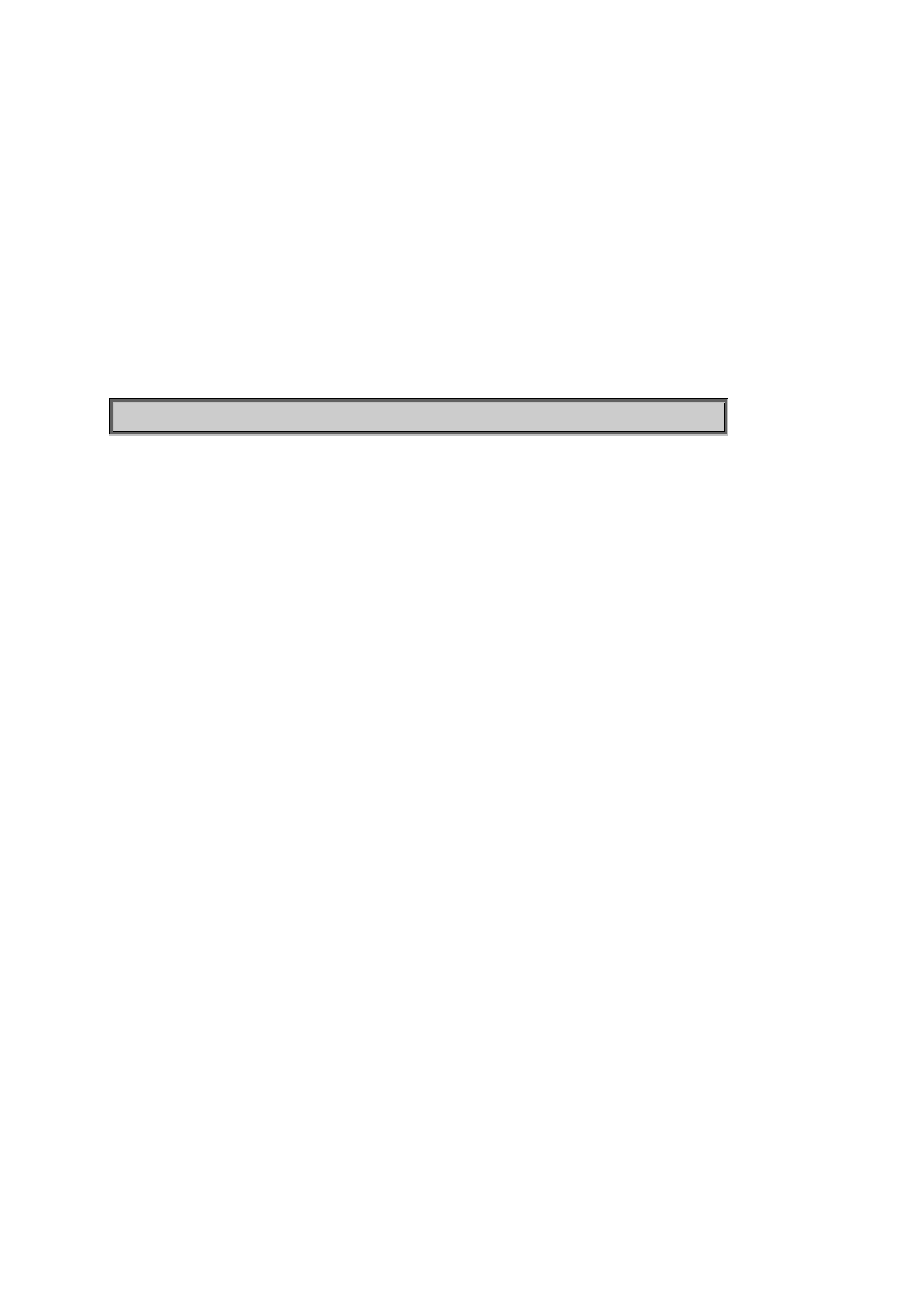
User’s Manual of XGSW-28040
loop_protect
: Shows the status by Loop Protect
dhcp
: Show DHCP status
upnp
: Show UPnP status
arp_inspection
: Show ARP Inspection status
ipmc
: Show IPMC status
ip_source_guard
: Show IP Source Guard status
conflicts
: Show conflict status
(default : Show combined status)
Example:
Show
ACL
status.
XGSW-28040:/>security network acl status
Security Network ACL Port State
Description:
Set or show the ACL port state.
Syntax:
Security Network ACL Port State [<port_list>] [enable|disable]
Parameters:
<port_list>
: Port list or 'all', default: All ports
enable|disable
: ACL port state
Default Setting:
Enable
Security Network DHCP Relay Configuration
Description:
Show DHCP relay configuration.
Syntax:
Security Network DHCP Relay Configuration
Example:
Show DHCP relay configuration.
436