4 network access overview – PLANET XGSW-28040 User Manual
Page 238
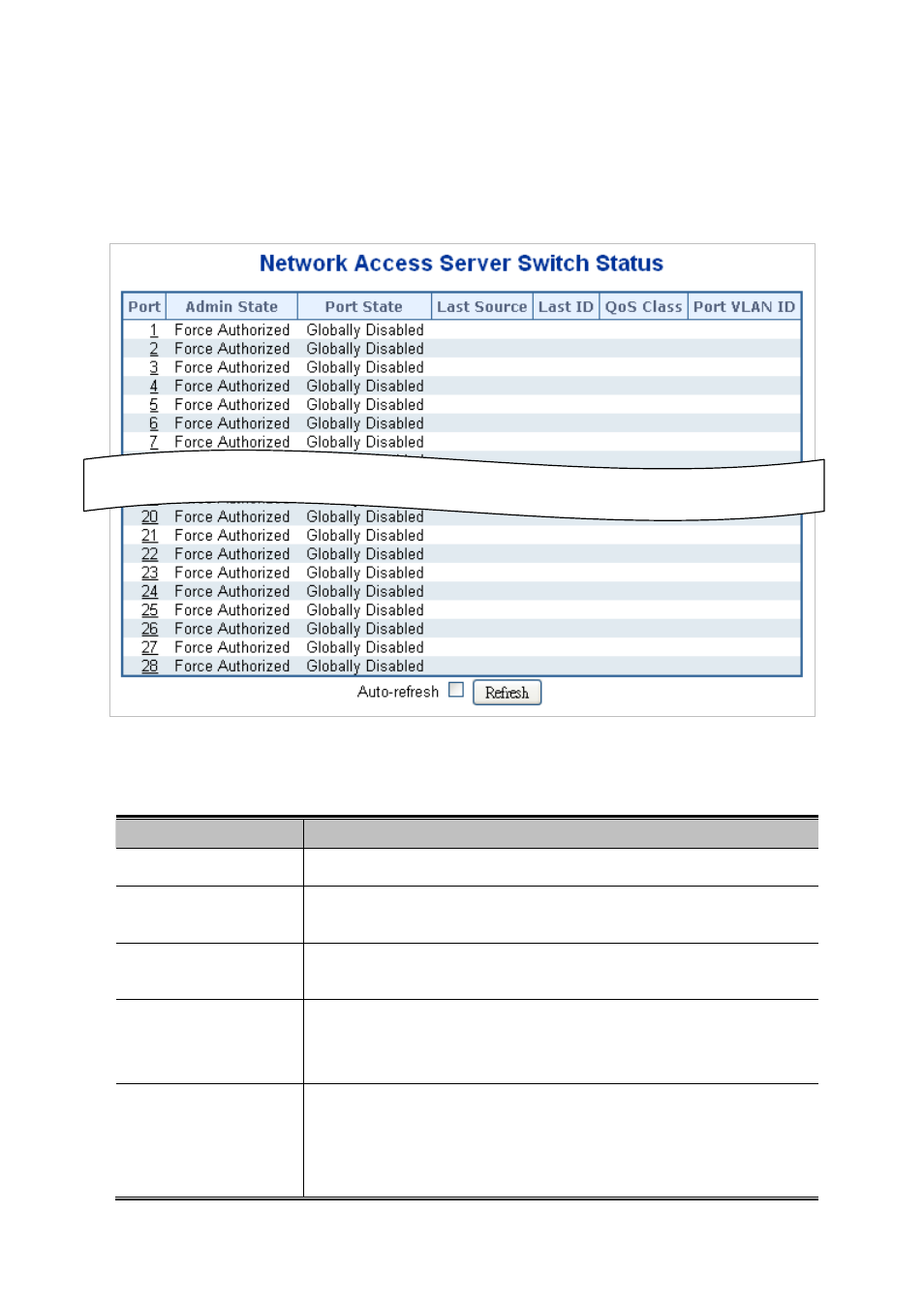
User’s Manual of XGSW-28040
4.11.4 Network Access Overview
This page provides an overview of the current port states for the selected switch. The Network Access Overview screen in
Figure 4-11-5
appears.
Figure 4-11-5
Network Access Server Switch Status page screenshot
The page includes the following fields:
Object
Description
Port
The switch port number. Click to navigate to detailed NAS statistics for this port.
Admin State
The port's current administrative st
description of possible values.
Port State
The current st description of the
individual states.
Last Source
The source MAC address carried in the most recently received EAPOL frame for
EAPOL-based authentication, and the most recently received frame from a new
client for MAC-based authentication.
Last ID
The user name (supplicant identity) carried in the most recently received
Response Identity EAPOL frame for EAPOL-based authentication, and the
source MAC address from the most recently received frame from a new client for
MAC-based authentication.
238