Security switch snmp access add, Security switch snmp access delete – PLANET XGSW-28040 User Manual
Page 411
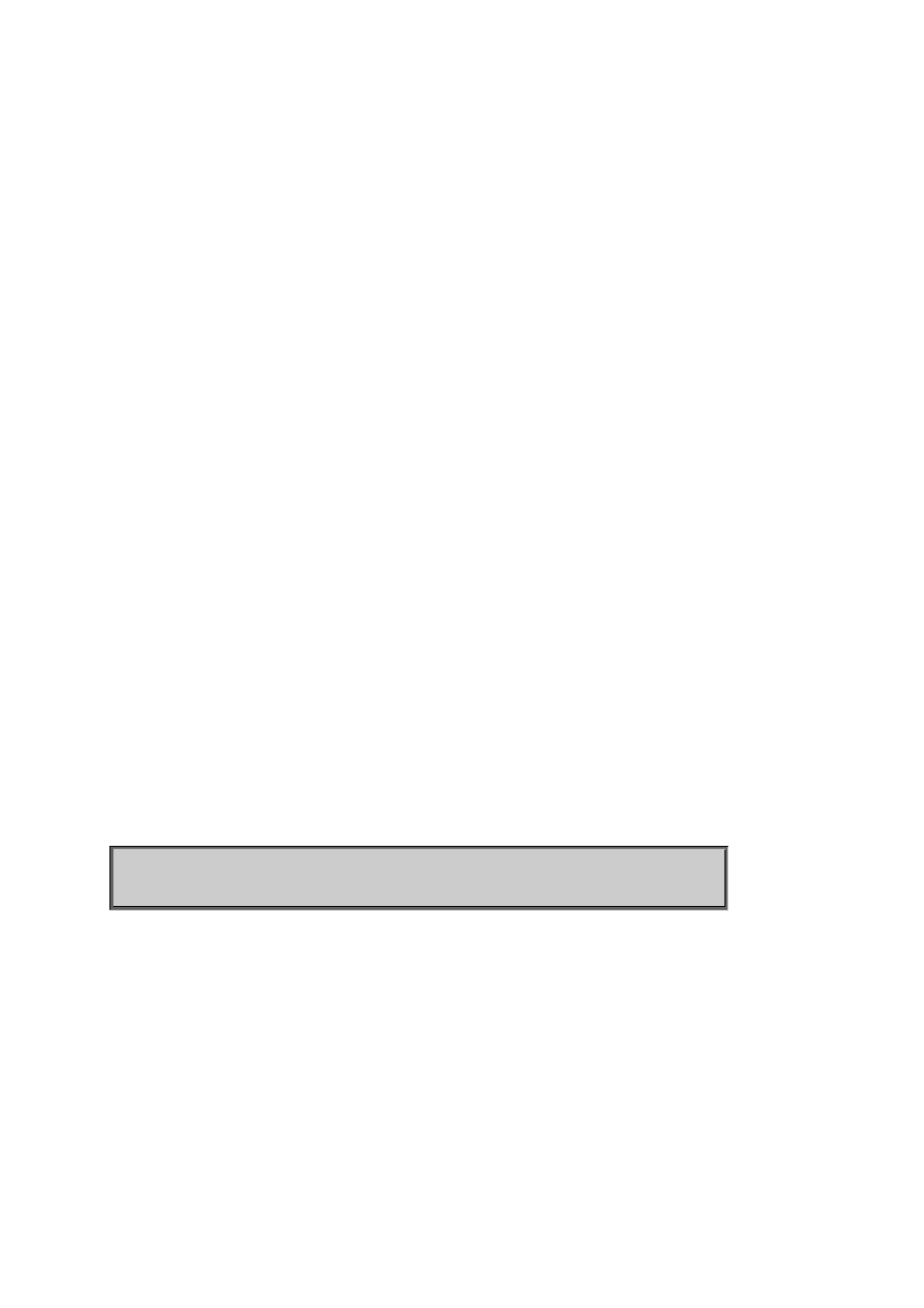
User’s Manual of XGSW-28040
Security Switch SNMP Access Add
Description:
Add or modify SNMPv3 access entry.
The entry index key are <group_name>, <security_model> and <security_level>.
Syntax:
Security Switch SNMP Access Add <group_name> <security_model> <security_level> [<read_view_name>]
[<write_view_name>]
Parameters:
<group_name>
: A string identifying the group name that this entry should belong to. The allowed string length is
(1-32), and the allowed content is ASCII characters from 33 to 126
<security_model>
: any - Accepted any security model (v1|v2c|usm)
v1 - Reserved for SNMPv1
v2c - Reserved for SNMPv2c
usm - User-based Security Model (USM)
<security_level>
: noAuthNoPriv - None authentication and none privacy
AuthNoPriv - Authentication and none privacy
AuthPriv - Authentication and privacy
<read_view_name>
: The name of the MIB view defining the MIB objects for which this request may request the current
values.
The name of "None" is reserved.
The allowed string length is (1-32), and the allowed content is ASCII characters from 33 to 126
Example:
Add SNMPv3 access entry
XGSW-28040:/>security switch snmp access add group_snmpv3 usm authpriv
snmpv3_view snmpv3_view
Security Switch SNMP Access Delete
Description:
Delete SNMPv3 access entry.
Syntax:
Security Switch SNMP Access Delete <index>
Parameters:
411