5 neighbor – PLANET XGSW-28040 User Manual
Page 303
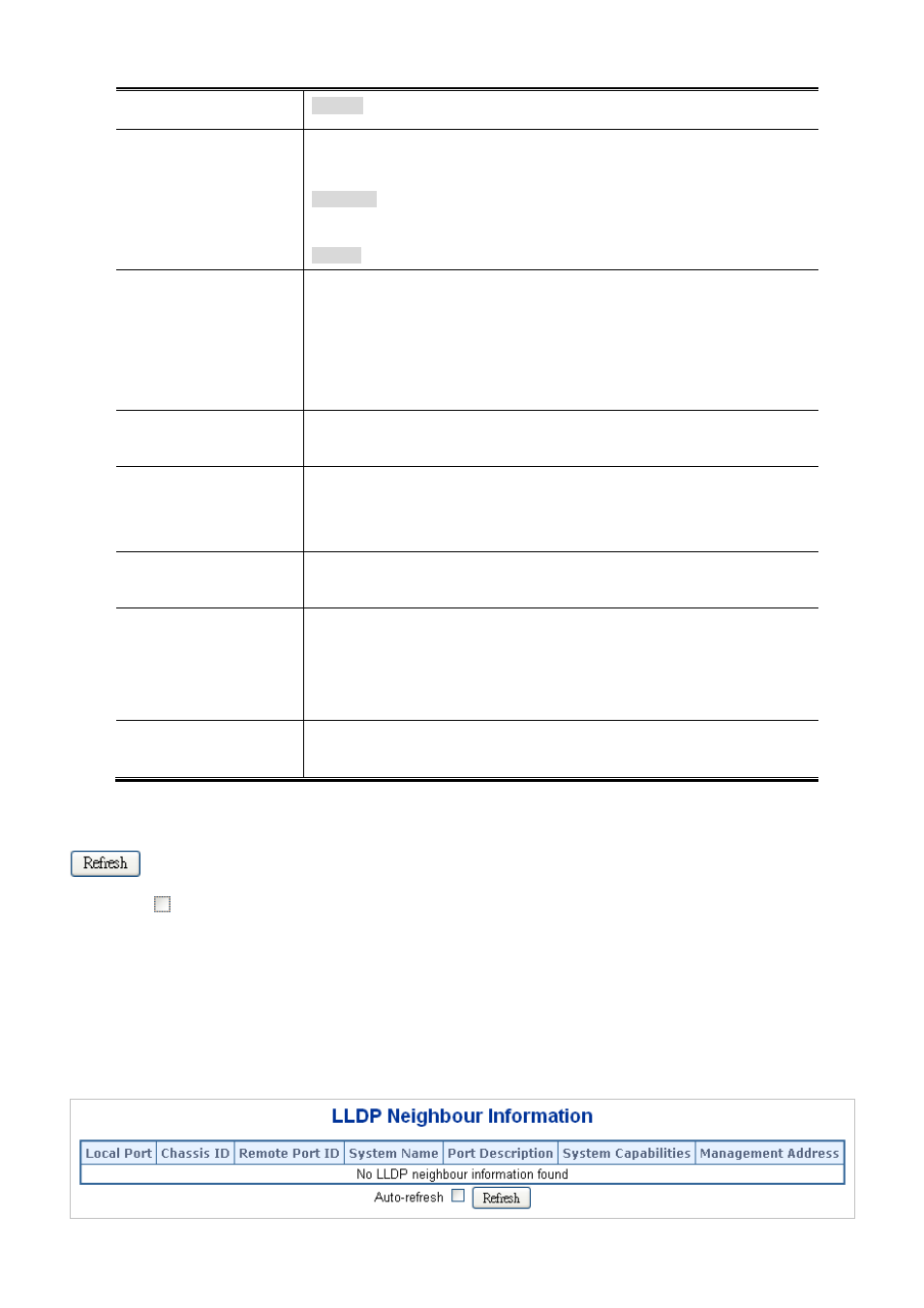
User’s Manual of XGSW-28040
Defined
: The network policy is defined.
TAG
TAG is indicating whether the specified application type is using a tagged or an
untagged VLAN. Can be Tagged ot Untagged
Untagged
: The device is using an untagged frame format and as such does not
include a tag header as defined by IEEE 802.1Q-2003.
Tagged
: The device is using the IEEE 802.1Q tagged frame format
VLAN ID
VLAN ID is the VLAN identifier (VID) for the port as defined in IEEE
802.1Q-2003. A value of 1 through 4094 is used to define a valid VLAN ID. A
value of 0 (Priority Tagged) is used if the device is using priority tagged frames as
defined by IEEE 802.1Q-2003, meaning that only the IEEE 802.1D priority level
is significant and the default PVID of the ingress port is used instead.
Priority
Priority is the Layer 2 priority to be used for the specified application type.One of
eight priority levels (0 through 7)
DSCP
DSCP is the DSCP value to be used to provide Diffserv node behavior for the
specified application type as defined in IETF RFC 2474. Contain one of 64 code
point values (0 through 63).
Auto-negotiation
Auto-negotiation
identifies if MAC/PHY auto-negotiation is supported by the link
partner.
Auto-negotiation
status
Auto-negotiation status
identifies if auto-negotiation is currently enabled at the
link partner. If Auto-negotiation is supported and Auto-negotiation status is
disabled, the 802.3 PMD operating mode will be determined the operational MAU
type field value rather than by auto-negotiation.
Auto-negotiation
Capabilities
Auto-negotiation Capabilities
shows the link partners MAC/PHY capabilities.
Buttons
: Click to refresh the page immediately.
Auto-refresh
:
Check this box to refresh the page automatically. Automatic refresh occurs every 3 seconds.
4.14.5 Neighbor
This page provides a status overview for a neighbors. The displayed table contains a row for each port on which an
LLDP neighbor is detected. The LLDP Neighbor Information screen in
Figure 4-14-4
appears.
303