System reboot, System restore default – PLANET XGSW-28040 User Manual
Page 348
Advertising
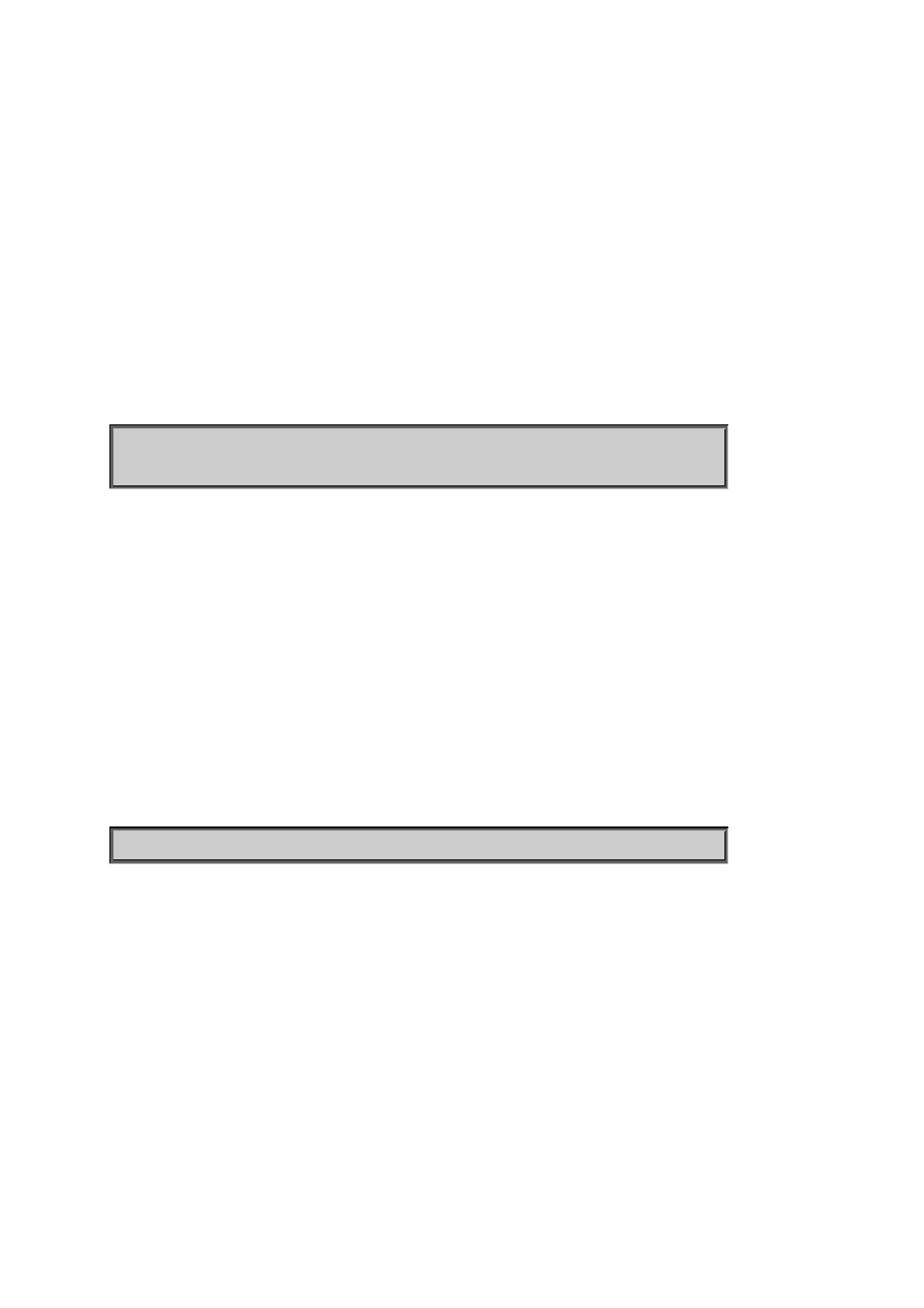
User’s Manual of XGSW-28040
Syntax:
System Log Clear [all|info|warning|error]
Parameters:
all
: Show all levels (default)
info
: Show informations
warning
: Show warnings
error
: Show errors
Example:
To sclear the system log:
XGSW-28040:/>system log clear
XGSW-28040:/>
System Reboot
Description:
Reboot the system.
Syntax:
System Reboot
Example:
To reboot device without changing any of the settings:
XGSW-28040:/>system reboot
System Restore Default
Description:
Restore factory default configuration.
Syntax:
System Restore Default [keep_ip]
Parameters:
keep_ip
: Keep IP configuration, default: Restore full configuration
348
Advertising