2 ip command, Ip configuration – PLANET XGSW-28040 User Manual
Page 350
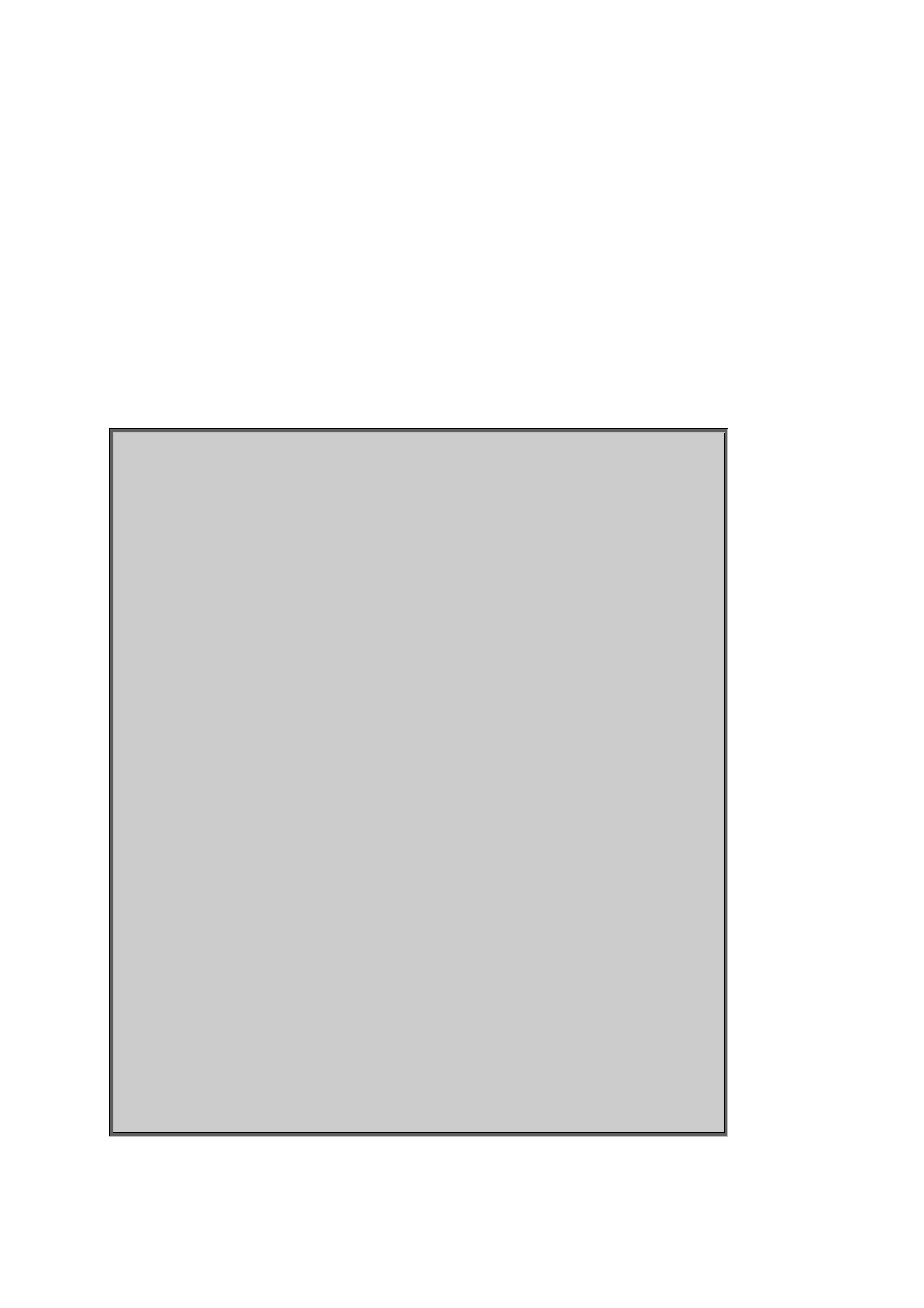
User’s Manual of XGSW-28040
6.2 IP Command
IP Configuration
Description:
Show IP configuration.
Syntax:
IP Configuration
Example:
Show IP configuration:
XGSW-28040:/>ip configuration
IP Configuration:
=================
DHCP Client : Disabled
IP Address : 192.168.0.101
IP Mask : 255.255.255.0
IP Router : 192.168.0.254
DNS Server : 0.0.0.0
VLAN ID : 1
DNS Proxy : Disabled
IPv6 AUTOCONFIG mode : Disabled
IPv6 Link-Local Address: fe80::230:4fff:fe11:2233
IPv6 Address : ::192.168.0.100
IPv6 Prefix : 96
IPv6 Router : ::
Active Configuration for IPv6: (Static with Stateless)
IPv6 Address: fe80:2::230:4fff:fe11:2233/64 Scope:Link
Status:UP/RUNNING(Enabled)/MTU 1500/LinkMTU is 1500
IPv6 Address: ::192.168.0.100/96 Scope:Global
Status:UP/RUNNING(Enabled)/MTU 1500/LinkMTU is 1500
XGSW-28040:/>
350