Security network nas authenticate – PLANET XGSW-28040 User Manual
Page 429
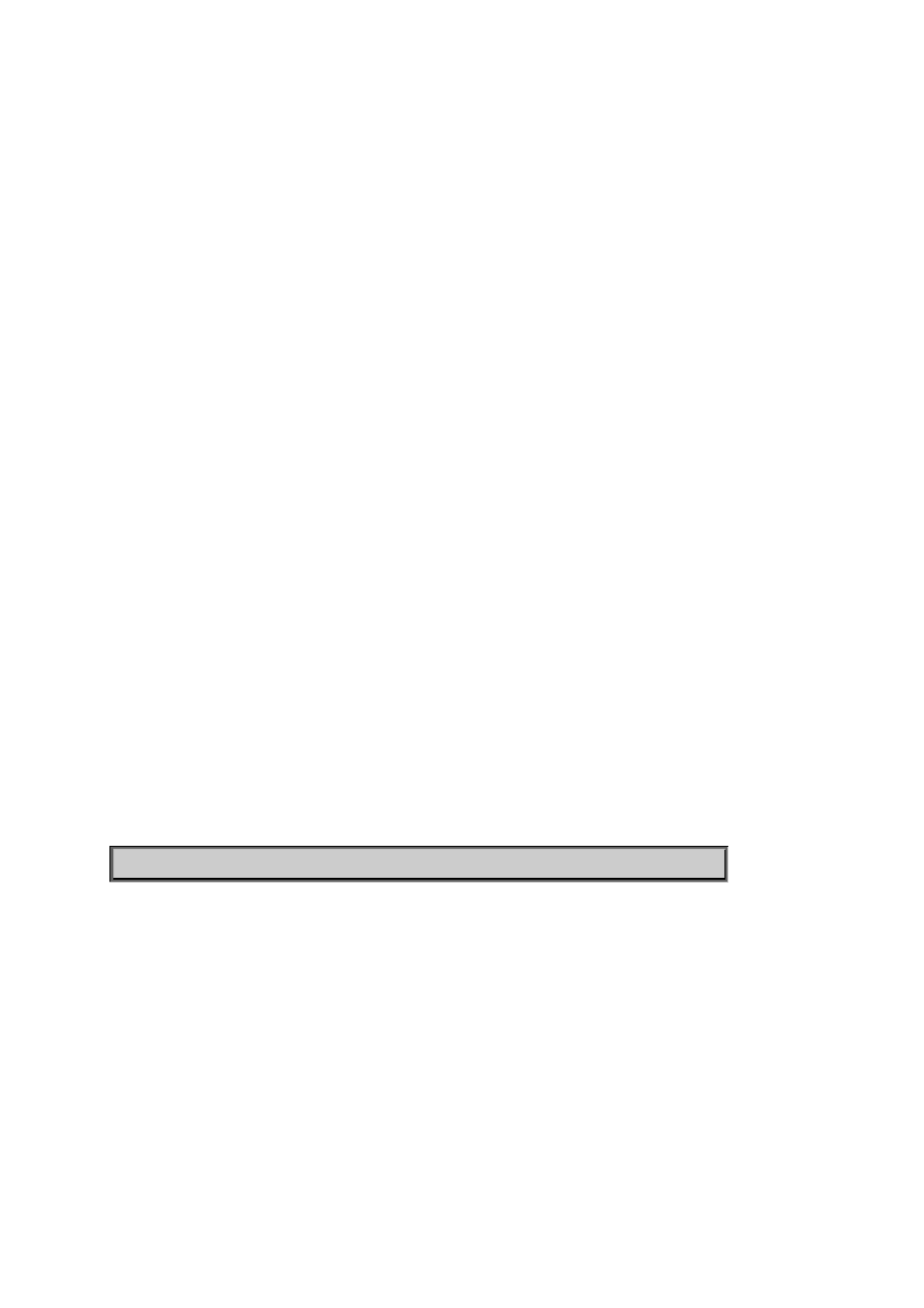
User’s Manual of XGSW-28040
Syntax:
Security Network NAS Guest_VLAN [global|<port_list>] [enable|disable] [<vid>] [<reauth_max>] [<allow_if_eapol_seen>]
Parameters:
global
: Select the global Guest VLAN setting
<port_list>
: Select the per-port Guest VLAN setting
(default: Show current per-port Guest VLAN state)
enable|disable
: enable : Enable Guest VLAN either globally or on one or more ports
disable
: Disable Guest VLAN either globally or on one or more ports
(default: Show current Guest VLAN state)
<vid>
: Guest VLAN ID used when entering the Guest VLAN. Use the 'global' keyword to change it
(default: Show current Guest VLAN ID)
<reauth_max>
: The value can only be set if you use the 'global' keyword in the beginning of the command.
The number of times a Request Identity EAPOL frame is sent without response before considering
entering the Guest VLAN
(default: Show current Maximum Reauth Count value
<allow_if_eapol_seen>
: The value can only be set if you use the 'global' keyword in the beginning of the command.
disable
:The Guest VLAN can only be entered if no EAPOL frames have been received on a port for the lifetime of the port
enable
:The Guest VLAN can be entered even if an EAPOL frame has been received during the lifetime of the port
(default: Show current setting)
Default Setting:
disable
Example:
Enable NAS guest VLAN
XGSW-28040:/>security network nas guest_vlan enable
Security Network NAS Authenticate
Description:
Refresh (restart) 802.1X authentication process.
Syntax:
Security Network NAS Authenticate [<port_list>] [now]
Parameters:
<port_list>
: Port list or 'all', default: All ports
429