System log level, System timezone – PLANET XGSW-28040 User Manual
Page 346
Advertising
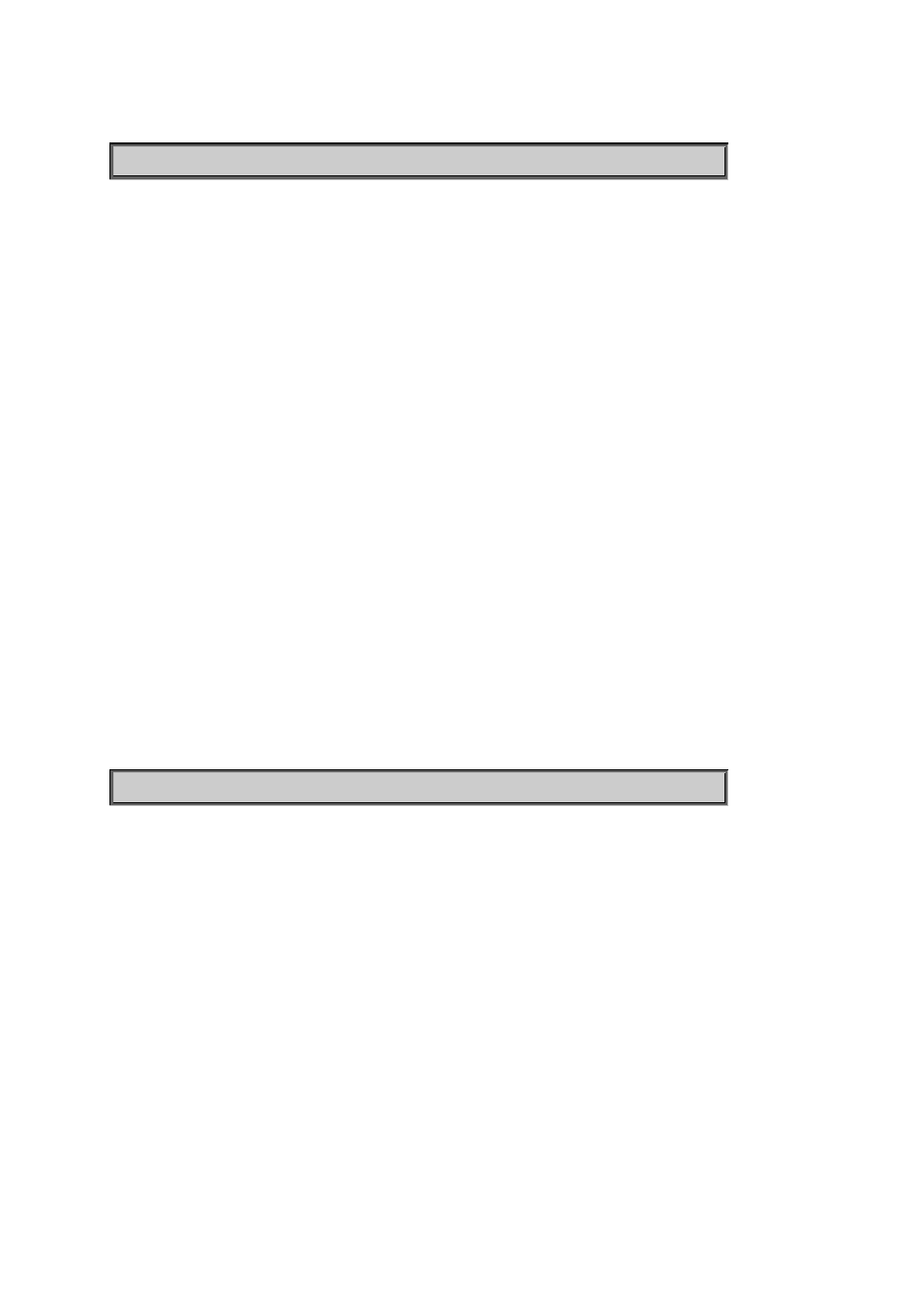
User’s Manual of XGSW-28040
Example:
To set device location:
XGSW-28040:/>System location 9F-LAB
System Log Level
Description:
Show or set the system log level.
It uses to determine what kind of message will send to syslog server.
Syntax:
System Log Level [info|warning|error]
Parameters:
info
: Send informations, warnings and errors
warning
: Send warnings and errors
error
: Send errors
Default Setting:
info
Example:
To set log level:
XGSW-28040:/> log level warning
System Timezone
Description:
Set or show the system timezone offset.
Syntax:
System Timezone [<offset>]
Parameters:
<offset>
: Time zone offset in minutes (-720 to 720) relative to UTC
Default Setting:
0
346
Advertising