ProSoft Technology MVI69-DNP User Manual
Page 47
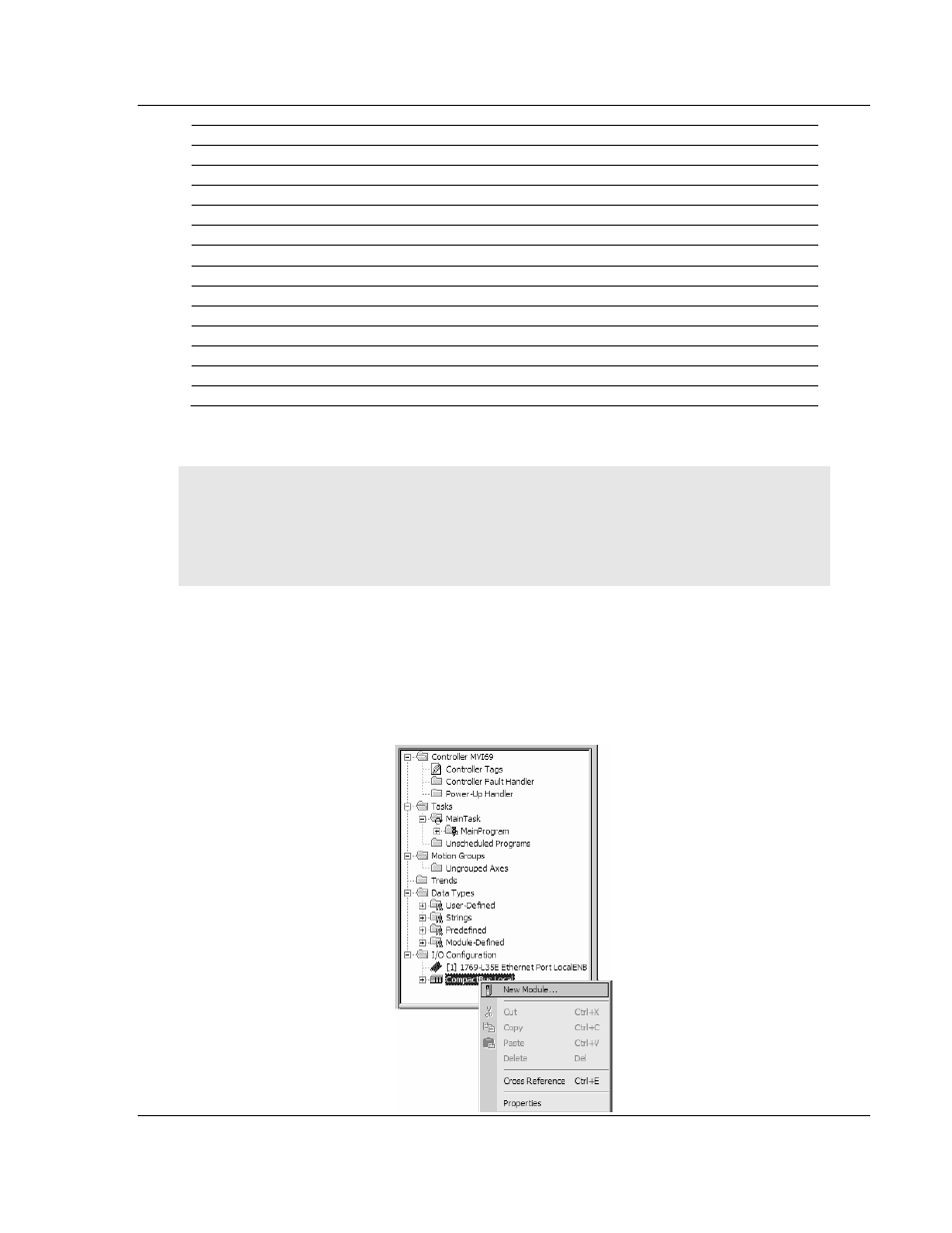
Ladder Logic
MVI69-DNP ♦ CompactLogix or MicroLogix Platform
DNP 3.0 Master/Slave Communication Module
ProSoft Technology, Inc.
Page 47 of 129
November 3, 2008
Tag Name
Data Type
Description
AIvalue
INT
DNP Analog Input Value
MonDay INT
Month/Day
HourMin INT
Hour/Minute
SecMilsec INT
Second
Millisecond
Year INT
Year
Event2 INT[6]
Event
#2
Event3 INT[6]
Event
#3
Event4 INT[6]
Event
#4
Event5 INT[6]
Event
#5
Event6 INT[6]
Event
#6
Event7 INT[6]
Event
#7
Event8 INT[6]
Event
#8
Event9 INT[6]
Event
#9
3.3
Adding the Module to an Existing CompactLogix Project
Important: The following steps describe how to install and configure the MVI69-DNP module with
RSLogix 5000 version 15 or older. If you are using RSLogix 5000 version 16, please refer to
Sample Add-On Instruction Import Procedure.
Important: The MVI69-DNP module has a power supply distance rating of 2 (L43 and L45
installations on first 2 slots of 1769 bus)
If you are installing and configuring the module with a CompactLogix processor,
follow these steps. If you are using a MicroLogix processor, refer to the next
section.
1 Add
the
MVI69-DNP module to the project. Right-click the mouse button on
the I/O Configuration option in the Controller Organization window to display
a pop-up menu. Select the New Module option from the I/O Configuration
menu.