ProSoft Technology MVI69-DNP User Manual
Page 80
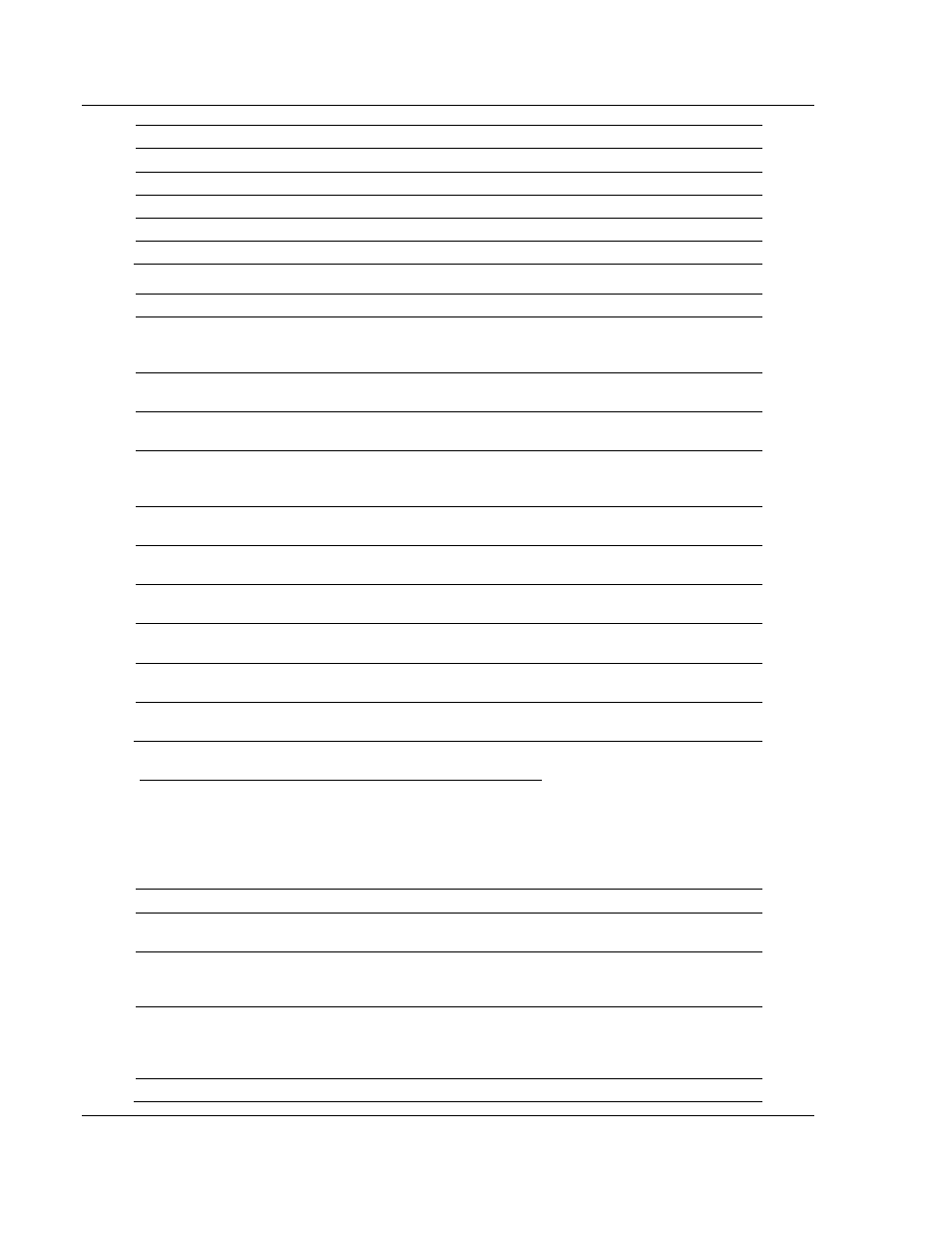
MVI69-DNP ♦ CompactLogix or MicroLogix Platform
Reference
DNP 3.0 Master/Slave Communication Module
Page 80 of 129
ProSoft Technology, Inc.
November 3, 2008
Word Offset in Block Data Field(s)
Description
3 to 14
Event 1
Event message
15 to 26
Event 2
Event message
27 to 38
Event 3
Event message
39 to 50
Event 4
Event message
51 to 61
Spare
Not used
The format of each 12-word data region in the block is as follows:
Word Offset
Definitions
Description
0 Device
Index
This field contains the module's device index for
the IED the message was received from (0 to
39).
1 IED
Address
This field contains the IED database index for the
point. If set to -1, then not in database.
2 DNP
Address
This field contains the DNP database index for
the point. If set to -1, then not in database.
3 Slave
Address
This field contains the remote slave address for
the IED unit from which the message was
received.
4 Point
Number
This field contains the point number in the
remote IED unit for the event message.
5 Object
This field contains the object code for the point
and event.
6 Variation
This field contains the variation code for the point
and event.
7 Low
Time
This field contains the least-significant word of
the 48-bit DNP time for the event.
8 to 9
High Time
This field contains the most-significant double
word of the 48-bit time for the event.
10 to 11
Value
This field contains the a double word value for
the point associated with the event message.
Block 9949 - Read Slave Communication Error Table
If the processor sends a block 9949, the module will respond with a slave
communication error listing. The following example shows the format of the
block:
Block Format for Write
Word Offset in Block Data Field(s)
Description
0 Block
ID
This field contains the value of 9949 identifying
the block type to the module.
1
Number of slaves
This field contains the number of slaves to report
in the response message. The value has a range
of 1 to 7.
2
Start Slave Index
This parameter sets the index in the slave array
where to start. The first slave in the array has a
value of 0. The last index in the array has a value
of MaxSlaves -1.
3 to 61
Spare
Not Used