ProSoft Technology MVI69-DNP User Manual
Page 59
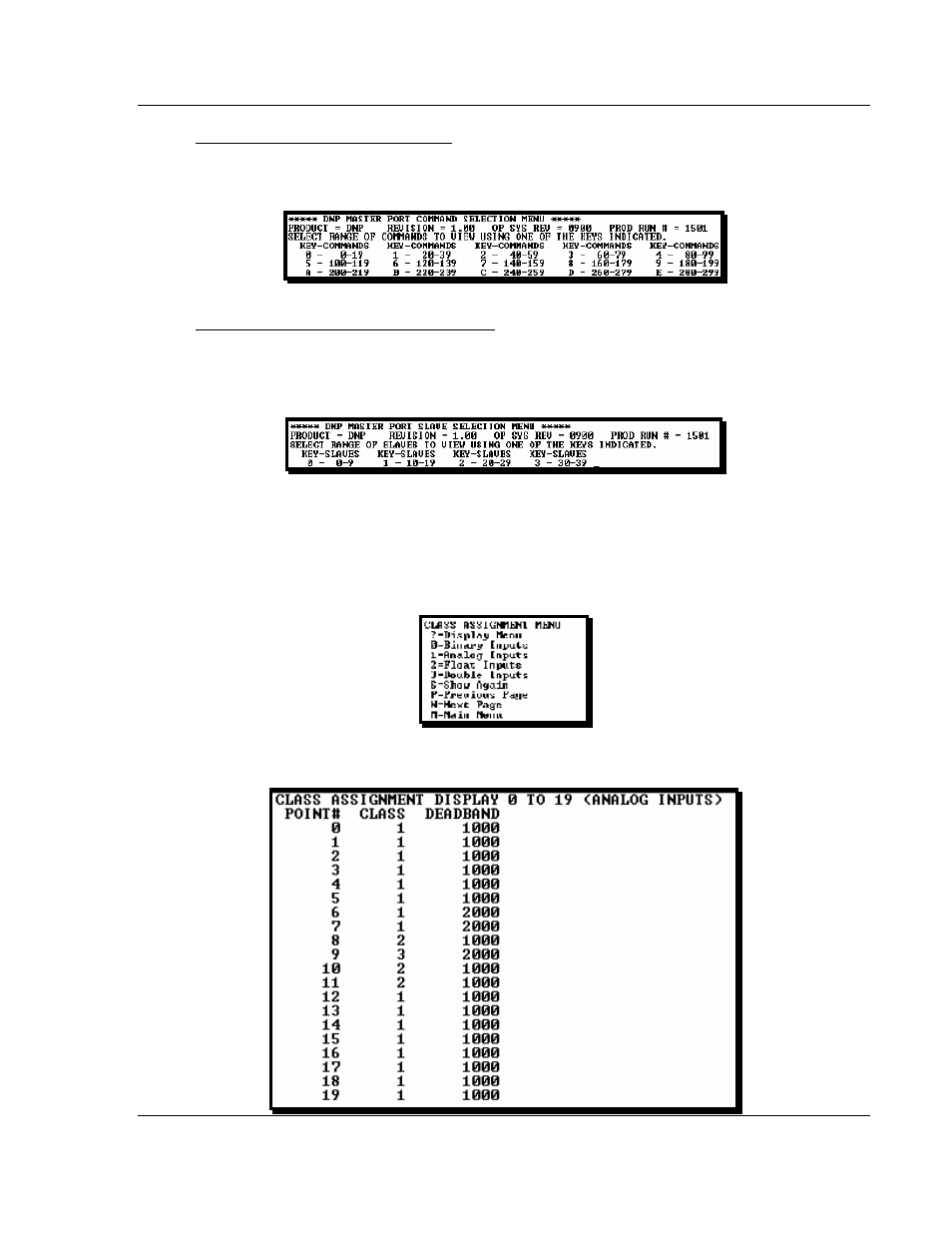
Diagnostics and Troubleshooting
MVI69-DNP ♦ CompactLogix or MicroLogix Platform
DNP 3.0 Master/Slave Communication Module
ProSoft Technology, Inc.
Page 59 of 129
November 3, 2008
Opening the Command List Menu
Press [X] to open the Command List menu. Use this command to view the
configured command list for the module.
Opening the Command Error List Menu
Press [Z] to open the Command Error List. This list consists of multiple pages of
command list error/status data. Press [?] to view a list of commands available on
this menu.
4.1.6 The
Class
Assignment
Menu
This menu allows you to view the class and deadband override values for the
binary, analog, float and double input DNP database. Press [?] to display the
commands available on this menu.
The following illustration shows the output for the Analog data set (menu key [1])