Primera LX610 Color Label Printer with Plotter & Cutter User Manual
Page 121
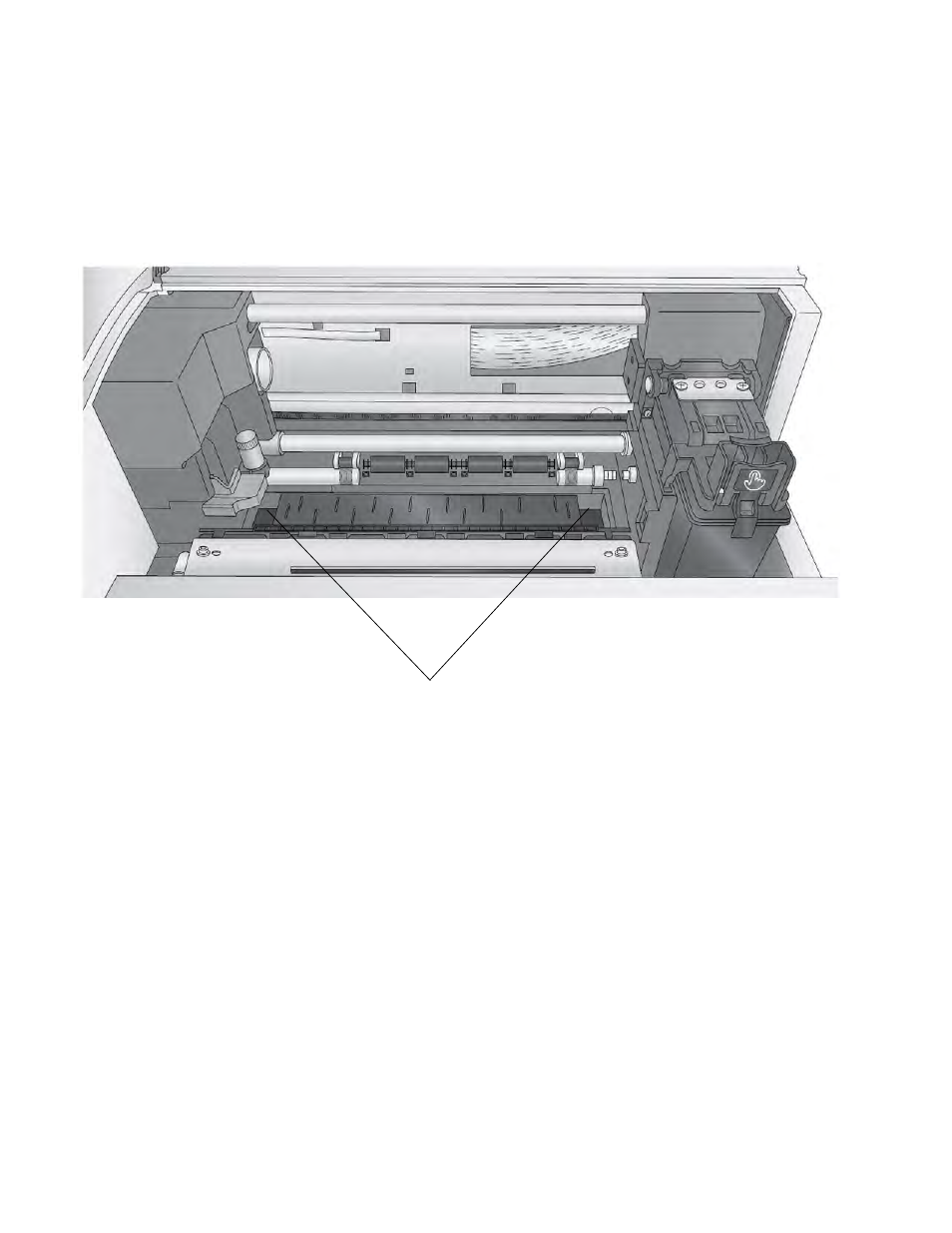
121
Ink Accumulation - Chutes
Ink build up can occur in the spit chutes that leads to the ink saturation pads. Pigment Ink tends to
build up faster than Dye Ink. Make sure there is a clear path for the ink to reach the pads below.
Partially dried ink can accumulate around the sides of the chute. Use a ridged flat edge such as a
pairing knife to scrap away the ink.
Ink Accumulation
–
Wipers
(A software and firmware update may be required. Run the update first)
If you notice that your print quality is poor at the beginning of a print but gets better as it continues to print,
your ink wipers may have accumulated a combination of cut dust and ink. Check the wipers and clean them
with rubbing alcohol and a cotton tip cleaner. Wipers are located on the right side of the printer but are
normally hidden from view under the cartridge. You will need to put the printer in wiper maintenance mode.
1.
Open the top cover.
2.
Press and hold the pause button for 3 seconds until you see the print carriage move.
3.
You will now have access to clean the wiper.
4.
When complete close the cover.
Ink Chutes