Primera LX610 Color Label Printer with Plotter & Cutter User Manual
Page 20
Advertising
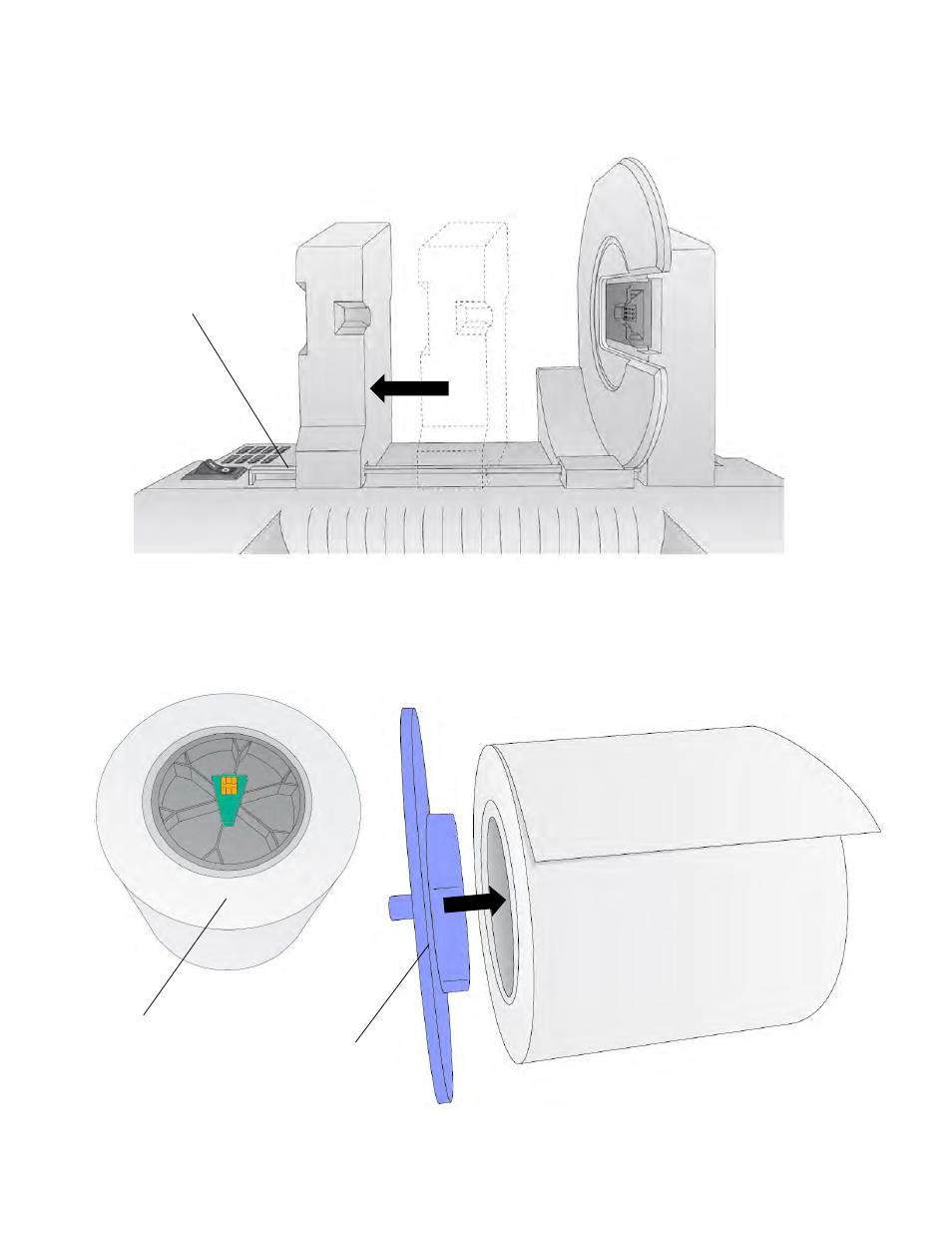
20
1.
Move the roll holder to the preset position for on demand digital die-cutting (3
rd
mark from
the left
–
1.25”)
2.
Install the Blue Hub on the open side of the digital die-cutting media.
Move to third
mark from Left
Digital Die Cutting
Media comes with
black hub with green
chip.
Blue Hub
Note:
The green hub is not needed for
digital die-cutting and can be stored in
the notch on the movable holder.
Advertising