NETGEAR MS510TXPP 8 Port Gigabit PoE Managed Switch User Manual
Page 119
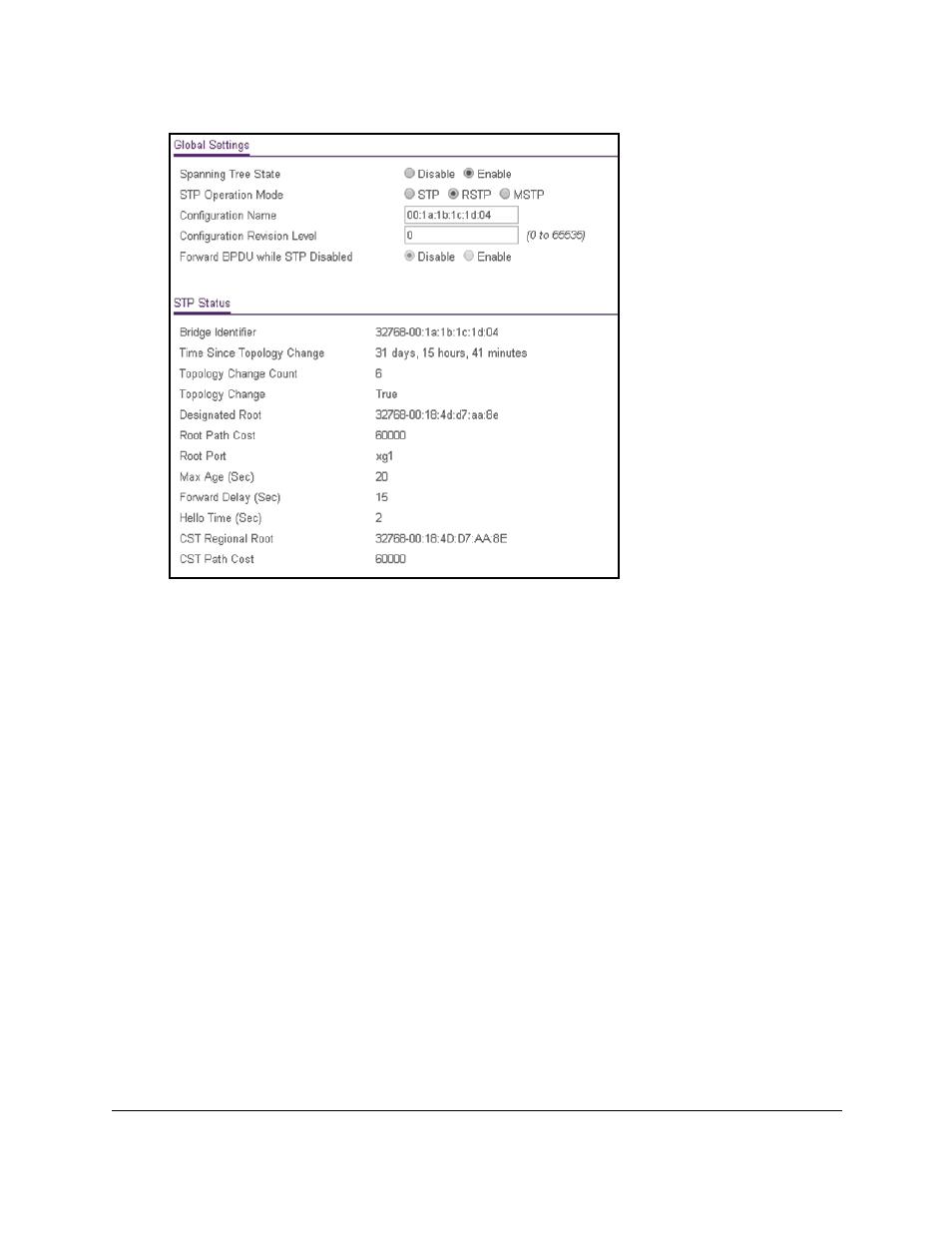
Smart Managed Pro Switches MS510TX and MS510TXPP
Configure Switching
User Manual
119
6.
Configure the following settings:
•
Spanning Tree State
. Enable or disable the spanning tree operation on the switch.
•
STP Operation Mode
. Specify the STP version for the switch. The options are
STP
,
RSTP
, and
MSTP
.
•
Configuration Name
. Specify an identifier used to identify the configuration currently
being used. It can be up to 32 alphanumeric characters.
•
Configuration Revision Level
. Specify an identifier used to identify the configuration
currently being used. The values allowed are between 0 and 65535. The default value
is 0.
•
Forward BPDU while STP Disabled
. Enable or disable the BPDU Flood. This setting
specifies whether spanning tree BPDUs are forwarded or not while spanning tree is
disabled on the switch.
7.
Click the
Apply
button.
Your settings are saved.