NETGEAR MS510TXPP 8 Port Gigabit PoE Managed Switch User Manual
Page 285
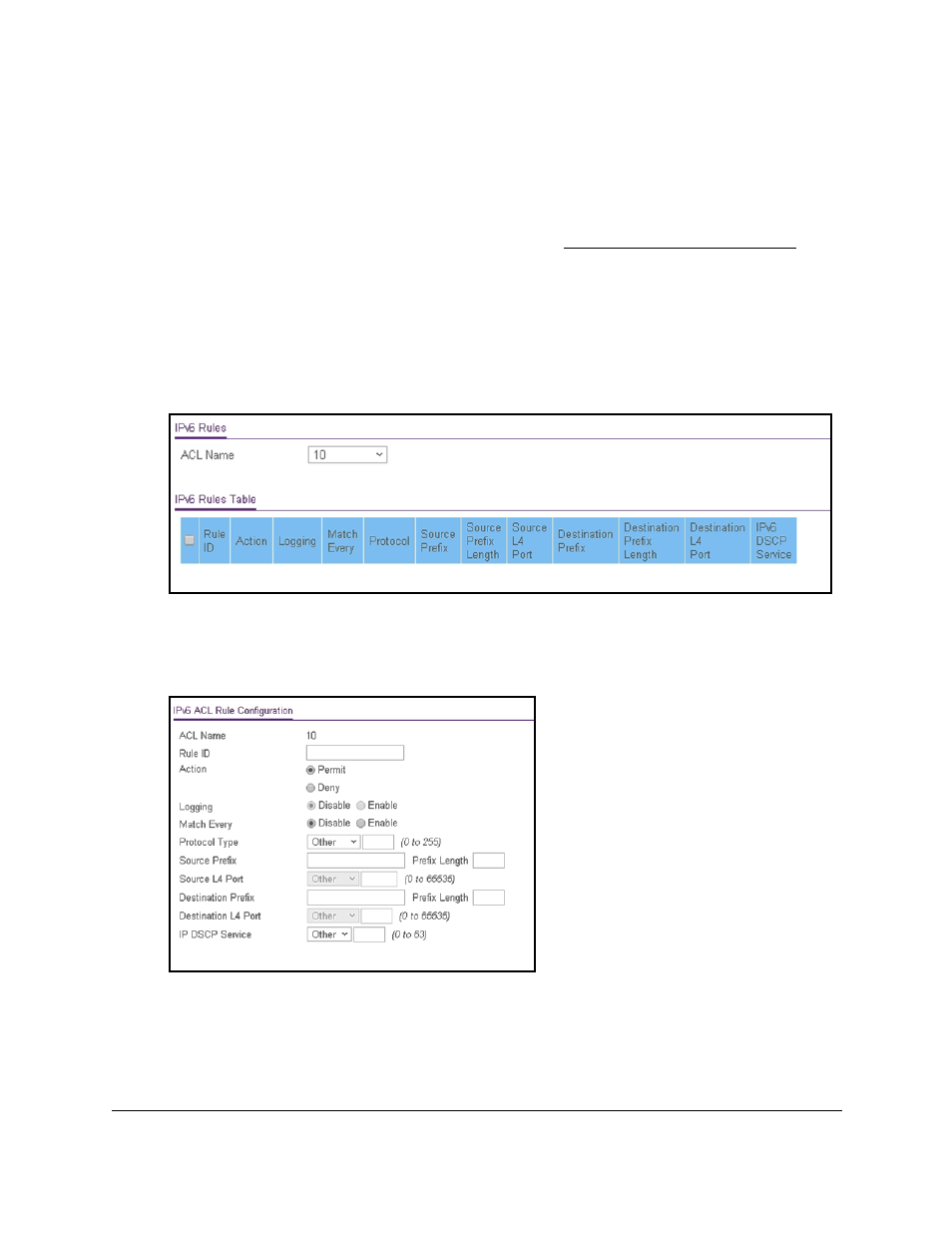
Smart Managed Pro Switches MS510TX and MS510TXPP
Manage Device Security
User Manual
285
You can use a WiFi or wired connection to connect your computer to the network, or
connect directly to a switch that is off-network using an Ethernet cable.
2.
Launch a web browser.
3.
In the address field of your web browser, enter the IP address of the switch.
If you do not know the IP address of the switch, see
The login window opens.
4.
Enter the switch’s password in the
Password
field.
The default password is
password
.
The System Information page displays.
5.
Select
Security > ACL > Advanced > IPv6 Rules
.
6.
From the
ACL Name
menu, select the IPv6 ACL for which you want to add a rule.
An IPv6 ACL can contain up to 50 rules.
7.
Click the
Add
button.
8.
Configure the following match criteria for the rule:
•
Action
. Select the ACL forwarding action by selecting one of the following radio
buttons:
-
Permit
. Forward packets that meet the ACL criteria.
-
Deny
. Drop packets that meet the ACL criteria.