NETGEAR MS510TXPP 8 Port Gigabit PoE Managed Switch User Manual
Page 69
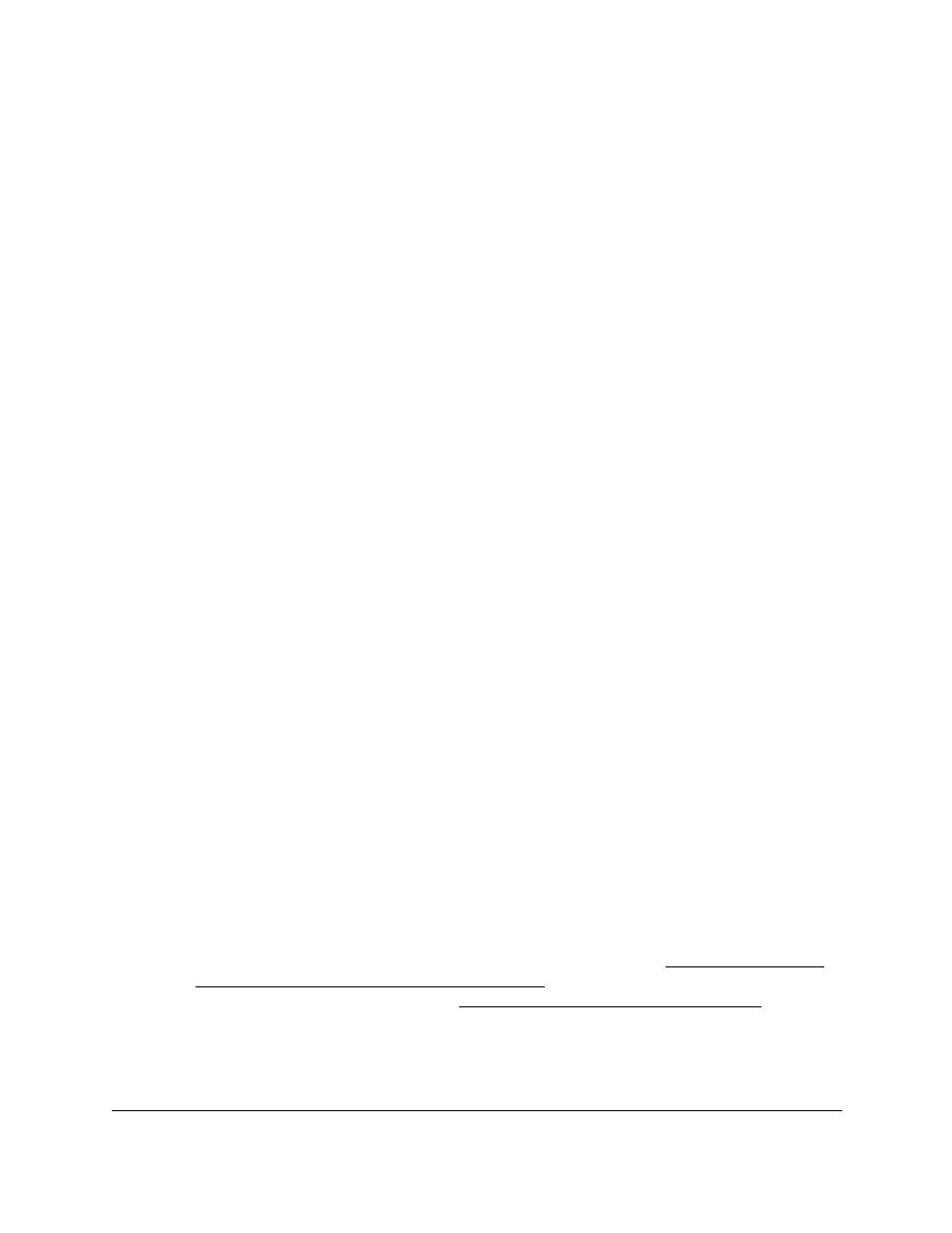
Smart Managed Pro Switches MS510TX and MS510TXPP
Configure System Information
User Manual
69
4.
Enter the switch’s password in the
Password
field.
The default password is
password
.
The System Information page displays.
5.
Select
System > LLDP > Advanced > LLDP Port Settings
.
The LLDP Port Settings page displays.
6.
Select one or more interfaces by taking one of the following actions:
•
To configure a single interface, select the check box associated with the interface, or
type the interface number in the
Go To Interface
field and click the
Go
button.
•
To configure multiple interfaces with the same settings, select the check box
associated with each interface.
•
To configure all interfaces with the same settings, select the check box in the heading
row.
7.
Use the following menus to configure the LLDP settings for the selected ports:
•
Admin Status
. Select the status for transmitting and receiving LLDP packets:
-
Tx Only
. Enable only transmitting LLDP PDUs on the selected ports.
-
Rx Only
. Enable only receiving LLDP PDUs on the selected ports.
-
Tx and Rx
. Enable both transmitting and receiving LLDP PDUs on the selected
ports.
-
Disable
. Do not transmit or receive LLDP PDUs on the selected ports.
The default is Tx and Rx.
•
Management IP Address
. Choose whether to advertise the management IP address
from the interface. The possible field values are as follows:
-
Stop Advertise
. Do not advertise the management IP address from the interface.
-
Auto Advertise
. Advertise the current IP address of the device as the
management IP address.
The default is Auto Advertise.
•
Notification
. When notifications are enabled, LLDP interacts with the trap manager to
notify subscribers of remote data change statistics. The default is Disable.
•
Optional TLV(s)
. Enable or disable the transmission of optional type-length value
(TLV) information from the interface. The default is Enable. The TLV information
includes the system name, system description, system capabilities, and port
description.
For information about how to configure the system name, see
the Switch Management Settings on page
. For information about how to
configure the port description, see
Configure the Port Settings on page
8.
Click the
Apply
button.
Your settings are saved.