Receiver status display – Teradek Ranger Micro 5000 3G-SDI/HDMI Wireless Receiver User Manual
Page 16
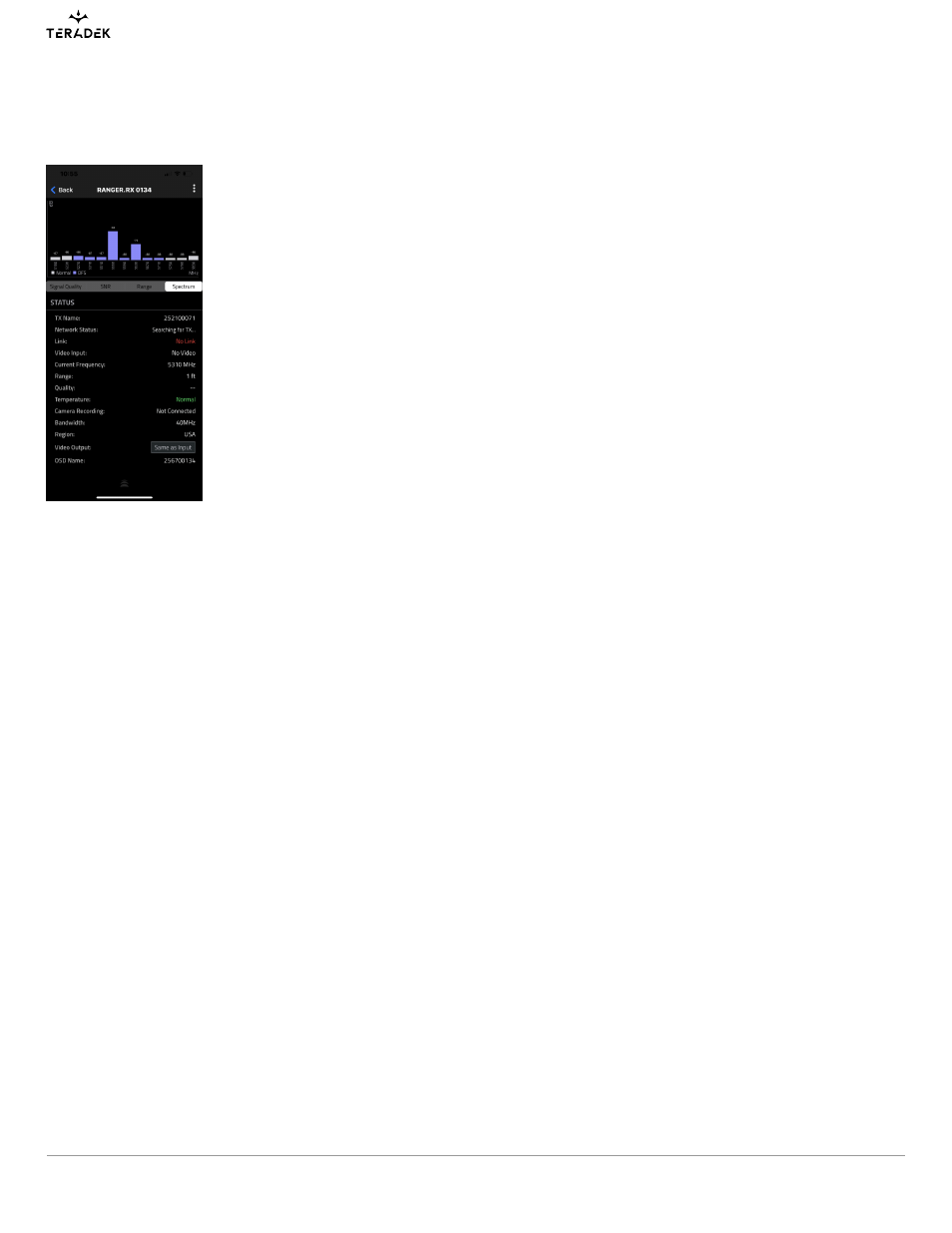
Receiver Status Display
•
Settings
(Descriptions listed in
TX/RX Configuration Menus
section)
- Tap the settings button on the
top-right corner of the display to customize the receiver’s various settings, such as the output
format, audio, display, and OSD.
•
Signal Quality
- Determine the quality and reliability of the received signal.
•
SNR (Signal to Noise Ratio) -
Compare the signal power level to the noise power level from the
antennas.
•
Range Analyzer -
Displays the transmission distance between the transmitter and receiver.
•
Spectrum Analyzer
- Visually indicates channel noise and saturation across the available frequency
range.
•
Status
- Displays the current status of:
◦
TX Name
◦
Network Status
◦
Link
◦
Video Input
◦
Current Frequency
◦
Range
◦
Quality
◦
Temperature
◦
Camera Recording
◦
Bandwidth
◦
Region
◦
Video Output
◦
OSD name
Teradek User Manual
Page 16
Ranger Micro | Mk II