Specifying ip core parameters and options, Specifying ip core parameters and options -3 – Altera Internal Memory (RAM and ROM) IP Core User Manual
Page 8
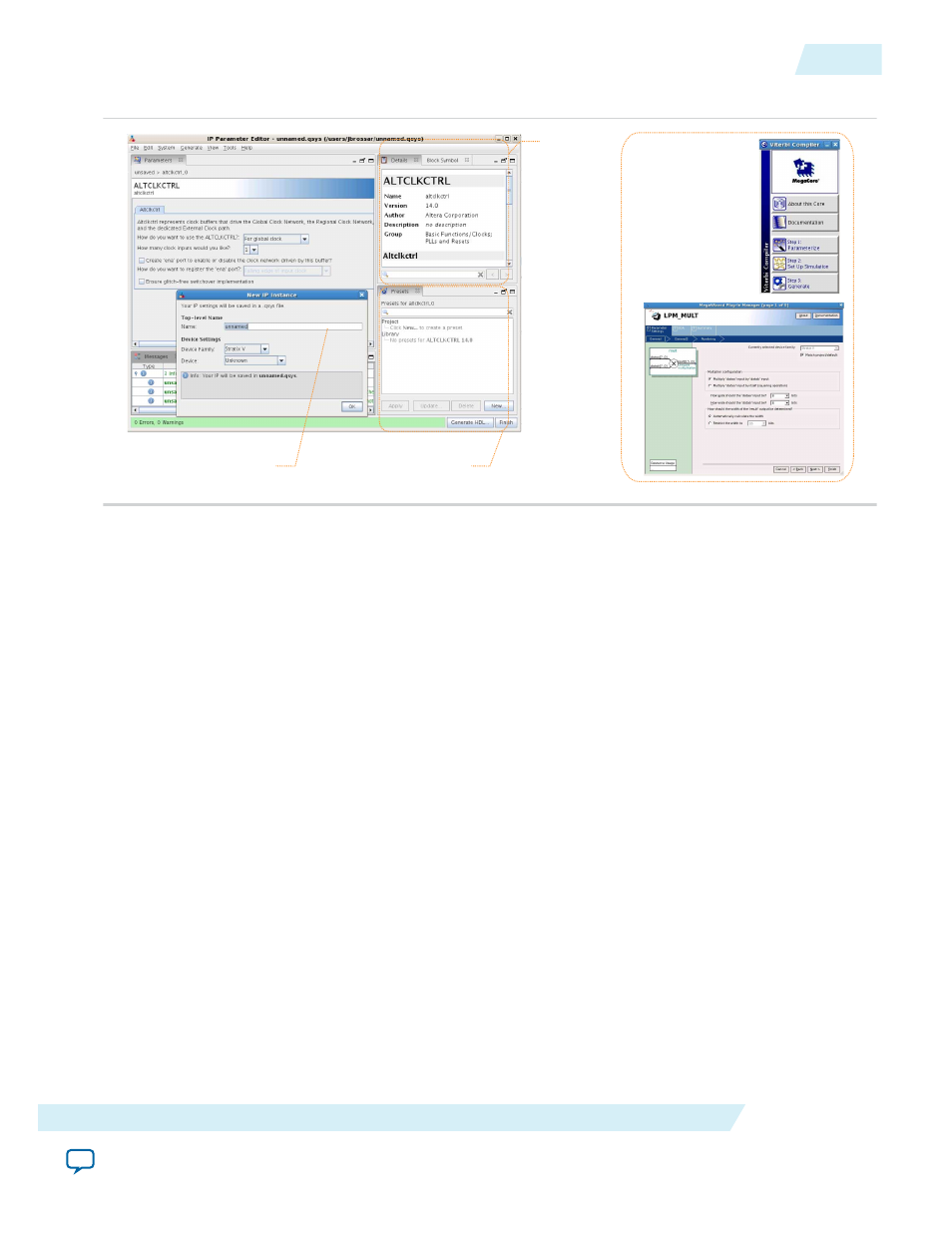
Figure 2-2: IP Parameter Editors
View IP port
and parameter
details
Apply preset parameters for
specific applications
Specify your IP variation name
and target device
Legacy parameter
editors
Specifying IP Core Parameters and Options
The parameter editor GUI allows you to quickly configure your custom IP variation. You specify IP core
options and parameters in the Quartus II software.
1. In the IP Catalog (Tools > IP Catalog), locate and double-click the name of the IP core to customize.
The parameter editor appears.
2. Specify a top-level name for your custom IP variation. The parameter editor saves the IP variation
settings in a file named <your_ip>
.qsys
. Click OK.
3. Specify the parameters and options for your IP variation in the parameter editor, including one or
more of the following. Refer to your IP core user guide for information about specific IP core
parameters.
• Optionally select preset parameter values if provided for your IP core. Presets specify initial
parameter values for specific applications.
• Specify parameters defining the IP core functionality, port configurations, and device-specific
features.
• Specify options for processing the IP core files in other EDA tools.
4. Click Generate HDL, the Generation dialog box appears.
5. Specify output file generation options, and then click Generate. The IP variation files generate
according to your specifications.
6. To generate a simulation testbench, click Generate > Generate Testbench System.
UG-01068
2014.12.17
Specifying IP Core Parameters and Options
2-3
Customizing Embedded Memory IP Cores
Altera Corporation