Applied Motion ST10-C-CE User Manual
Page 49
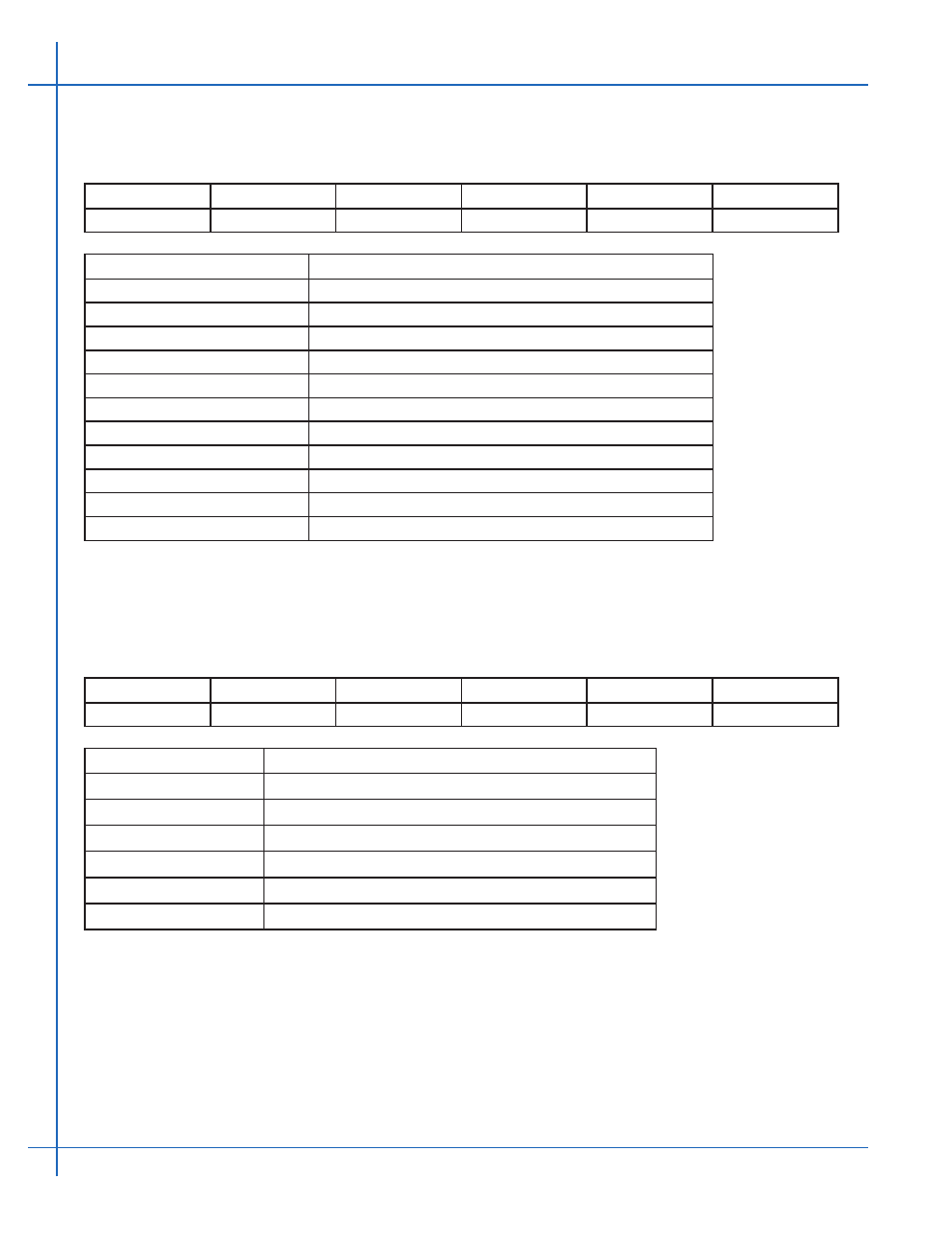
49
920-0025 Rev K
3/5/2015
CANopen User Manual
0x605A Quick_stop_option_code
The parameter quick_stop_option_code determines what action should be taken if the
Quick Stop Function is executed.
Object Type
Data Type
Access Type
PDO Mapping
COS
Default value
Var
INTEGER16
rw
No
no
0
quick_stop_option_code
Action
-32768…-1
Manufacturer Specific
0
Disable drive function
1
Slow down on slow down ramp
2
Slow down on quick stop ramp
3
Slow down on the current limit
4
Slow down on the voltage limit
5
Slow down on slow down ramp and stay in Quick-Stop
6
Slow down on quick stop ramp and stay in Quick-Stop
7
Slow down on the current limit and stay in Quick-Stop
8
Slow down on the voltage limit and stay in Quick-Stop
9…32767
reserved
At this time, only option codes 1 and 2 of this feature are active.
0x6060 Modes_of_operation
The parameter modes_of_operation switches the actually chosen operation-mode.
Object Type
Data Type
Access Type
PDO Mapping
COS
Default value
Var
INTEGER8
wo
yes
no
0
Mode of Operation
Action
-2
SYNC Q Mode (manufacturer specific)
-1
Normal Q Mode (manufacturer specific)
1
Profile Position Mode
3
Profile Velocity Mode
4
Torque Profile Mode (Servo only)
6
Homing Mode
-1: Normal Q mode (manufacturer specific mode)
-2: SYNC Q mode (manufacturer specific mode)
Velocity Mode and Interpolated Position Mode are not supported in this CANopen driver.
Also the Torque profile Mode is only supported for Servo( or Step Servo) CANopen driver.