Table 30: pdo mapping example, Figure 19, Pdo mapping procedure – Applied Motion ST10-C-CE User Manual
Page 93: Default mapping example - consumer pdo 2, 1601h
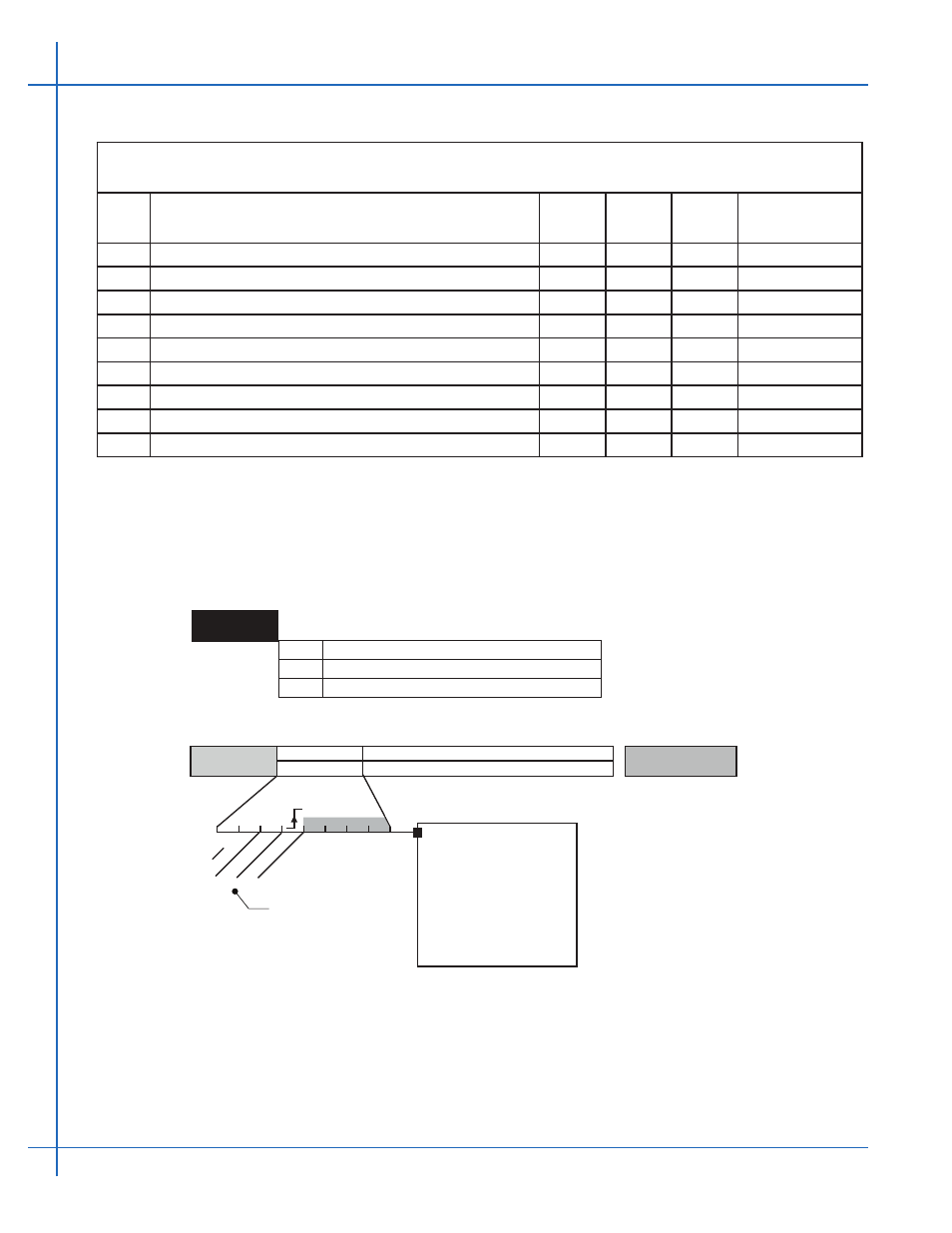
93
920-0025 Rev K
3/5/2015
CANopen User Manual
PDO Mapping Procedure
Table 30: PDO Mapping Example
Default Mapping Example - Consumer PDO 2
Figure 19: PDO Mapping Showing the Default Mapping for RPDO2
PDO Mapping Example 1: Mapping StatusWord and Position_Actual_Value to TPDO2
Step
Action
Index
Sub
Bytes
Value
1
Return back “PreOperation“ State
2
Turn off TPDO2
1801
h
01
h
80000280
h
3
Set the number of Mapped objects to 0
1A01
h
00
h
00
h
4
Map StatusWord to TPDO2 mapped object1
1A01
h
01
h
2
60410010
h
5
Map Position_actual_value to TPDO2 mapped object2 1A01
h
02
h
4
700A0020
h
6
Set the number of Mapped objects to 2
1A01
h
00
h
02
h
7
Turn On TPDO2
1801
h
01
h
00000280
h
8
9
1601h
0
= 2 (# of SubIndex Entries
1
= 2 Byte ControlWord (6040h)
2
= 4 Byte Target Position (607A)
RPDO 2
BYTES 0 - 1
BYTES 2 - 5
BYTE 6 - 7
ControlWord
003Fh
Target Position (Position) Data
Unused
1
1
0
1
1
1
F = Operation
Enabled
abs
/rel
change set immed.
new set-point
00 00 00 00
Index
SubIndex
ControlWord = 03Fh
Move to Absolute SetPoint
ControlWord = 05Fh
Move to Relative SetPoint
ControlWord = 00Fh
Reset New Set-Point Bit
to Prepare for Next Move
Transition Bit
MUST be reset to zero
between set-points