Table 25: understanding nmt states, Table 26: example - nmt data frame, Appendix i - understanding nmt states – Applied Motion ST10-C-CE User Manual
Page 90: Building a canopen nmt data frame - example
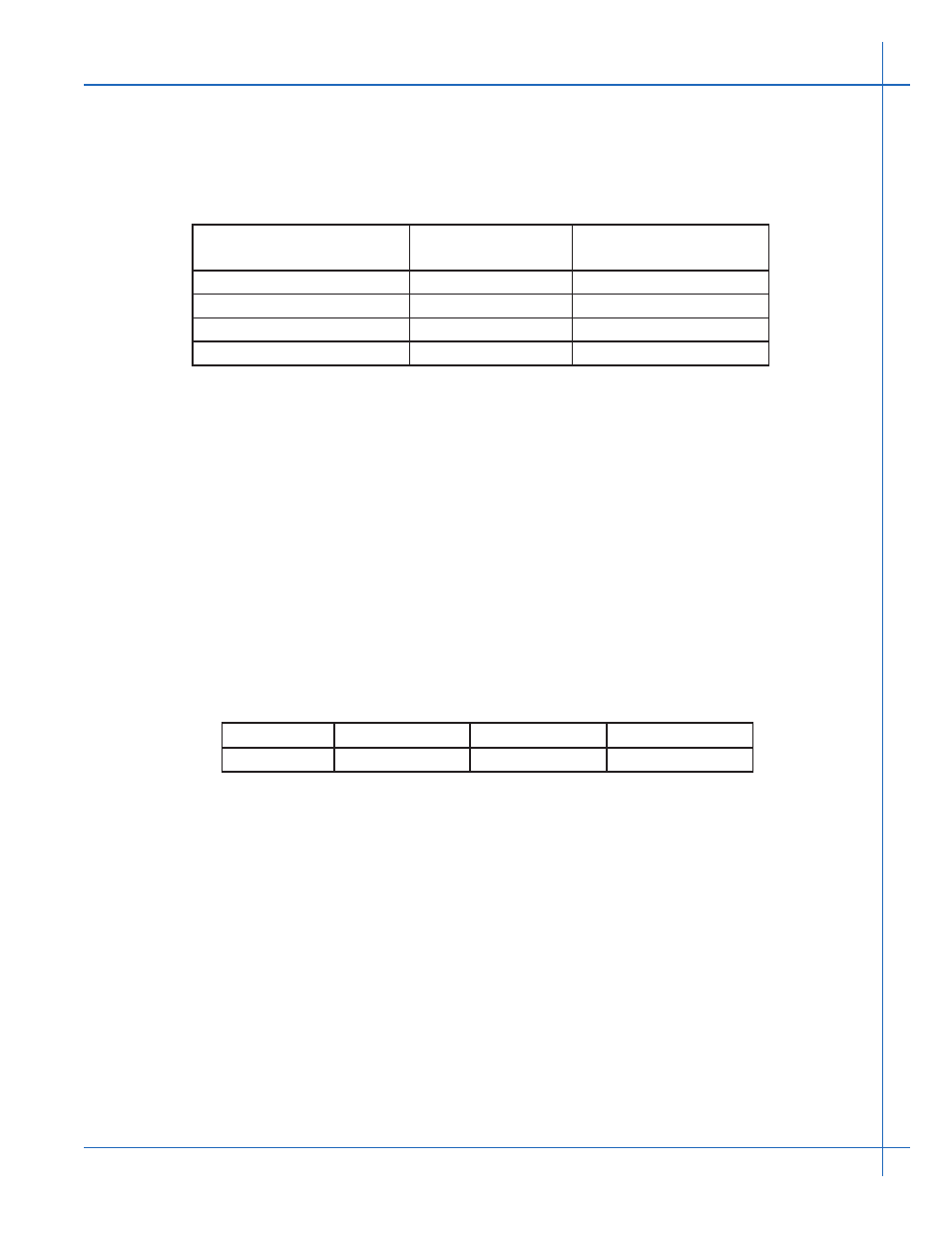
90
920-0025 Rev K
3/5/2015
CANopen User Manual
Appendix I - Understanding NMT States
Under normal operating conditions, a Network Management (NMT) state machine will
power up into an Initialization state, send out a boot-up packet, move into a Pre-Operational
state, and start sending out heartbeats with the Pre-Operational state status code.
Table 25: Understanding NMT States
Building a CANopen NMT Data Frame - Example
This example will show how to send a broadcast message to all CANopen nodes to put
them into an operational NMT state. The COB-ID for NMT commands is always 0. This en-
sures that an NMT command has the highest priority on the bus and will never be preempted,
except by another node sending out an NMT command.
The first data byte of an NMT command contains the NMT Control Command, which is 1
(Operational) in this case.
The second data byte contains either the Node-ID of a target Node, or, in the event that
the NMT master is requesting that all nodes change their NMT Mode, a zero. To send a broad-
cast message, a zero is used.The completed data frame is below.
Table 26: Example - NMT Data Frame
NMT Mode
NMT Control
Command
NMT Status Code
(Heartbeat)
Initialization/Node Reset
129
0
Pre-Operational
128
127
Operational
1
5
Stopped
2
4
COB ID
Data Length
Data Byte 0
Data Byte 1
0
2
1
0