Appendix d - profile position mode, General mode description, Enable profile position mode – Applied Motion ST10-C-CE User Manual
Page 61: Set running parameters, Starting/stopping motion
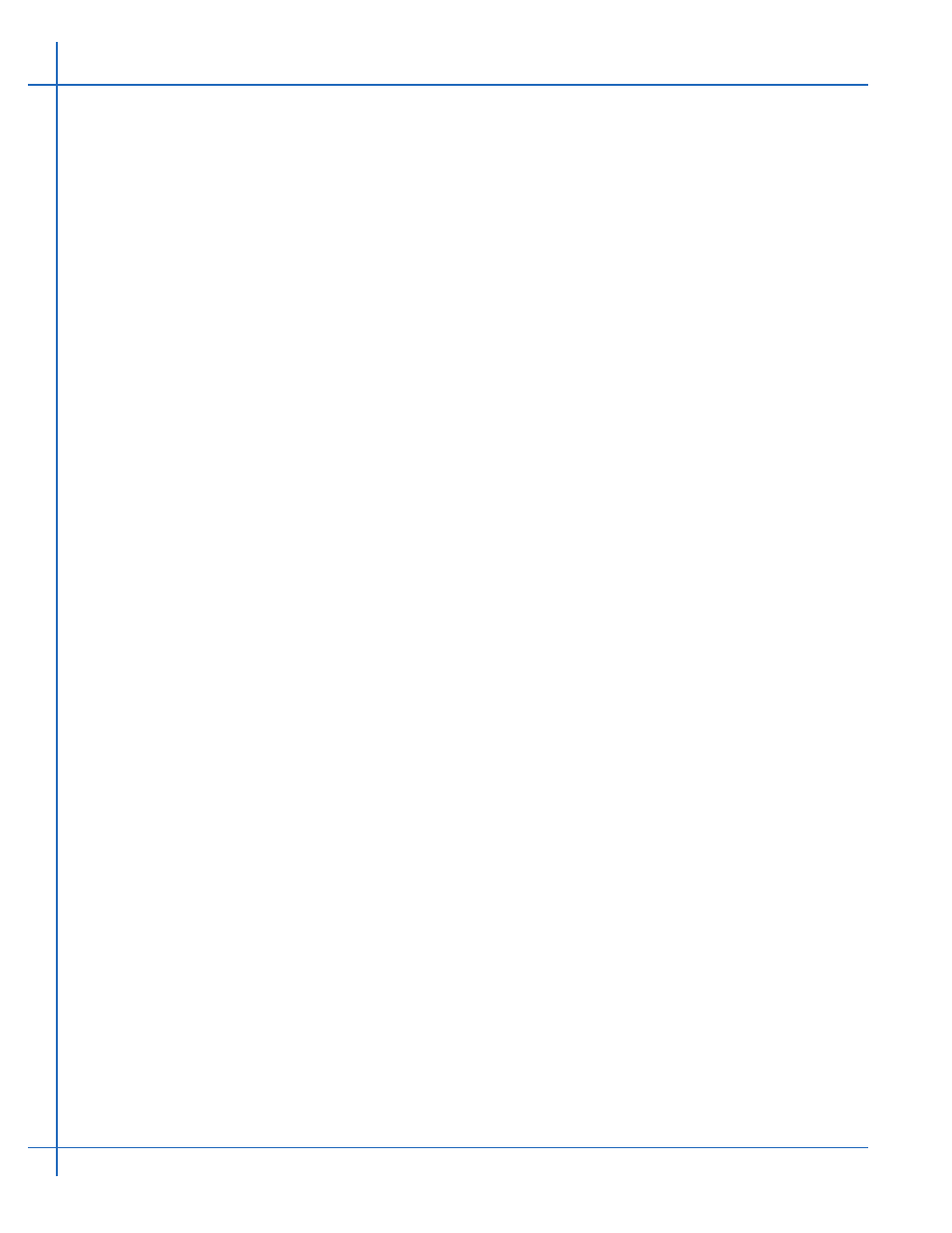
61
920-0025 Rev K
3/5/2015
CANopen User Manual
Appendix D - Profile Position Mode
General Mode Description
Profile Position Mode is a point-to-point operating mode using set-points which consist of velocity,
acceleration, deceleration, and target position. Once all these parameters have been set, the drive buf-
fers the commands and begins executing the set-point. When using a set of set-points method, a new
set-point can be sent to the drive while a previously sent set-point is still executing.
Enable Profile Position Mode
T
o enable the Profile Position Mode, the value 0001
h
must be written to the mode of operation
OD entry, located at dictionary address 6060
h
. The mode of operation can be verified using OD 6061
h
-
mode of operation display - which is updated when the current operation mode is accepted.
Set Running Parameters
Set the distance, velocity, acceleration, and deceleration using OD entries 607A
h
, 6081
h
, 6083
h
,
and 6084
h
respectively.
Starting/Stopping Motion
After power up or node reset, the drive is in disabled state. The value 0006
h
must be written to the
control word OD entry, located at dictionary address 6040
h
. This will put the drive into “ready to switch
on” state and ready to enable drive operation. If the value 0006
h
is not written to the control word first,
drive operation can not be enabled.
To indicate a new set-point and start motion, toggle bit 4 by sending 001F
h
to controlword OD
entry 6040
h
.
To enable drive operation, the value 001F
h
must be written to the controlword OD entry, located at
dictionary address 6040
h
. This will also signal that there is a new set-point ready. The drive acknowl-
edges the receipt of a valid set-point using bit 12 of the statusword at OD 6041
h
. Because the set-point
is edge-triggered, once the drive receives and processes the set-point, the new set-point of the control-
word must be cleared by writing 000F
h
to the controlword register.
While the drive is acting on a set-point, a new set-point may be entered and triggered using the
new set-point. The second set-point will be received as soon as it is processed, or at the end of the
previous set-point, which ever is later.
Controlword Bits
New Set-point (bit 4) - set this bit high to clock in a new set-point. Once the drive has accepted the
set-point, it will respond by setting statusword bit 12 high. Controlword bit 4 should then be taken low.
Change of Set-point (bit 9) - if this bit is low, the previous set-point will be completed and the mo-
tor will come to rest before a new set-point is processed. If bit 9 is high, the motor will continue at the
speed commanded by the previous set-point until it has reached the position commanded by the previ-
ous set-point, then transition to the speed of the new set-point.
Change Set-point Immediately (bit 5) - if this bit is high, the new set-point will take effect immedi-
ately. The motor speed will transition to the speed and position commanded by the new set-point.
Abs/rel (bit 6) - if this bit is high, the set-point distance is relative. For example, if the previous
motor position was 10,000 steps and a new set-point is issued with a distance of 20,000, the final
position will be 30,000. If bit 6 is low, the distance is absolute. If the previous motor position was 10,000
and a new set-point is issued with a distance of 20,000, the new position will be 20,000. (The distance
travelled from the previous position to the new position will be 10,000 steps.) For best results, do not