Figure 1, Canopen network topology overview, Drive setup – Applied Motion ST10-C-CE User Manual
Page 9: Wiring the power and motor
Advertising
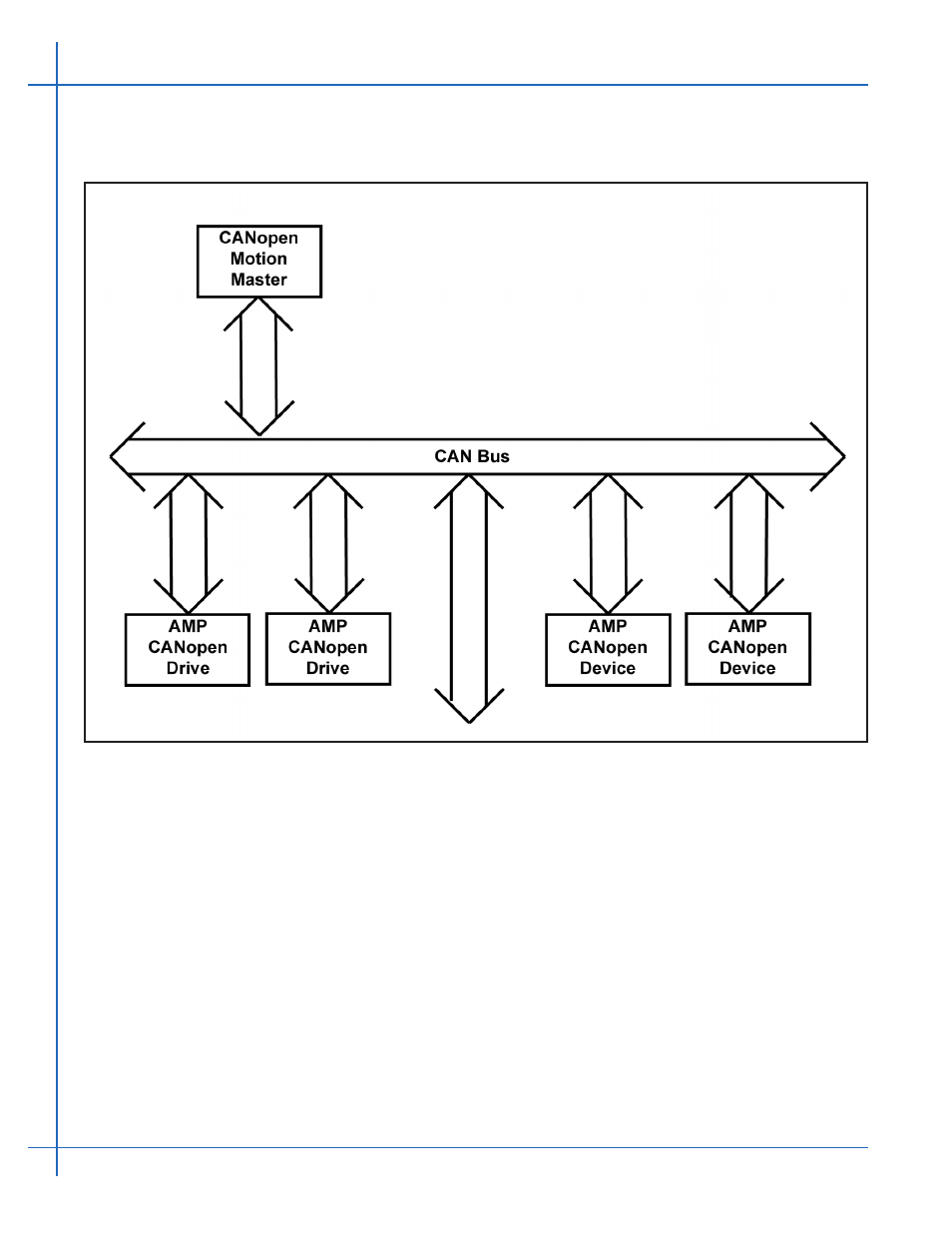
9
920-0025 Rev K
3/5/2015
CANopen User Manual
CANopen Network Topology Overview
Applied Motion Products CANopen drives can be integrated into a CANopen system with
other device types as shown below.
Figure 1: CANopen Network Topology Overview
Drive Setup
There are four phases to setting up a Applied Motion Products CANopen Drive:
l
Wiring the power and motor
l
Wiring the CANopen connector to the drive
l
Setting the Bit Rate and Node ID
l
Configuring the Drive
Wiring the Power and Motor
Please refer to the drive’s hardware manual for this step. The appropriate manual can be
found on our website www.applied-motion.com.
Advertising
This manual is related to the following products: