Appendix e - profile velocity mode, General mode description, Enable profile velocity mode – Applied Motion ST10-C-CE User Manual
Page 66: Set running parameters, Enable drive operation, Starting/stopping motion
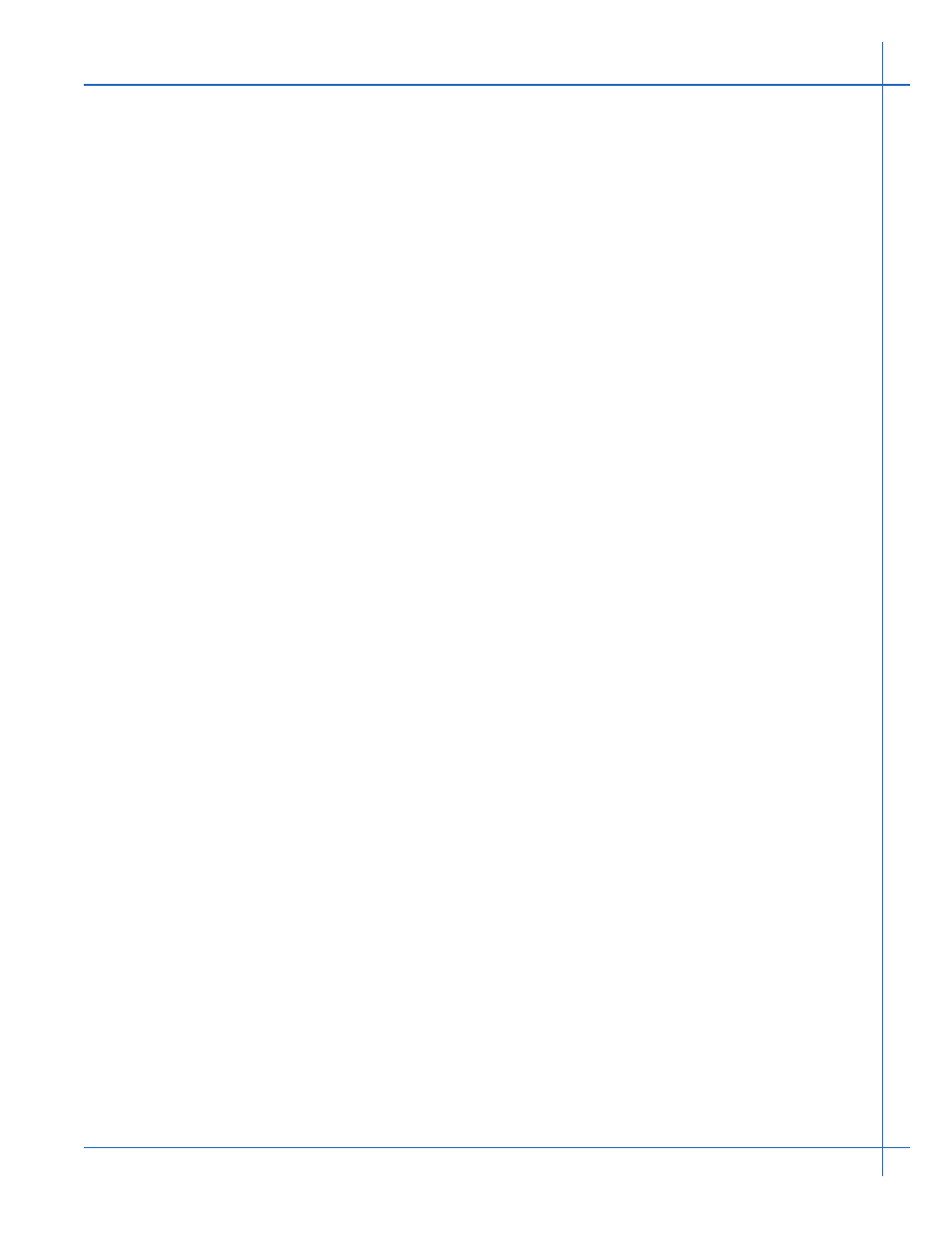
66
920-0025 Rev K
3/5/2015
CANopen User Manual
Appendix E - Profile Velocity Mode
General Mode Description
Profile Velocity Mode is a relatively simple operating mode. Once the velocity, accelera-
tion, and deceleration are set, the drive will either command the motor to accelerate to the
running velocity according to the acceleration parameter, or to halt movement according to the
deceleration parameter.
The figure below shows an example of Profile Velocity Mode. The top graph shows the
actual speed of the motor, the middle graph the target speed value, and the bottom graph the
halt bit in the controlword.
The table below explains how the halt bit and target velocity may be used together to af-
fect motor speed. Between points B and C, the motor does not come to a complete stop, but
decelerates according to the profile deceleration value starting at point B. When the halt bit
transitions at point C, it accelerates immediately back to the target speed. At Point E, reducing
the target speed to zero has the same effect as enabling the halt bit, since the drive is com-
manding the motor to move at zero speed.
It should be noted that both enabling the halt bit and setting the target velocity to zero
keep torque applied to the motor. In order to allow the shaft to move freely, the NMT state must
be put in the Drive Disabled state.
Enable Profile Velocity Mode
To enable the profile velocity mode, the value 0003
h
must be written to the mode of
operation OD entry, located at dictionary address 6060
h
.
The mode of operation can be verified using OD 6061
h
- mode of operation display - which
is updated when the current operation mode is accepted.
Set Running Parameters
Set the velocity, acceleration, and deceleration using OD entries 60FF
h
, 6083
h
, and 6084
h
respectively.
Enable Drive Operation
After power up or node reset, the drive is in disabled state. The value 0006
h
must be
written to the control word OD entry, located at dictionary address 6040
h
. This will put the drive
into “ready to switch on” state and is ready to enable drive operation. If the value 0006
h
is not
written to the control word first, the drive operation can not be enabled.
To enable drive operation, the value 010F
h
must be written to the controlword OD entry,
located at dictionary address 6040
h
. This puts the drive into Operation Enabled state, with the
motion halted.
Starting/Stopping Motion
To start and stop motion, toggle the controlword halt bit (bit 8). When the halt bit is set to
0, motion will start or continue; when the halt bit is set to 1, motion will stop. The bit can be
toggled by writing 010F
h
and 000F
h
to controlword OD entry 6040
h
.