4 menu settings in the “user level” menu – BINDER KBF 115 User Manual
Page 39
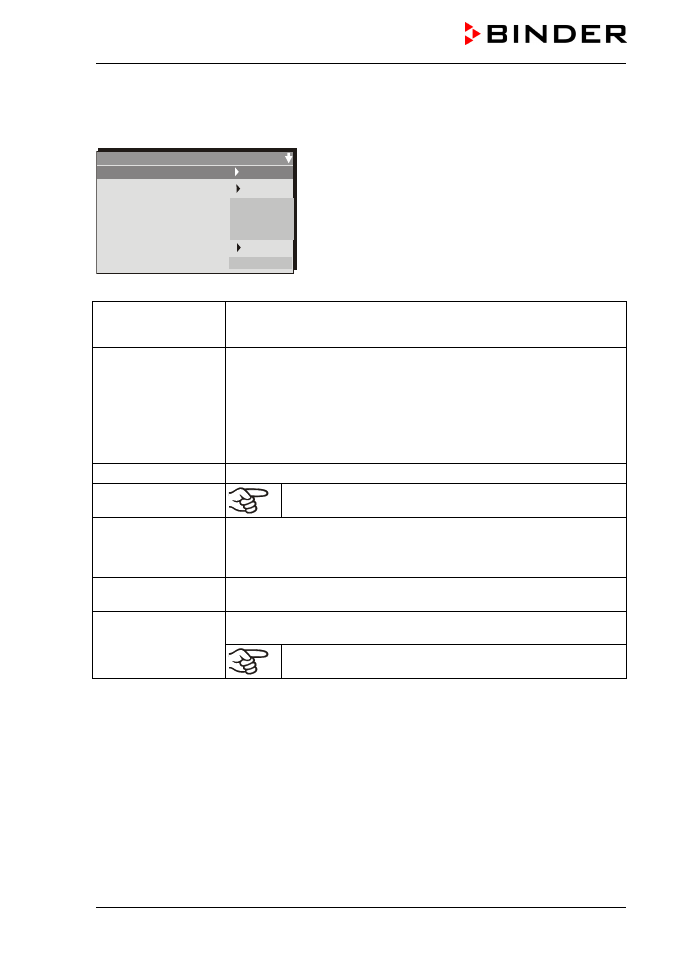
KBF / KBF P (E5.3) 09/2014
page 39/110
6.4 Menu settings in the “User Level” menu
User Level
Date and time
Summer time
Language
Temperature unit
Buzzer
Safety controller
User-code No.
English
°C
1
Active
Date and time
Enter the actual date and time to provide the proper measurement records.
Data is displayed in the chart recorder function (chap. 7) of the controller and
will remain stored in case of a power failure.
Summer time
Time is set one hour in advance during the summer time period.
Setting the summer time switch:
•
Off: No change to summer time occurs
•
User timed: Beginning and end of summer time can be set individually
•
Automatic: The summer time arrangement for central Europe is enabled
(summer time from last Sunday of March until last Sunday of October)
Language
Select the menu language as German, English, or French (chap. 6.1).
Temperature unit
Do NOT change the temperature unit from °C to °F.
Buzzer
Audible alarm buzzer
Inactive: No audible alarm will sound if an alarm event happens (chap. 11).
Active: An audible alarm will sound in case of an alarm event (chap. 11).
Safety controller
Enter a safety controller tolerance limit to prevent temperature from exceeding
this setting. For setting, see chap. 10.2.
User-Code No.
Change the password (“user code”) needed to access the menu “User level”.
Factory default setting +00001.
Keep in mind any modification of the user password. There is no
access to this menu without the correct password.