BINDER KBF 115 User Manual
Page 51
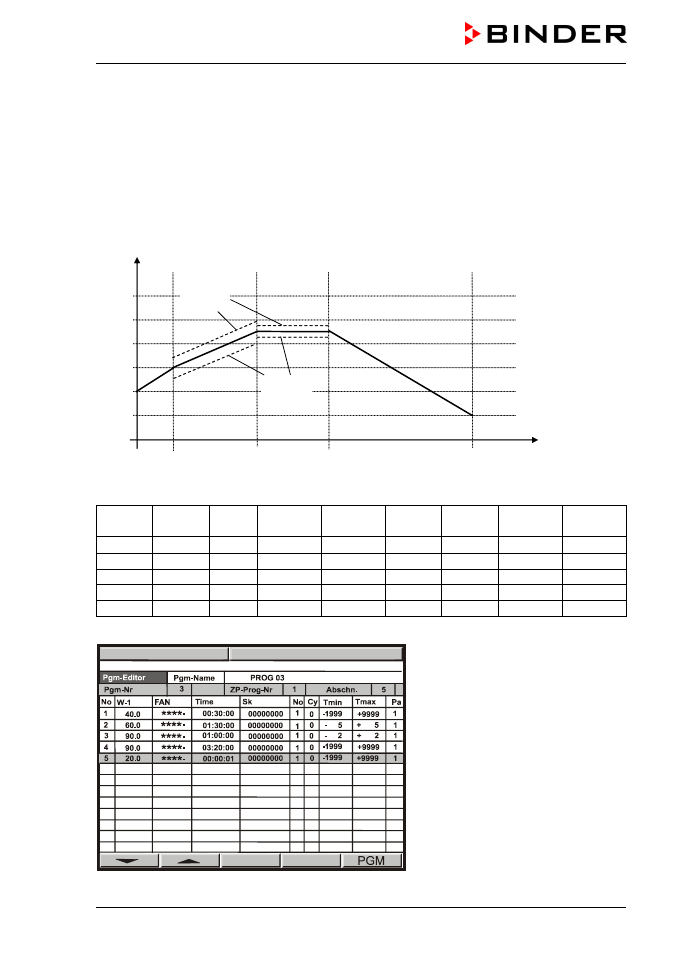
KBF / KBF P (E5.3) 09/2014
page 51/110
9.5 Program entry as “set-point ramp” or as “set-point step”
In order to avoid incorrect programming, we recommend plotting both the temperature and humidity pro-
files (chart templates in chap. 9.11 and 9.12) and entering the values into a table (templates in chap 9.13
and 9.14).
The controller provides 8 operation lines (non-functional with standard unit) that can be activated or de-
activated for each program section.
Program entry as “set-point ramp” (example of a temperature program)
W/°C
t/min.
01
02
03
04
0
20
40
60
80
100
30
120
180
380
05
Tolerance
maximum
Tolerance
maximum
Program table corresponding to the diagram above:
Program
section
Set-point
temp.
Fan
Section
time
Operation
lines
Target
section
No. of
cycles
Min.
tolerance
Max.
tolerance
01
40
100 % 00:30:00
Off
1
0
-1999
+9999
02
60
100 % 01:30:00
Off
1
0
-5
+5
03
90
100 % 01:00:00
Off
1
0
-2
+2
04
90
100 % 03:20:00
Off
1
0
-1999
+9999
05
20
100 % 00:00:01
Off
1
0
-1999
+9999
Now enter the values of the above program table into one of the 25 program places of the MB1 controller:
08:43:55 15.12.13