2 messages concerning the humidity system – BINDER KBF 115 User Manual
Page 66
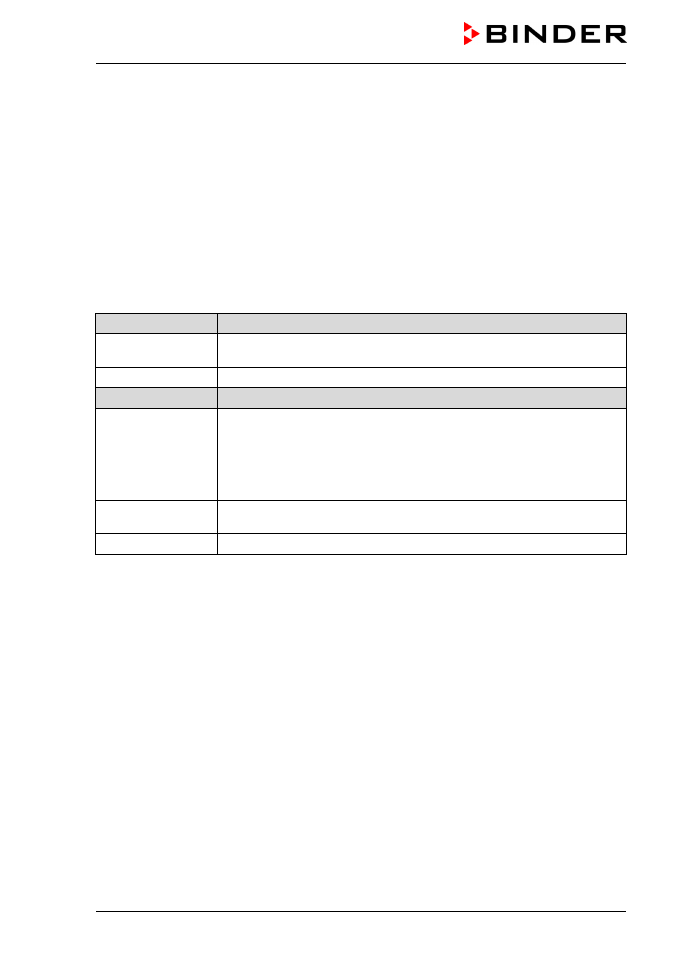
KBF / KBF P (E5.3) 09/2014
page 66/110
11.2 Messages concerning the humidity system
•
Notification of the humidity system
The flashing blue notification “HUMID SYSTEM” appears on the controller. This message flashes with
a defined number of flashes from which the cause of the fault can be derived: number of flashes (each
one 1 sec on / 1 sec off) followed by a 5 second pause.
•
Error of the humidity system
First the blue notification “HUMID SYSTEM” appears on the controller. After 1 minute it changes to the
alarm message “HUMID SYSTEM”, and the buzzer is activated. After one minute, the alarm message
and buzzer can be reset with the RESET key.
Following this reset, the flashing blue notification “HUMID SYSTEM” appears on the controller. This
message flashes with a defined number of flashes from which the cause of the fault can be derived:
number of flashes (each one 1 sec on / 1 sec off) followed by a 5 second pause.
Number of flashes
Notification and measures
1
Purging is required soon. Turn off and on again the humidity switch to start
purging. After a successful purging the notification resets automatically.
2
Maintenance of the humidity system is required. Contact BINDER service.
Number of flashes
Cause of the error and measures
3, 4, 13
In case of freshwater supply via water pipe:
The water tap is closed, or the unit is defective.
In case of freshwater supply via freshwater can (option, chap. 15.9):
Water can is empty. Humidification is turned off. In case of refrigerating opera-
tion, the interior is strongly dehumidified. When the water supply is functional
again, the humidity system restarts, or the unit is defective.
8, 9
Check the length and location of the wastewater tube. If appropriate contact
BINDER service.
Other
The unit is defective. Contact BINDER service.
If the blue notification “HUMID SYSTEM” would be overlaid by the notification or alarm message “HUMID
RANGE”, you can set the humidity set-point to the actual value and then reset the “HUMID RANGE”
message with the RESET key.
Turning off and on again the humidity switch (4) or turning off and on again the chamber with the main
power switch (3) will reset the flashing notification “HUMID SYSTEM”.