BINDER KBF 115 User Manual
Page 93
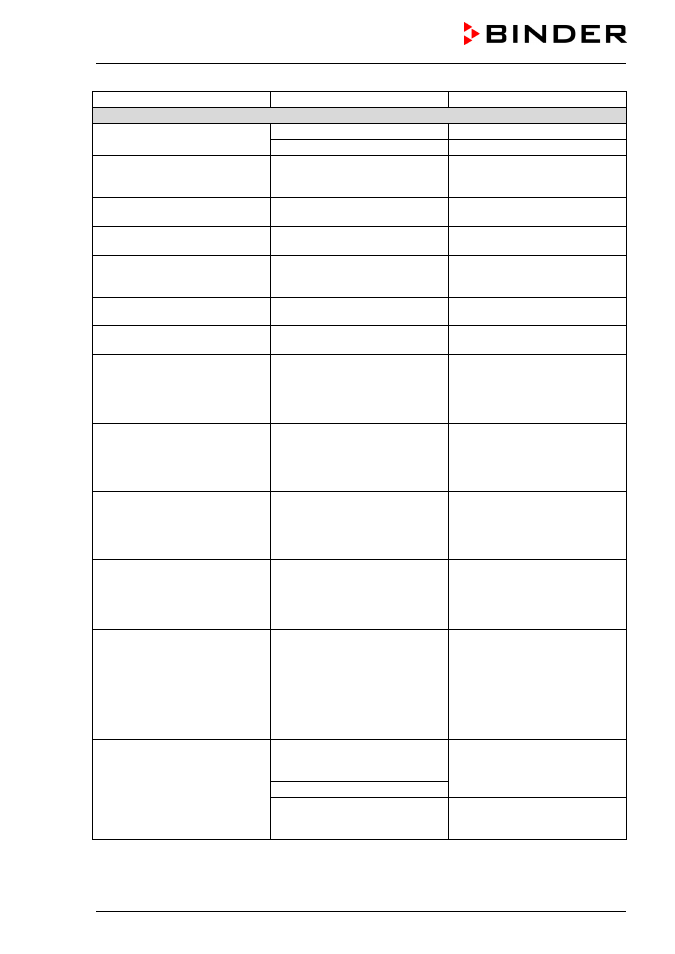
KBF / KBF P (E5.3) 09/2014
page 93/110
Fault description
Possible cause
Required measures
Controller
No unit function
(dark display).
Display mode „Standby“ active.
Press any controller key.
Main power switch turned off.
Turn on the main power switch.
No entries to controller keypad
possible. Notification “KEY
LOCK” is displayed
Keyboard locking (option) acti-
vated.
Unlock keyboard locking (chap.
No access to menu “User set-
tings”.
User code incorrect.
Contact BINDER service.
Wrong temperature alarms, dis-
turbance of temperature accuracy Temperature unit changed to °F.
Set temperature unit to °C (chap.
Chart recorder function: meas-
ured-value memory cleared, in-
formation lost.
New setting of storage rate.
Change the storage rate ONLY if
the previously registered data are
no longer required (chap. 7).
Controller does not attain set-
points entered in Manual Mode.
Button “EXIT” or “AUTOMATIC”
has been hit: Unit is in Idle Mode.
Change to Manual Mode (chap.
Controller does not attain pro-
gram set-points.
Button “EXIT” or “AUTOMATIC”
has been hit: Unit is in Idle Mode.
Start the program again (chap.
Program duration longer than
programmed.
Tolerances have been pro-
grammed.
For rapid transition phases, do
NOT program tolerance limits in
order to permit maximum heating,
refrigerating, or humidification
speed.
Program stops one section too
early.
Program line is incomplete.
When programming, define the
end value of the desired cycle by
adding an additional section with
a section time of at least one
second.
Ramp temperature transitions are
only realized as steps.
When using the Program Editor
of the software APT-COM™ 3
DataControlSystem, the setting
“step” has been selected.
Select setting “ramp” in the Pro-
gram Editor of the software APT-
COM™ 3 DataControlSystem
and transfer a program to the
chamber controller.
Humidity alarm message when
operating without humidity
(humidity switch (4) OFF)
Humidity set-point set to a value
> 0% r.H.
Manual Mode: Enter a humidity
set-point 0% r.H.
Program Mode: Enter a humidity
subprogram with humidity set-
point 0% r.H.
“RESET” button does not cancel
the notifying or alarm indication.
Cause of disturbance not re-
moved correctly
The “RESET” button permits
resetting notifying or alarm mes-
sages for temperature and hu-
midity only with in a tolerance
sector of +/- 2 °C resp. +/- 5 %
r.H.
Remove cause of disturbance. If
the “RESET” button still does not
cancel the indication, contact
BINDER service.
Display flashing:
1999 or -1999 or 9999.
Sensor rupture between sensor
and controller or Pt 100 sensor
defective.
Contact BINDER service.
Short-circuit.
Initialization problem due to turn-
ing on the chamber too early.
Observe a delay time of about
30s between turning the chamber
Off and On again.