1 menu-based program entry, 2 entry of temperature values and fan speed – BINDER KBF 115 User Manual
Page 46
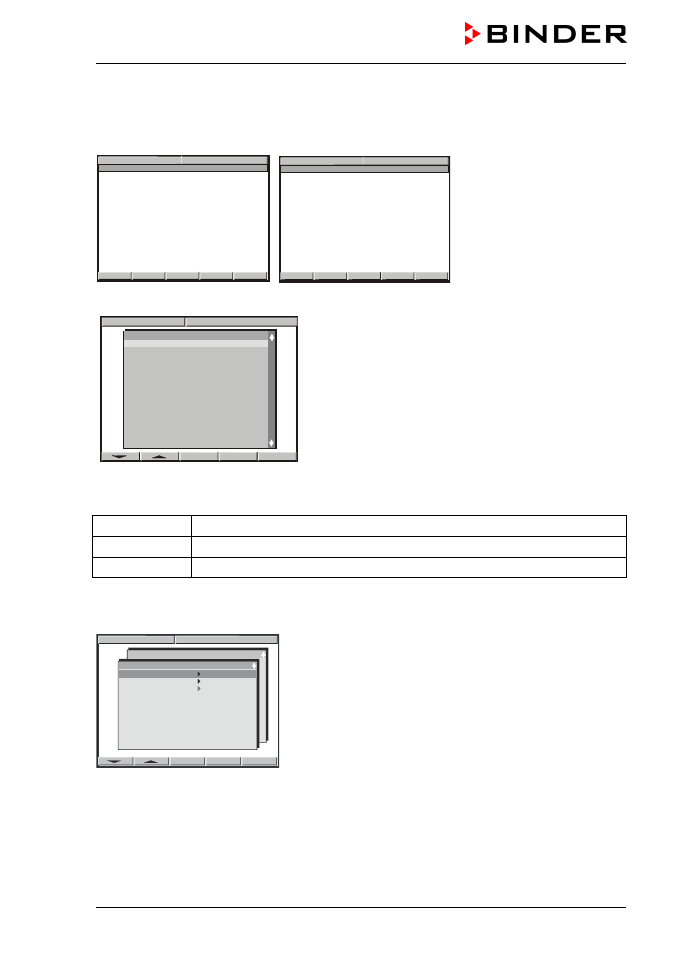
KBF / KBF P (E5.3) 09/2014
page 46/110
9.1 Menu-based program entry
Displays showing the initial normal display in Idle Mode
W
X
08:43:55 15.12.13
CONFIG
VIEW->
PGM
TEMP
0.0
26.8
°C
HUMID
0.0
58.6
%rH
HAND
W
X
08:43:55 15.12.13
CONFIG
VIEW->
PGM
FAN SPEED
50
%
HAND
X - TEMP
26.8
°C
X - HUMID
58.6
%rH
Hit button PGM. The window
program selection appears.
Select a program via the arrow keys and confirm by pressing “ENTER”.
The following display serves to select a
subroutine:
TP-Program 1
Entry of temperature values and fan speed setting
TP-Program 2
Entry of humidity values
TP-Program 3
no function
9.2 Entry of temperature values and fan speed
08:43:57 15.12.13
Prog. Select.
Prog 1 PROG 01
Prog 2 PROG 02
Prog 3 PROG 03
Prog 4 PROG 04
Prog 5 PROG 05
Prog 6 PROG 06
Prog 7 PROG 07
Prog 8 PROG 08
Prog 9 PROG 09
Prog 10 PROG 10
Prog 11 PROG 11
Prog 1 PROG 01
TP- Program 2
TP- Program 3
TP- Program 1
Select the first subroutine “
TP-Program 1” and confirm by pressing “ENTER”.
DEL PGM
08:43:55 15.12.13
Prog select Fr. Abs. 372
Prog 1 PROG 01
Prog 2 PROG 02
Prog 3 PROG 03
Prog 4 PROG 04
Prog 5 PROG 05
Prog 6 PROG 06
Prog 7 PROG 07
Prog 8 PROG 08
Prog 9 PROG 09
Prog10 PROG 10
Prog11 PROG 11
Prog12 PROG 12
Prog13 PROG 13
Prog14 PROG 14
Prog15 PROG 15
Prog16 PROG 16
Prog17 PROG 17