Proceed PMDT User Manual
Page 21
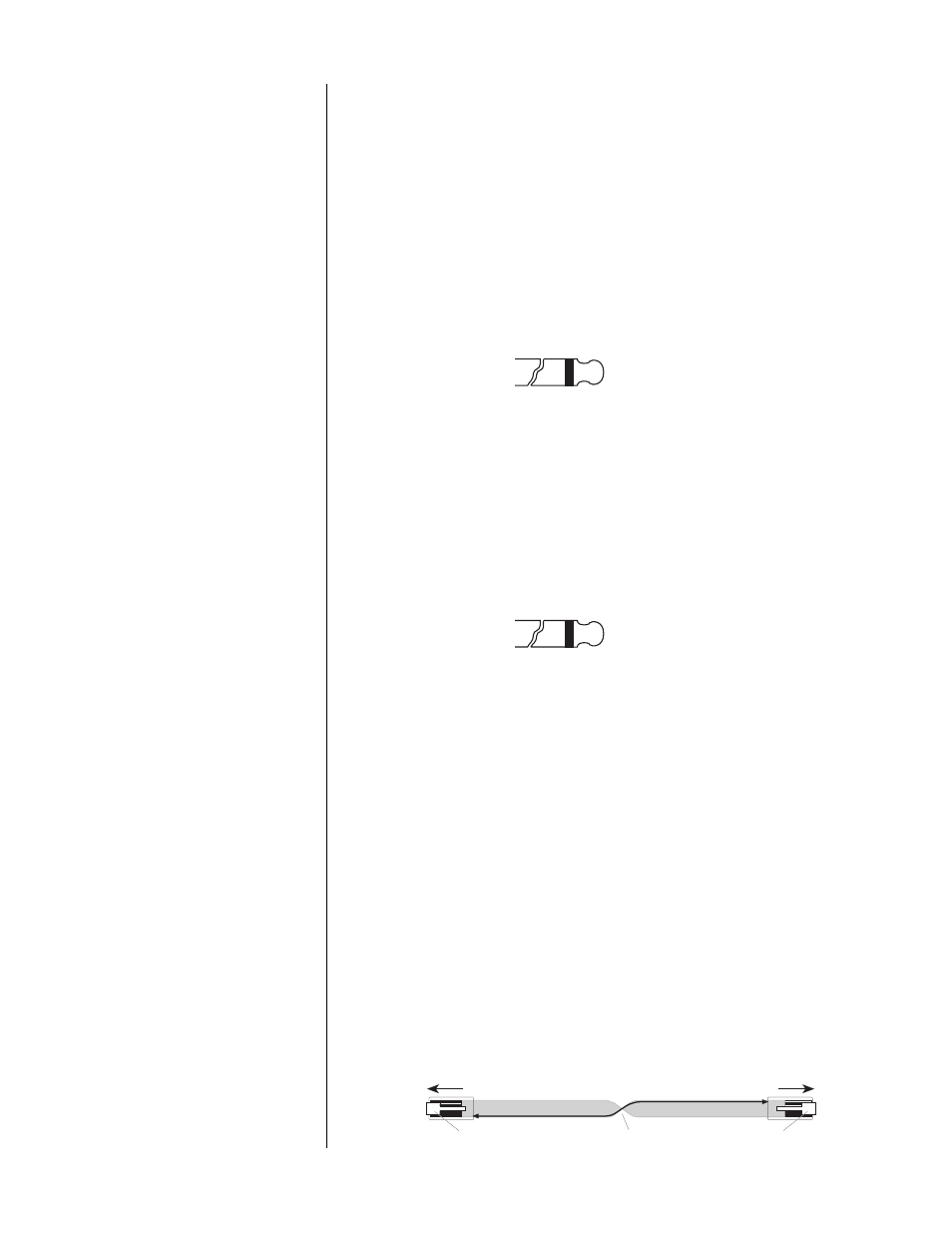
21
Working from the top down, an
RS-232 port
(on an RJ-11 connector)
provides both for software downloads and for external control. Software
download capability makes it easier to update the unit for many of the
possible changes in disc formats that can be expected in this rapidly
changing environment. External control provides a critical link for two-
way communication with automation systems like those from AMX and
Crestron.
The
trigger input
will toggle the PMDT in and out of
standby
when used
with less sophisticated control systems than those that use RS-232. The
tip polarity for this trigger is as shown below:
trigger tip polarity
+
–
5-12 volts @ less
than 100 mA
A
1
⁄
8
" “mini” jack labeled
remote ir
provides direct access to the infrared
control circuitry of the PMDT. It may be used instead of the front panel
IR receiver in circumstances when use of the front panel receiver is im-
practical (as when the PMDT is located inside of a cabinet, for example).
The incoming signal for the remote IR input should conform to widely
accepted IR repeater standards: that is, the signal present should be be-
tween 5 and 12 volts DC at less than 100mA current, with a positive tip
polarity, as shown below:
IR input tip polarity
+
–
5-12 volts @ less
than 100 mA
Your Proceed dealer can help you take advantage of these design fea-
tures to maximize your system’s versatility.
The remaining two
PHASTLink
™
control ports
at the bottom of the module
provide for sophisticated intercomponent communications between the
PMDT and other Proceed products, as well as with PHAST home auto-
mation systems. (See
link options
, page 41.)
A suitable RJ-45 cable used for the Link connection between the PMDT
and the AVP/AVP2 is included with the PMDT. It may also be made to
length using two RJ-45 connectors and the appropriate length (up to 100
feet/30 meters) of RJ-45 (flat, eight-conductor) cable. (Your AVP/AVP2
may require an additional hardware module in order to take advantage
of Linking features. Please see your dealer for further information.)
RJ-45 cables and connectors are used throughout the world for both tele-
communications and computers, and are widely available at low cost.
The connectors are crimped onto the ends of the cable so that pin 1 at
one end is connected to pin 1 at the other end. Such a “straight-through”
connection is (counter-intuitively) made by introducing a 180
° twist in
the cable between the two ends, as shown below.
building a link cable
To AVP
To PMDT
Locking tab
Locking tab
180
° twist