Proceed PMDT User Manual
Page 52
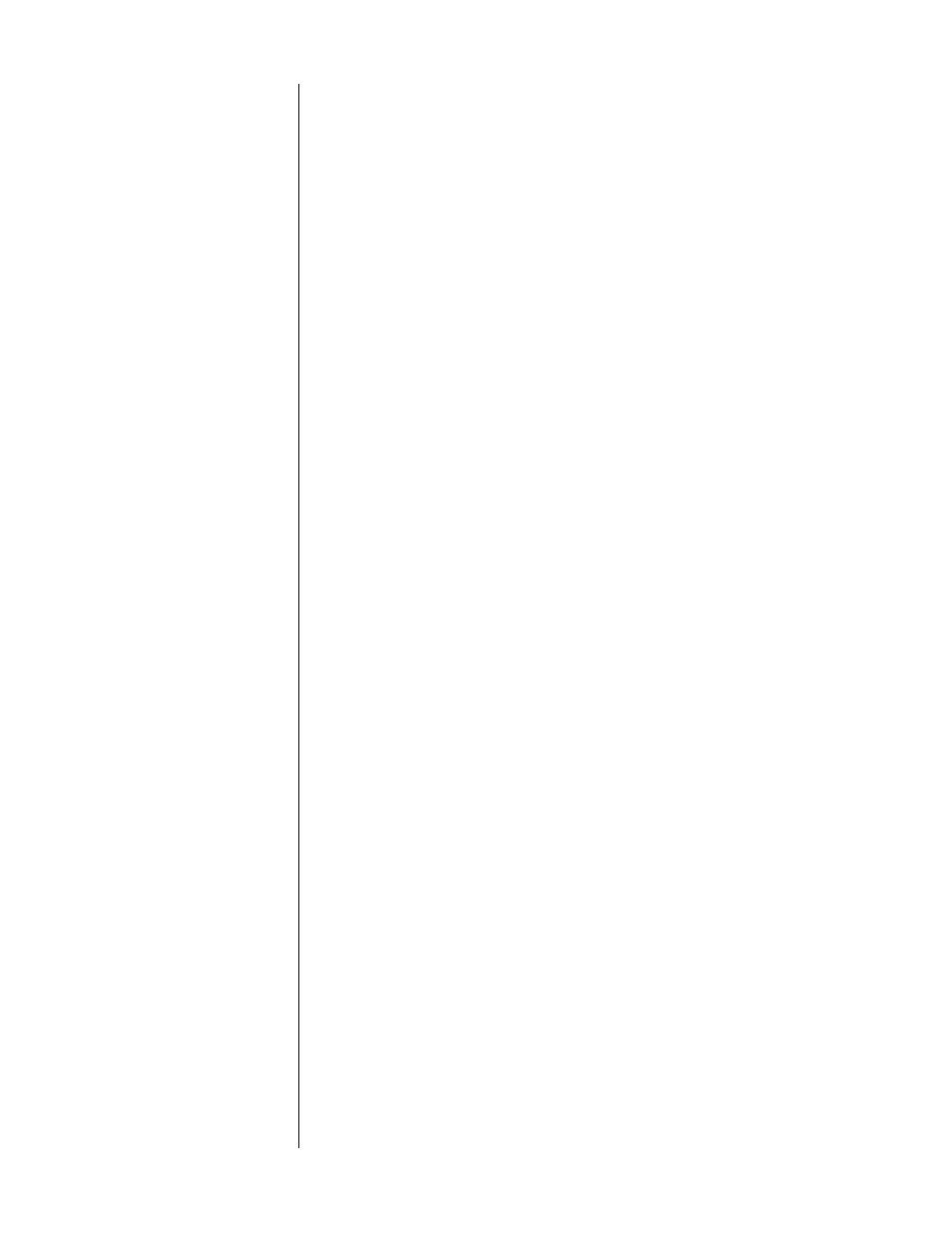
52
6.
THE UNIT IS OPERATING ERRATICALLY
✓
The microprocessor’s program may have been temporarily
corrupted by adverse power conditions or severe static shock.
Cycling power off and on should reset it.
✓
The program itself may have been damaged. Enter the Player
Menu and check the “About…” menu for the current software
version numbers and their checksums; then call your dealer/
distributor with this information.
7.
I SEE ERROR MESSAGES WHEN I PRESS BUTTONS AT CERTAIN TIMES
✓
There are several possible error messages that might be dis-
played on the PMDT’s on-screen display, depending on the
nature of the problem. They are:
•
Operation prohibited
indicates that the authoring of the
disc will not allow this action to be taken at this time.
This is indicative of one of several flags referred collec-
tively as “UOP” for “User Operation Prohibited,” and is
controlled by the disc rather than by the PMDT.
•
Access restricted
indicates that the authoring of the disc
will not allow access to that portion of the disc at this
time. This is indicative of one of several flags referred
collectively as “UOP” for “User Operation Prohibited,”
and is controlled by the disc rather than by the PMDT.
•
Invalid command
indicates that you are asking to do
something that the MPEG decoder cannot do at the mo-
ment. This could be because the command itself does
not make sense, or because the decoder is “preoccu-
pied” with another process at the moment.
•
Not implemented
indicates that this action is not sup-
ported at this time. It may, however, be included in a
software update in the future. Stay in touch with your
local dealer for information on new software releases.
•
Button inactive
indicates that the command (at that point
in time) does not make sense and has been ruled out.
Examples include trying to go into
cue forward
from
stop
, where the PMDT cannot even begin your com-
mand for lack of a defined starting point from which to
begin scanning forward.
8.
I HAVE LINKED THE PMDT TO MY AVP/AVP2 BUT THE LINKS DON’T
SEEM TO BE WORKING.
✓
Check to make sure your link cable is seated properly, con-
necting the Control ports (PHASTLink compatible) of the two
products, and that the PMDT’s input name on the AVP/AVP2
is
PMDT
.
✓
Check to make sure you have version 3.0 software or greater
installed in your AVP/AVP2. (The date code in the About box
will be 10/22/99 or later.) Please consult with your dealer for
more information on your AVP/AVP2 software version.
✓
Your AVP/AVP2 may need the PHAST daughtercard installed.
Please contact your dealer for details.
9.
I CREATED A PROGRAM, BUT NOW THE DISC DOES NOT PLAY
PROPERLY.
✓
It may be that the disc was authored in such a way that it will
not allow us to control its playback. Sorry – delete the pro-
gram and use the disc as the author/producer intended.