A quick start – Proceed PMDT User Manual
Page 9
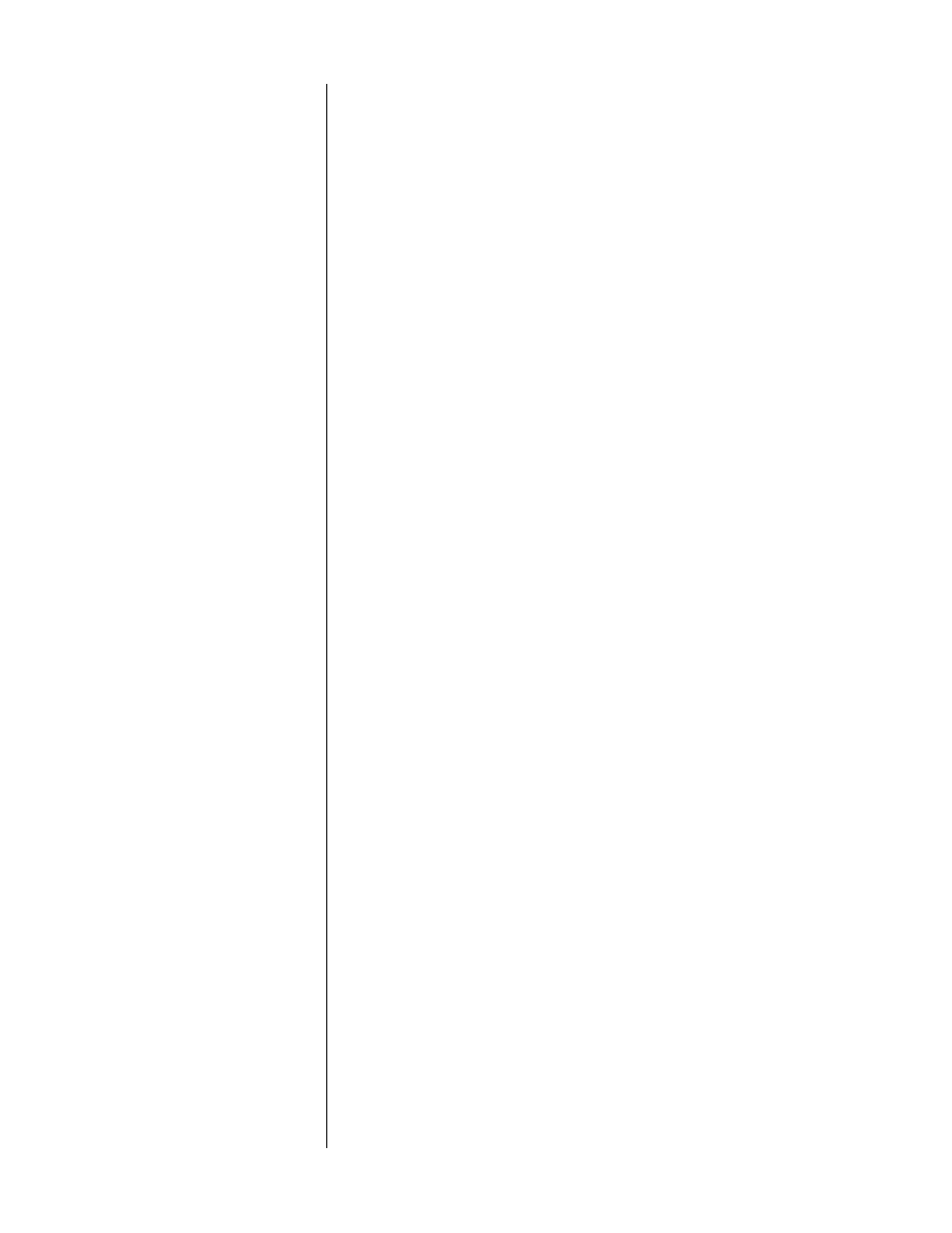
9
A Quick Start…
Out of the box, the PMDT is designed to operate much as a fully featured CD
transport when playing compact discs, and much like other DVD players
when playing DVD discs (with the exception, of course, that the PMDT is a
transport – it has only digital audio outputs).
check & connect ac power
If you have not already done so, check the voltage label on the rear of your
PMDT to ensure that it matches the AC mains supply in your area. (See
previous page.) If your PMDT matches the power in your AC outlets, attach the
detachable power cord to the rear panel receptacle of your PMDT, and then to
the AC mains plug in the wall.
Once this is accomplished, depress the
latching power button
mounted in the
base (or plinth) of the PMDT, on the right side. The PMDT will run through
some self-testing diagnostics, and enter
standby
when satisfied that all is well.
quick video connection
All video outputs on your PMDT are active at all times. Select component
(Y/Pb/Pr), S-Video, or composite (on either RCA or BNC), as needed by your
display device, and make the appropriate connection(s). For example, if you
have an S-Video-equipped Proceed AVP/AVP2, you would probably want to
set up an S-Video input on the AVP/AVP2, and rely on the AVP/AVP2 to then
get the signal to the television. If your television also has component (Y/Pb/
Pr) inputs, you should take advantage of the higher quality that connection
standard offers and also run a direct connection from the PMDT to your
television. Then, when you want the best possible picture quality from your
PMDT, remember to switch your TV to its component input.
quick audio connection
All the digital audio outputs on your PMDT are active at all times. Select the
one that matches the available input on your A/V processor, and make the
audio connection. If you have a choice, the best options are either the
AES/EBU output (the one using an xlr connector), or the bnc output. These
digital transmission interfaces have a slight performance edge over S/PDIF on
an RCA, and a larger edge over EIAJ (sometimes called “Toslink
™
”).
loading a disc
Pressing
drawer
at this point, on either the front panel or the remote control,
will “wake up” the PMDT (bring it out of
standby
) and open the drawer so
you can load a disc. Select either a CD or a DVD and press
play
to start
enjoying your PMDT.
Warmup/break-in period
Although your Proceed PMDT modular DVD transport delivers outstanding
performance straight out of the box, you should expect to hear it continue to
improve as it reaches its normal operating temperatures and its various com-
ponents “break-in.” It has been our experience that the greatest changes occur
within the first few hours as the PMDT reaches thermal equilibrium. Depend-
ing on how cold the PMDT was when you first connected it to AC power, full
thermal equilibrium might take as long as a day or so. After this initial break-in
period, its performance will remain quite constant, assuming that the unit is
toggled between
operate
and
standby
(rather than being turned fully off).