Proceed PMDT User Manual
Page 33
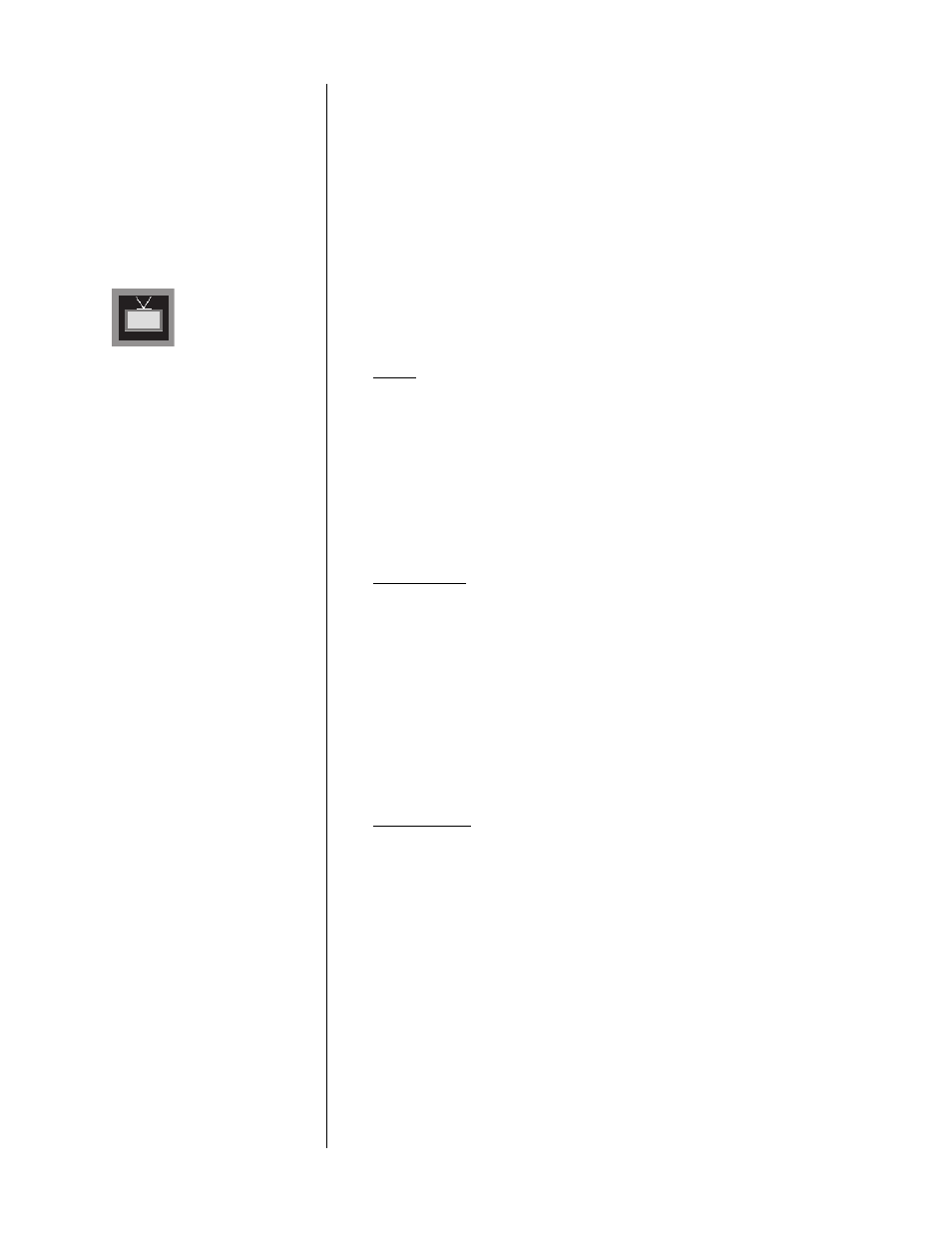
33
modify a menu item, move to that item, which then displays the possible val-
ues in the right column. In short:
• Press
menu
to pop up the list of available menus.
• Press
menu
again to go to the “Player Menu” and press
enter
.
• Use the
up/down
buttons to move between menus and menu
items, and use the
left/right
arrows
to access specific menu items
and their settings.
• Press
enter
or
left arrow
to save changes, or press
menu
to exit a
menu without having made any changes.
Video setup
The video setup menu allows the PMDT to deliver the best possible perfor-
mance, in the context of the system in which it exists.
TV type
TV Type
4:3 letterbox
4:3 pan & scan
16:9
The display setting describes two characteristics: the aspect ratio of your dis-
play device (traditional 4:3 or widescreen 16:9), and in the case of a 4:3 dis-
play, whether you prefer to watch movies in their original aspect ratio
(letterboxed) or in a full-screen “pan & scan” version. Having selected the ap-
propriate setting for your system and preferences, press
enter
.
composite setup
Composite setup
0 IRE
7.5 IRE
In the NTSC world, there are two different definitions for the electrical signal
that defines “black.” The unit “IRE” represents a scale of 0 - 100 where 0
equals zero voltage in that signal, and 100 equals the brightest white that the
signal can contain. In most of the world, “black” is defined to exist at 7.5 IRE
units up from zero volts, but in Japan and a few other places, black is defined
as being at 0. This setting is normally preset at the factory to suit the market to
which the PMDT is being shipped, but you can change this should you need
to do so. (Note: The component outputs are unaffected by this setting.)
component setup
Component setup
0 IRE
7.5 IRE
There is no setup in the SMPTE component specification. Therefore, according
to the SMPTE standard for component video, the component outputs of your
PMDT should always be set to have 0 IRE setup.
However, some televisions do not store different black level settings for each
input. This limitation may cause you to want to introduce setup in your com-
ponent source, so as to make it match your other, normal composite and
S-Video sources. Otherwise, details in the dark areas of the PMDT’s picture
may not be reproduced, since they will be occurring below the threshold that
you set for black (using other sources).
Clearly, the best possible picture, with the greatest possible video dynamic
range, will be obtained by having component black reproduced where it be-
longs (0 IRE). This requires a display device (or video processor) that can
handle different input levels correctly. Use 7.5 IRE only if it is the only way to