Unpacking and placement – Proceed PMDT User Manual
Page 7
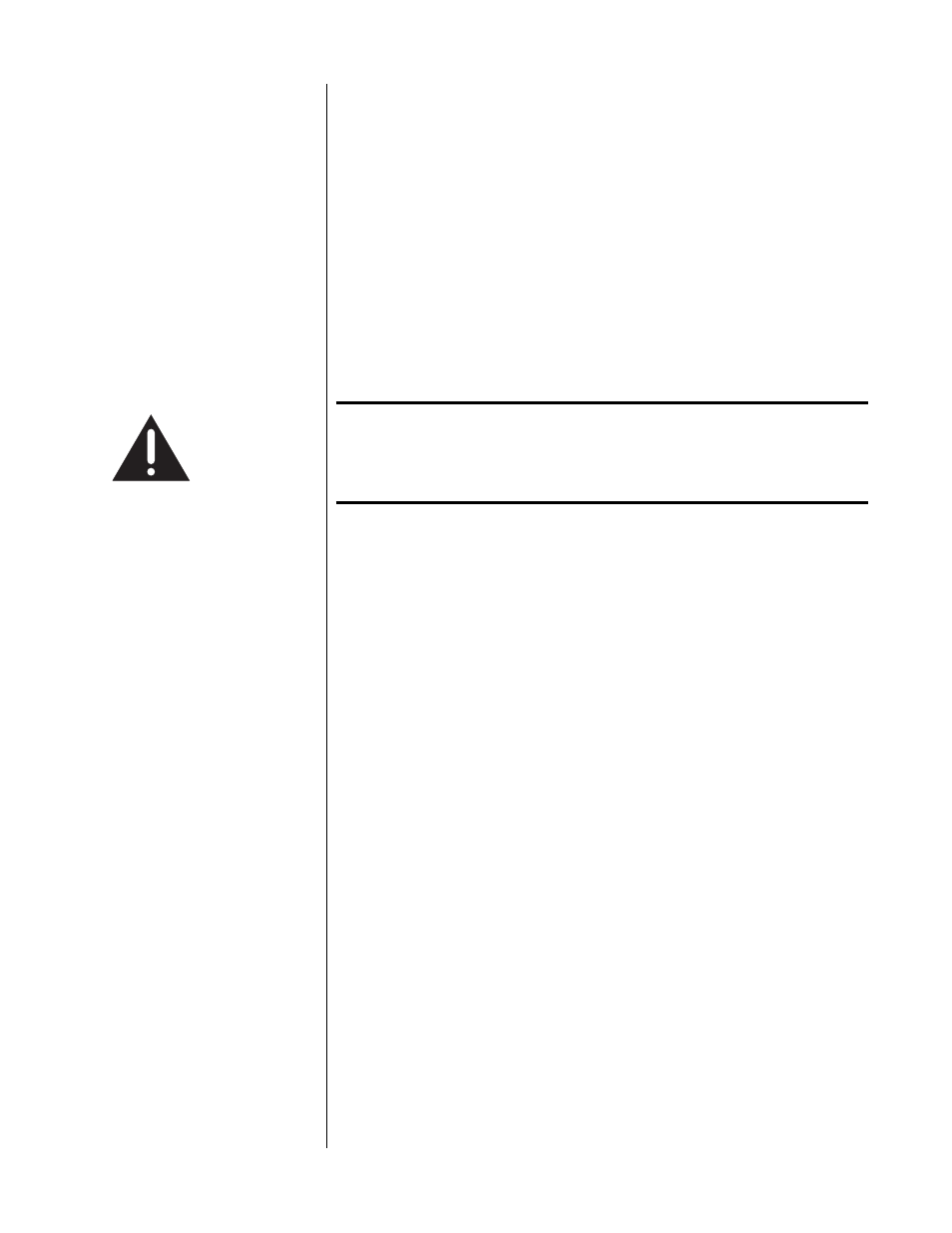
7
Unpacking and Placement
Unpacking the PMDT
Unpack your PMDT modular DVD transport and remove all accessories from
the carton.
The accessories include:
• an AC mains cable
• the PMDT remote control
• 4 AAA alkaline batteries for the remote control
• a 2-meter link cable for use with the Proceed AVP/AVP2
(necessary only for interoperation between the two units)
Important!
Keep all packing materials for future transport of your PMDT.
Shipping your new component in anything other than its
purpose-designed packing material may result in damage
that is not covered by the warranty.
Placement of the PMDT
The PMDT should be placed close to your audio and video processors, thus
keeping interconnect cabling reasonably short. It may be placed on a shelf or
in a cabinet where it is convenient to operate.
Drawings are included in this manual to facilitate special installations and cus-
tom cabinetry (see Dimensions, page 57).