Proceed PMDT User Manual
Page 6
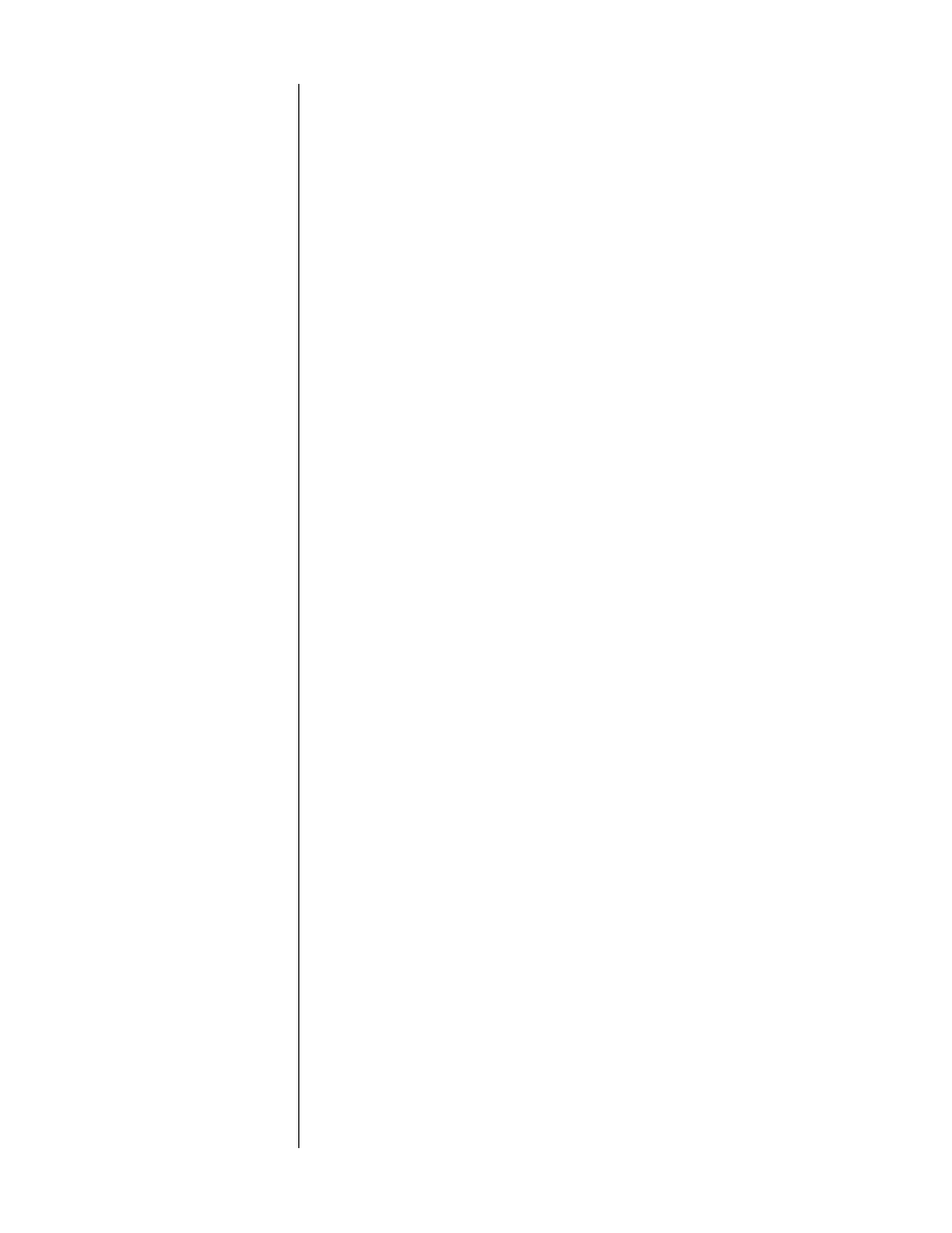
6
OSD position .............................................................................................. 41
background .............................................................................................. 41
link options ................................................................................................. 42
display time ............................................................................................... 43
auto standby ............................................................................................ 43
screen saver .............................................................................................. 43
Information preferences ................................................................................. 43
disc time .................................................................................................... 44
sound type ................................................................................................ 44
camera angle ........................................................................................... 44
a/v processor ............................................................................................ 44
play status ................................................................................................. 44
time of day ................................................................................................ 45
set clock .................................................................................................... 45
Technical menu ............................................................................................... 45
teach IR commands ................................................................................ 45
restore defaults ......................................................................................... 45
delete programs ....................................................................................... 46
Programming the PMDT ............................................................................ 47
Electronically saved preferences (ESP
™
) ...................................................... 47
audio, language ...................................................................................... 47
subtitles ...................................................................................................... 48
subtitle on/off ............................................................................................ 48
aspect ratio ............................................................................................... 48
black level ................................................................................................. 48
audio delay ............................................................................................... 48
save settings .............................................................................................. 48
Ad hoc programming ..................................................................................... 49
ad hoc program menu ............................................................................ 49
Troubleshooting ......................................................................................... 51
Care & Maintenance ................................................................................ 53
U.S. and Canadian Warranty ................................................................... 54
90-Day limited warranty .................................................................................. 54
five year extended warranty ......................................................................... 54
Obtaining Service ..................................................................................... 55
Specifications ............................................................................................ 56
Dimensions: PMDT ..................................................................................... 57
Rack Mount Kit .......................................................................................... 58