Proceed PMDT User Manual
Page 36
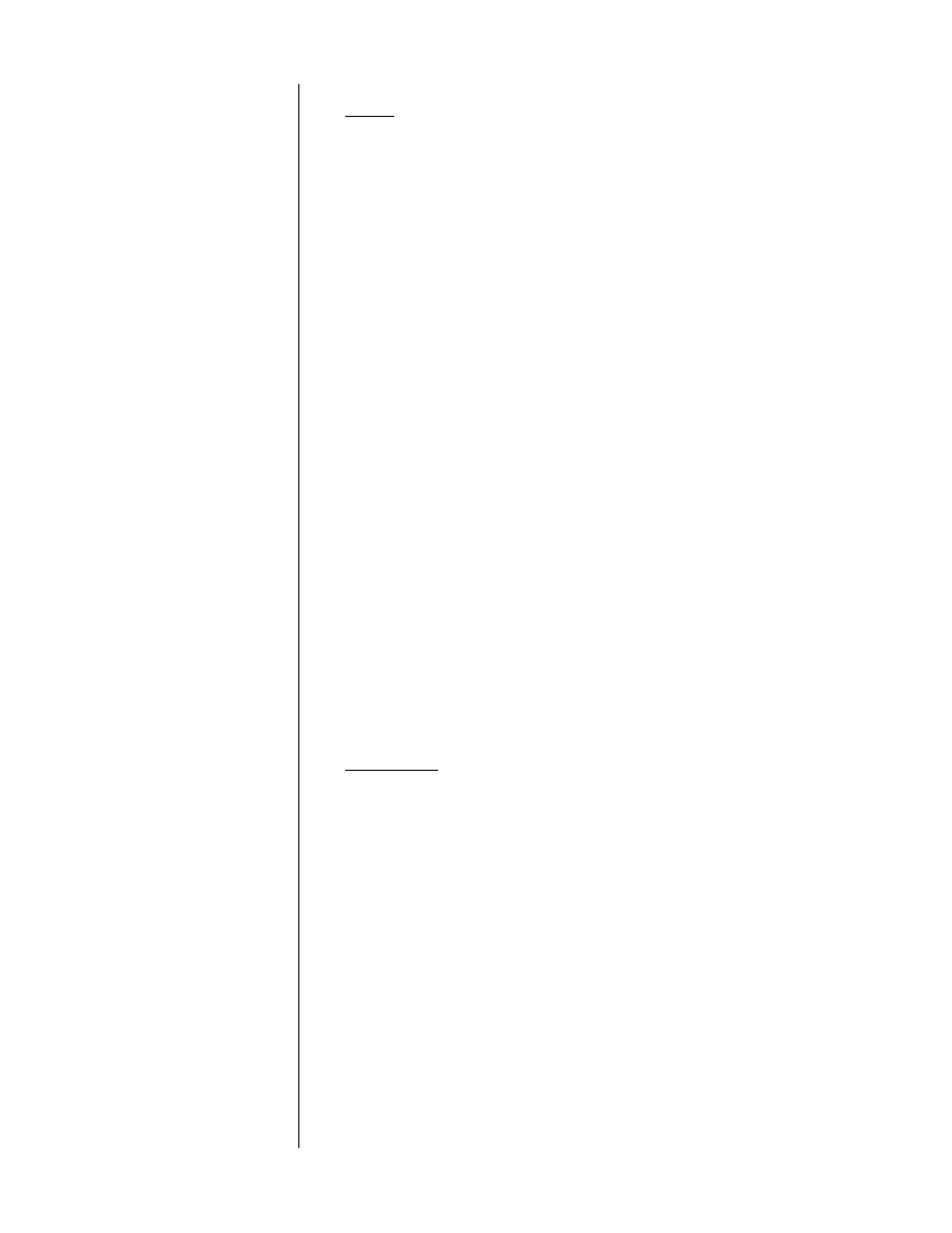
36
subtitles
Subtitles
English
French
Spanish
Italian
German
Dutch
Portuguese
Chinese
Japanese
Thai
Swedish
Norwegian
Danish
Finnish
Hebrew
Korean
Russian
Other
No Pref
Match
This setting establishes your preference for the language of the subtitles you
want to see on DVDs that you play. You may temporarily override this setting
at any time, using either the
subtitle
button on the remote or the disc’s own
menu system. This setting simply establishes the language the PMDT will look
for when playing a disc.
No Pref
indicates that you have no preference and the
PMDT will select the subtitle language that the DVD author has programmed
as the preferred language. If you select the
Match
option, the PMDT will try to
match the subtitle language to the audio language chosen for this disc. If this
subtitle language is not available on the disc, the PMDT will select the subtitle
language that the DVD author has programmed as the preferred language.
Choose your preferred language and press
enter
.
favorite multichannel
Fav multichannel
Dolby D
DTS
MPEG
Any
None
No Pref
Similarly, this setting establishes your preference for the type of multichannel
soundtrack the PMDT will give you upon spinning up a disc for the first time.
Note that if your preference is not available, the PMDT will give you the first
soundtrack it finds that meets other criteria (such as
alternative sound
and
spoken
language).
The first three choices are self-explanatory, as they are all multichannel-
capable formats. For example, if more than one AC-3
®
soundtrack exists, se-
lecting
Dolby D
in this menu will cause the PMDT to choose the one that is
both multichannel and in your preferred language.
Selecting
Any
tells the PMDT that you have no particular preference for for-
mat, as long as it is multichannel. Selecting
None
indicates that you do not
want the multichannel soundtrack (useful if, for example, you have not yet set