Proceed PMDT User Manual
Page 26
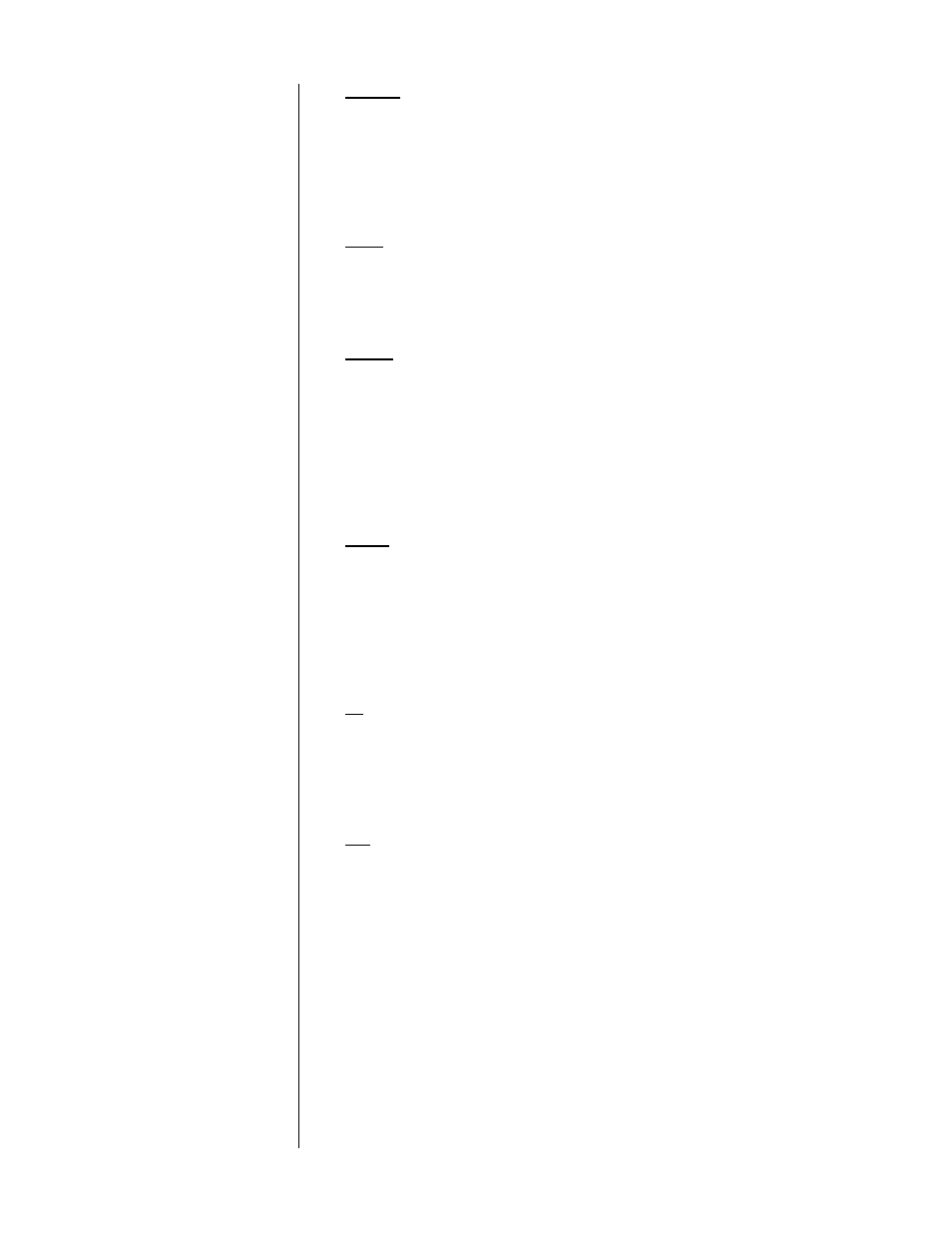
26
intensity:
Pressing the
display intensity
button will cycle the PMDT’s dis-
play through the four available levels of brightness: high, medium, low
and off. For example, during bright daytime hours you may wish to use
high; in the evening, in a dimly lit room, a low setting is probably easier
on the eyes.
2
STANDBY & DRAWER
Stdby:
Pressing this button places the PMDT in
standby
mode, turning
off the display, disengaging all control functions, and turning off all out-
puts to the main zone (remote zone functions are still available). The in-
ternal circuitry remains on in order to maximize performance on demand
by virtue of all circuits remaining thermally stable.
drawer:
Pressing this button once while a disc is playing will
stop
the
disc and cause the
drawer
to open.
Pressing the
drawer
button will also cause an open drawer to close. If it
senses a disc in the drawer, the PMDT will take a moment to read the
disc’s table of contents so that it may display the total number of titles,
chapters/tracks and the total time on the disc for your information.
3
SHUFFLE & REPEAT BUTTONS
shuffle:
By pressing
shuffle
, you will cause the PMDT to enter a random
play mode in which the order of the current disc’s playlist is scrambled,
and then played. The
shuffle LED
on the front panel will light to indicate
this
random play
mode. Moreover, placing the PMDT into
random play
mode while the
disc repeat
function is engaged will cause it to play the
various tracks on the disc randomly indefinitely (until you stop it). This
can be a great way to provide background music during a dinner party,
for example.
rpt:
You may choose to either repeat the entire title/disc (including any
programs you might have entered for that particular title/disc) or an indi-
vidual chapter/track by pressing the
repeat
button. Both the front panel
window display and on-screen messages are visible to let you know
what you have selected; for example:
Repeat Off, Repeat Chapter, Re-
peat Title.
a/b:
To repeat (continuously) a specific section of a DVD or CD (when
learning how to play a favorite solo, for example), press
a/b
on the re-
mote at the beginning of the passage you would like to repeat. The dis-
play will blink while continuing to play to indicate that the PMDT is
waiting for you to define the end of your A–B loop. At the end of your
chosen passage, press
a/b
on the remote again. The passage you se-
lected will repeat continuously. (Note that B must follow A on the disc,
or the A–B loop is not meaningful and will be ignored by the PMDT.)
To return to normal play, press the
a/b
button again.