Proceed PMDT User Manual
Page 42
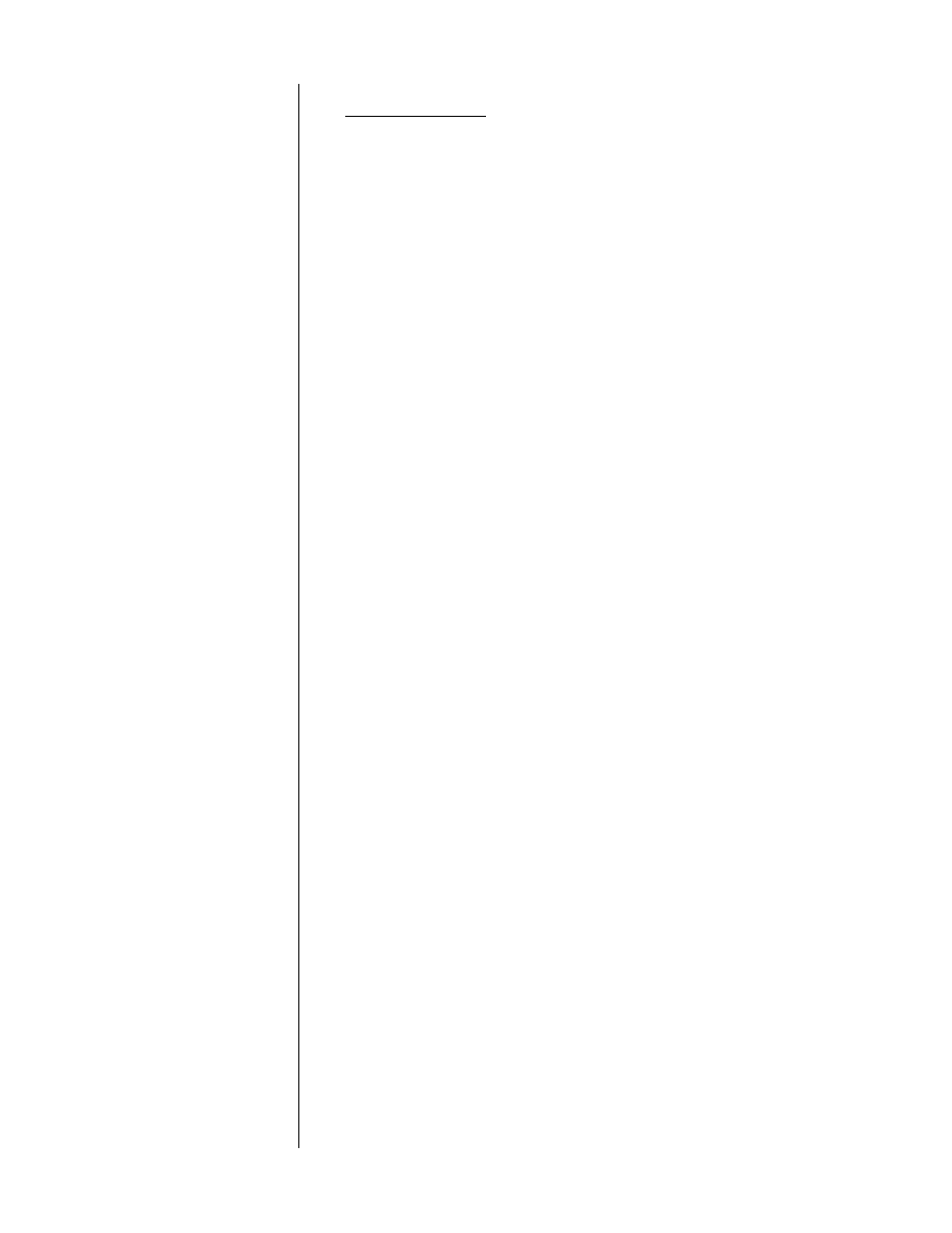
42
link options
Link Options: 5/6 Enabled
Standby: On
(or Off)
Play Link: On
(or Off)
Intensity: On
(or Off)
Display: On
(or Off)
Projector: On
(or Off)
Slave Only: Off
(or On)
These settings allow you to tailor the way the PMDT interacts with other
linked Madrigal products, such as the Proceed AVP/AVP2 or Madrigal Imaging
projectors. (Your AVP/AVP2 may require an additional hardware module in
order to take advantage of linking features. Please see your dealer for further
information.)
All of these communications capabilities rely upon the PHAST network, so you
must connect a “straight through” RJ-45 cable (such as the one provided) be-
tween the PMDT and the AVP/AVP2 in order to have these functions available
to your system.
•
Standby Link
will cause the PMDT and AVP/AVP2 (and amplifiers
linked to the AVP/AVP2) to all exit and enter
standby
together,
with one push of a
standby
button (rather than pressing as
many as three or four).
•
Play Link
automates the selection of whatever input is named
“PMDT” on the AVP/AVP2, whenever
play
is pressed on the
PMDT. (If you have set up mode defaults on the AVP/AVP2, this
can also select appropriate surround modes automatically - see
the AVP/AVP2 owner’s manual for more details.)
•
Intensity Link
ensures that the displays of the PMDT and AVP/
AVP2 track one another, so they remain at the same intensity
(off, low, medium high) at all times.
•
Display Link
reflects the AVP/AVP2’s on-screen messages and
menu information on the PMDT’s component output. With this
feature engaged, you can enjoy the picture benefits of a direct
component connection to your television, without giving up the
useful information that the AVP/AVP2 would normally be super-
imposing on a composite or S-Video signal it was switching.
•
Projector Link
will automatically toggle the linked Madrigal Imag-
ing projector between
standby
and
operate
as needed, dictated
by the needs of the disc you are playing. For example, it will
turn the projector on when playing a DVD, but leave it off when
playing a CD. It will also automatically switch the projector’s as-
pect ratio between linear (4:3) and anamorphic (16:9), based on
what the DVD needs, and assuming the projector has been cor-
rectly set up by the dealer. (Specifically, projector Recall Memo-
ries 1 through 3 should be set for 4:3 normal, 4:3 letterbox and
16:9 Anamorphic, respectively.)
•
Slave Only
, when
on
, forces the PMDT to act only as a “slave”
on the PHAST
™
network, never as a “master.” This setting is pro-
vided for superior compatibility in systems that also include a
PHAST controller, which must be the “master” of the network.
Absent a PHAST controller, either a PMDT or a Proceed AVP/
AVP2 may be the “master” for intercomponent communication.
To toggle any of the links between
on
and
off
, move the menu highlight to the
link in question (in the third column), and press
enter
. (This is a bit different
from most other menus, where the third column contains only the setting’s