Proceed PMDT User Manual
Page 23
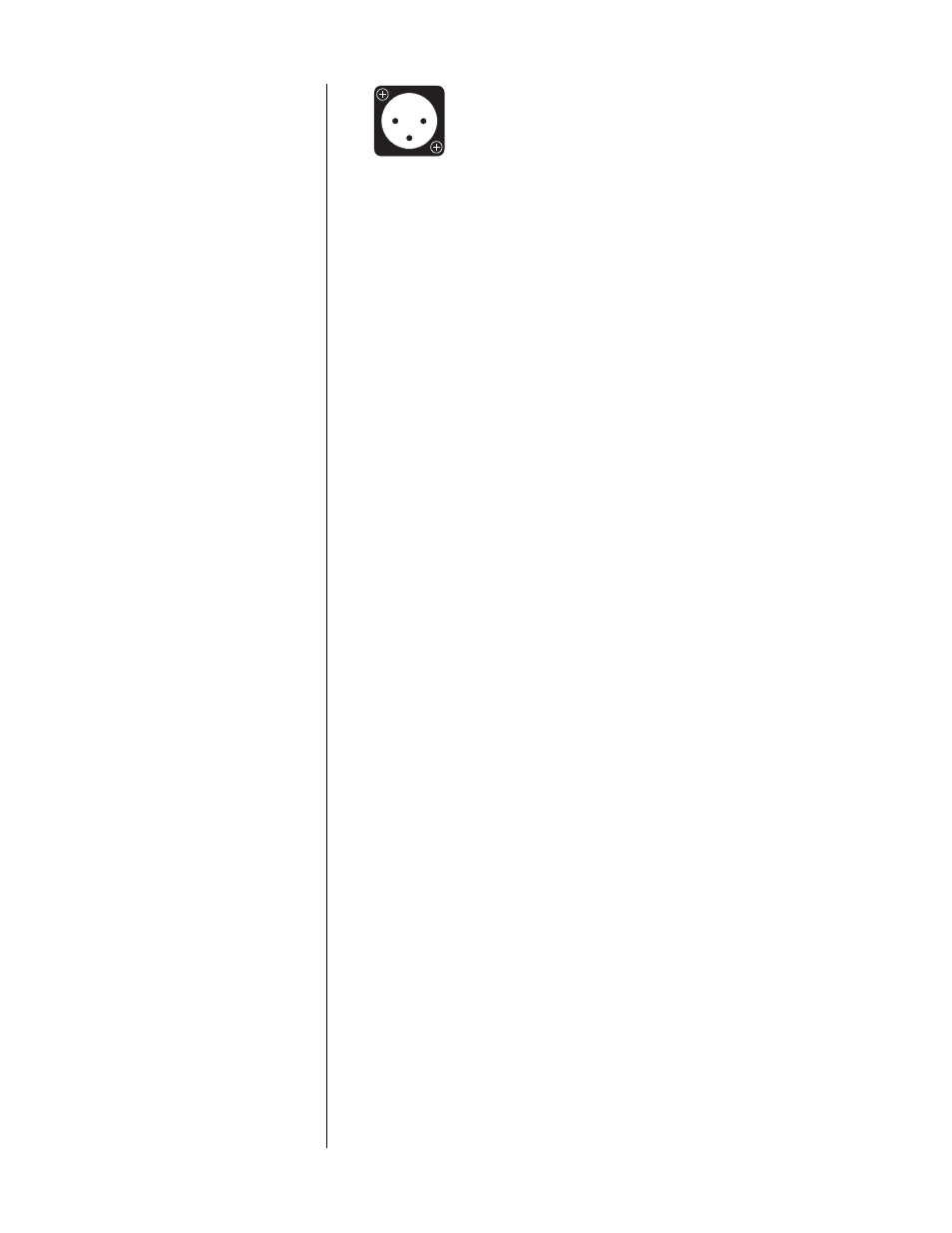
23
1 2
3
Pin 1: chassis ground
Pin 2: noninverted digital
Pin 3: inverted digital
Connector ground lug: chassis ground
It our experience, the AES/EBU interconnection standard offers the best
quality of all digital transmission interfaces when fully optimized, and we
recommend its use wherever possible between Proceed components. If
you are using a Madrigal-designed digital processor, we recommend us-
ing the AES/EBU connection for the best results; the two S/PDIF electri-
cal connections follow closely behind AES/EBU. EIAJ is (unfortunately)
the most widely used digital interconnection standard, yet offers the
poorest performance. We include it for compatibility reasons.
However, optimizing any digital interface completely represents a signifi-
cant engineering challenge. It is entirely possible that a different type of
input may actually outperform a less-than-optimized AES/EBU imple-
mentation on some brands of digital processors. For this reason, we have
gone to great lengths to fully optimize all four of the digital outputs on
the PMDT. If you are using your PMDT with a different brand of proces-
sor, we recommend experimenting to determine which type of input on
that processor results in the best audible performance.
5
BLANK SLOT (FOR PVP)
This slot is reserved for use with the optional PVP card.
6
COMPOSITE & S-VIDEO OUTPUT CARD
This slot provides the video signal (along with any PMDT on-screen
menus and messages) to your audio/video preamplifier or display de-
vice. Specifically, this card provides two composite outputs (one on the
consumer-standard
RCA
connector, the other on a professional-standard
BNC
connector), and one
S-Video
output.
7
COMPONENT OUTPUT CARD
This card provides broadcast-quality video output in the SMPTE Compo-
nent (Y/Pb/Pr) format. Consistent with the SMPTE standard, there is nor-
mally no black setup on this output. If your specific installation requires
black setup (sometimes called “pedestal”), you can introduce it on this
card via the TV Type/Component setup menu.
(see component setup on page 32)
If your display device or video processor can accept a 480i component
video input, we recommend using these outputs for your critical view-
ing. The improvement in image dynamic range, clarity and realism can
be quite remarkable, since using this connection bypasses a great deal of
circuitry, both in the PMDT and in your video processor and/or display
device.