Proceed PMDT User Manual
Page 45
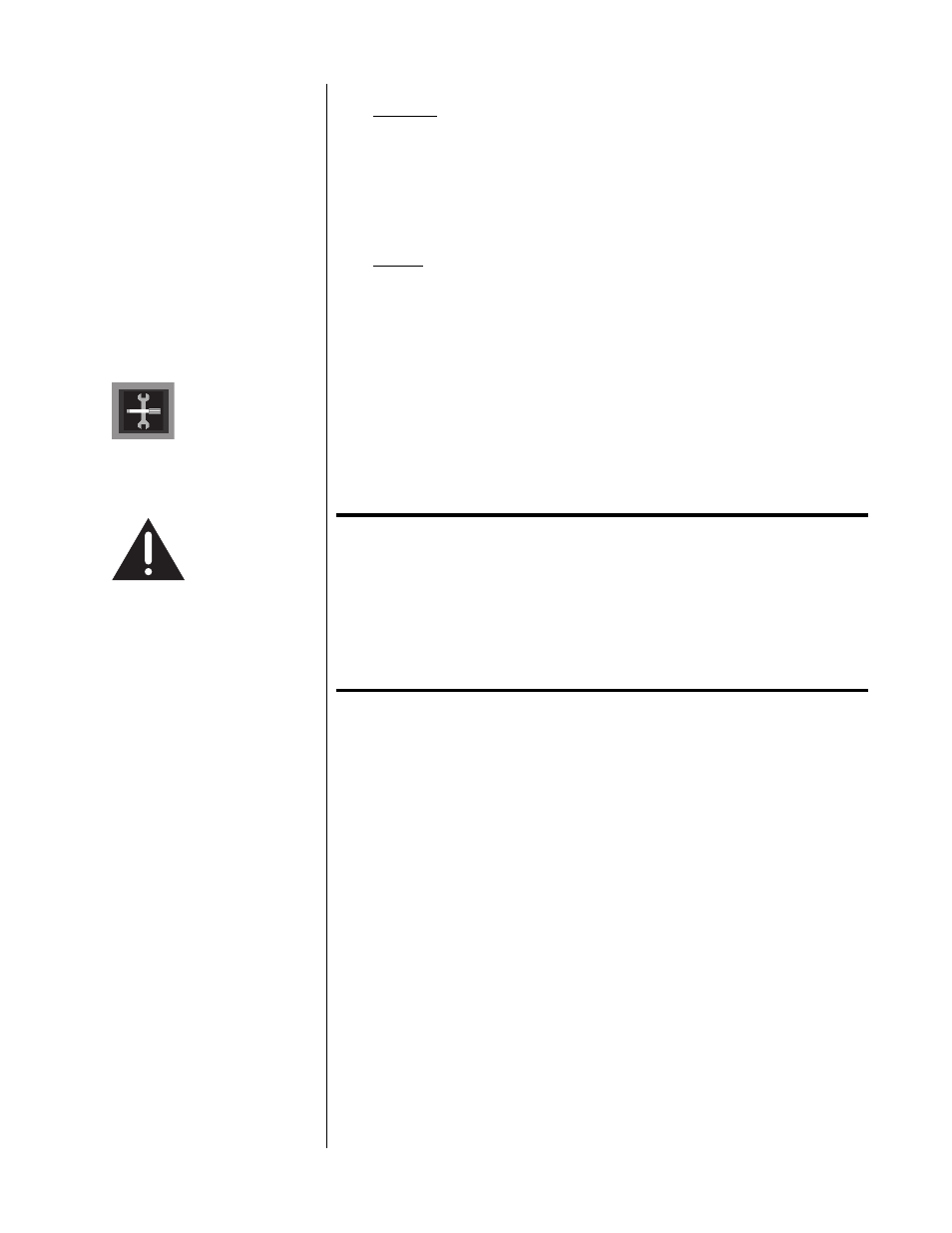
45
time of day
Time of day
on
list only
off
This menu item determines whether the time of day (as determined by the
PMDT’s internal clock) is displayed.
set clock
Set clock
(set time)
This is where you set the clock on your PMDT. Set the hours first (using the
up/down
buttons) move to the right with the
right
button, and then set the
minutes with the
up/down
buttons. Press
enter
to save changes.
Technical menu
The
technical menu
contains a few items with which most people never need
concern themselves, but that occasionally are invaluable for solving particular
problems. We recommend that you leave everything in this menu alone unless
you have an extremely specific problem you need to address, and you fully
understand how the item you are changing will address it.
Important!
Some items in the PMDT’s Technical Menu can cause you to
lose all programs and other valuable information contained
in its memory. Other settings (depending on the nature of
your television system) can prevent the PMDT from creating
a legible on-screen display in your system. If you have the
slightest doubt as to what you might be tempted to do in this
menu, consult with your authorized Proceed dealer prior to
doing anything.
teach IR commands
If you have a macro-capable learning remote control such as Madrigal’s IRIQ,
or a home automation system that uses IR control (such as Audioaccess
™
) to
coordinate the operations of several pieces of equipment, the
teach IR
menu
item provides a lengthy list of everything that the PMDT can do in response to
an infrared command. This list includes positive control items for commands
that are normally toggles, such as the
standby
button. In addition to the nor-
mal standby toggle command, we also provide a positive control for “enter
standby” and “exit standby.” The availability of such commands makes the
writing and operation of IR macros vastly more reliable.
When you select the
teach IR
commands menu item, a long, scrolling list ap-
pears on the right side of the menu system. Select the item you need to
“learn” into a remote (or control system), and press
enter
on the front panel.
restore defaults
Use this menu item to restore the PMDT to its factory default settings. Note
that doing so will cause all customization to be deleted permanently from the
PMDT’s memory; you will have to reenter all this information. This function
cannot be undone. Do not select this item unless told to do so by an autho-
rized representative of Madrigal Audio Laboratories.